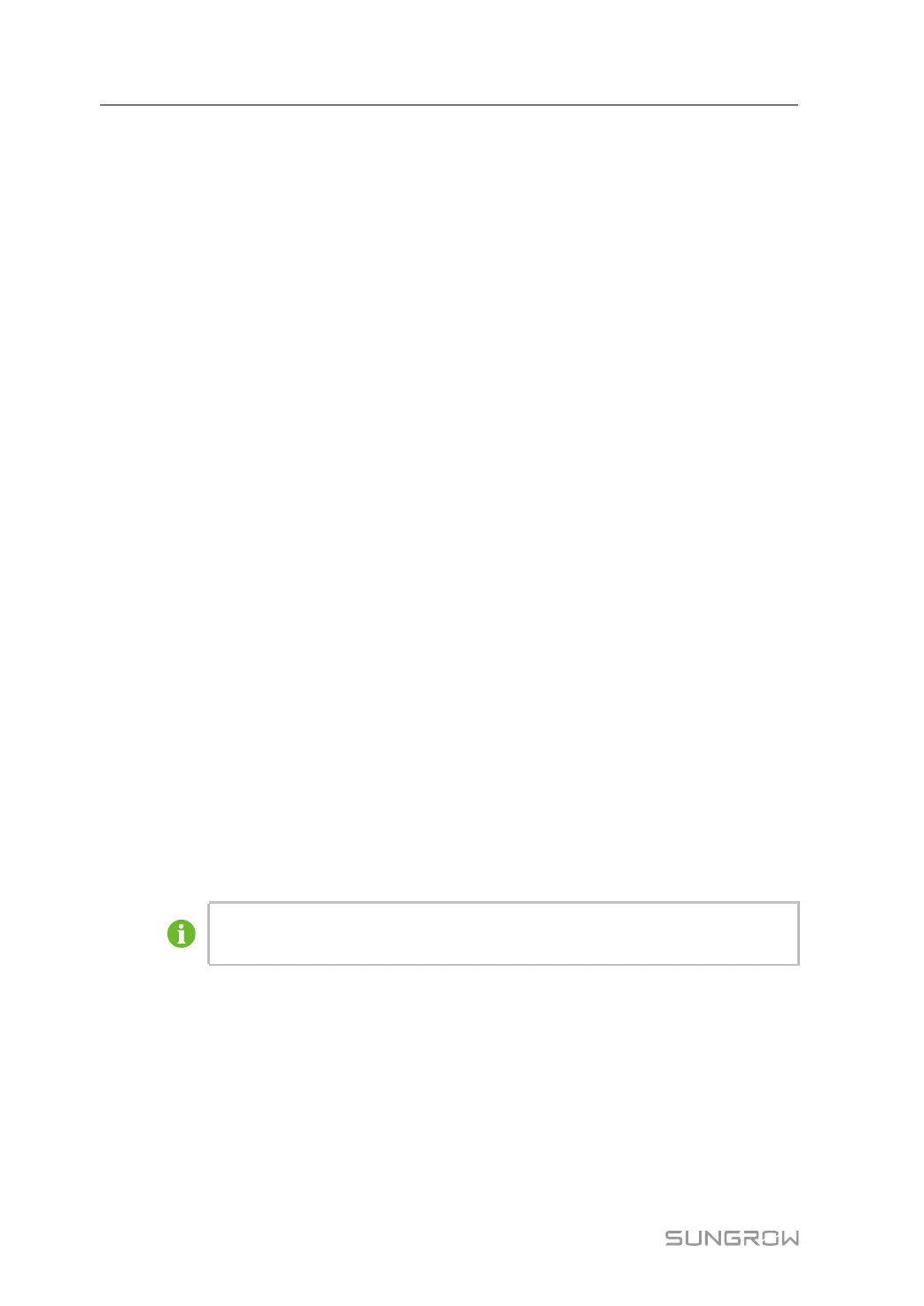52
• Record accurately all the measured data.
7.3.4 Transformer
• Ensure that there are no oil leaks on the transformer surface.
• Check and ensure that the pointer of the oil level gauge is in the normal range.
• Check whether the safety tab of the pressure relief valve has been removed.
• Check and ensure that the temperature measurement circuit is complete.
• Check and ensure that the SPD is firmly and reliably installed.
• Check and ensure that the foam in the oil temperature dial is removed.
• Check and ensure that the oil leakage port of the transformer room is not clogged.
• Check the external air-insulated gap distance, and whether the air-insulated distance be-
tween the bushings of different voltage levels and the ground meets the relevant
standards.
7.4 Powering Up Steps
Step 1 Close the maintenance switch QS2 of all inverters and close the internal switch QS9 inside
the power distribution cabinet.
Step 2 Close the load switch of the transformer.
Step 3 Click “Overview” → “General Information” and click “Shutdown” in the “Shortcut
Menu” on the Web page to shut down the inverter.
Step 4 Check and ensure that the “Access Protection Enabling” switch is off on the Web page.
Step 5 Close the output switch of the upstream PV combiner box.
Step 6 Turn the DC knob switch to the “ON” position.
Step 7 Close the DC load switch QS1 inside all inverters.
Step 8 Start the inverter on the Web page, and the inverter begins to enter the grid-connected oper-
ation state.
For the position of the above switches, please see "3.3.2 Internal Structure of In-
verter Unit" and "6.9 External Equipment Connection"。
- - End
7.5 Powering Down Operations
7.5.1 Planned Powering Down
Step 1 Click “Overview” → “General Information” and click “Shutdown” in the “Shortcut
Menu” on the Web page to shut down the inverter.
Step 2 Turn the DC knob switch to the “OFF” position.
7 Powering up and Powering down System Manual
