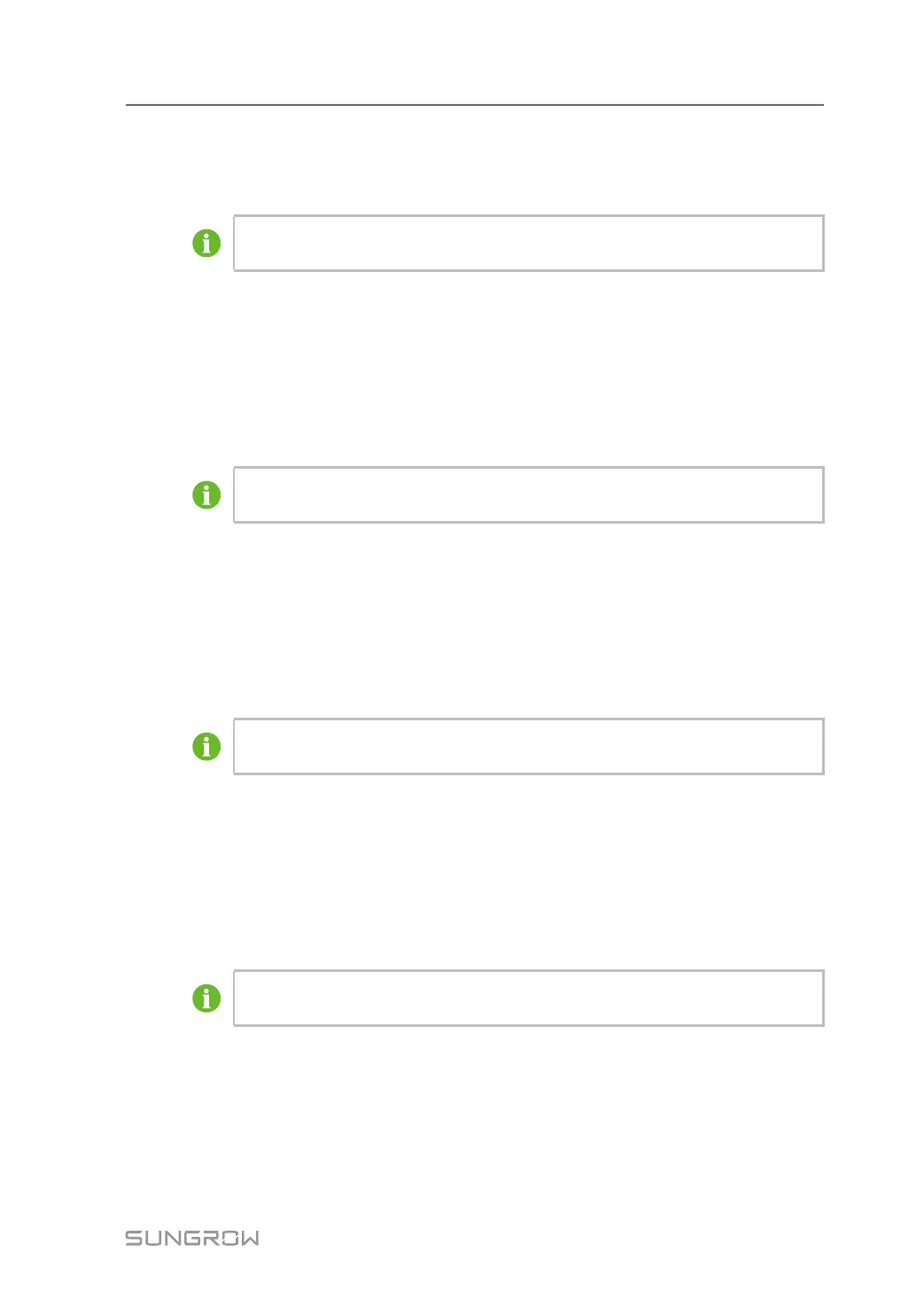57
Step 2 Pull down “Country /Region” to set according to the product location, and pull down
“Machine Choose” to set according to the actual product model. Click “Settings” to
complete the initial parameter setting.
The above parameters have been configured before the product leaves the
factory.
- - End
8.4.6 Setting Operation Parameters
Step 1 Click “Device Monitoring” in the left navigation bar.
Step 2 Select a device in the left device list in the function display area. Click “Operation Parame-
ters” on the right. enter a value in “Current Value”, and then click “Settings”
Click “Configure Synchronization”to synchronize the settings to other devices
of the same type.
- - End
8.4.7 Setting System Parameters
Step 1 Click “Device Monitoring” in the left navigation bar.
Step 2 Select a device in the left device list in the function display area. Click “System
Parameters” on the right. enter a value in “Current Value”, and then click “Settings”
Click “Configure Synchronization”to synchronize the settings to other devices
of the same type.
- - End
8.4.8 Setting Protection Parameters
Step 1 Click “Monitoring” in the left navigation bar.
Step 2 Select a device in the left device list in the function display area. Click “Protection Parame-
ters” on the right. enter a value in “Current Value”, and then click “Settings”
Click “Configure Synchronization”to synchronize the settings to other devices
of the same type
- - End
System Manual 8 O&M on WEB
