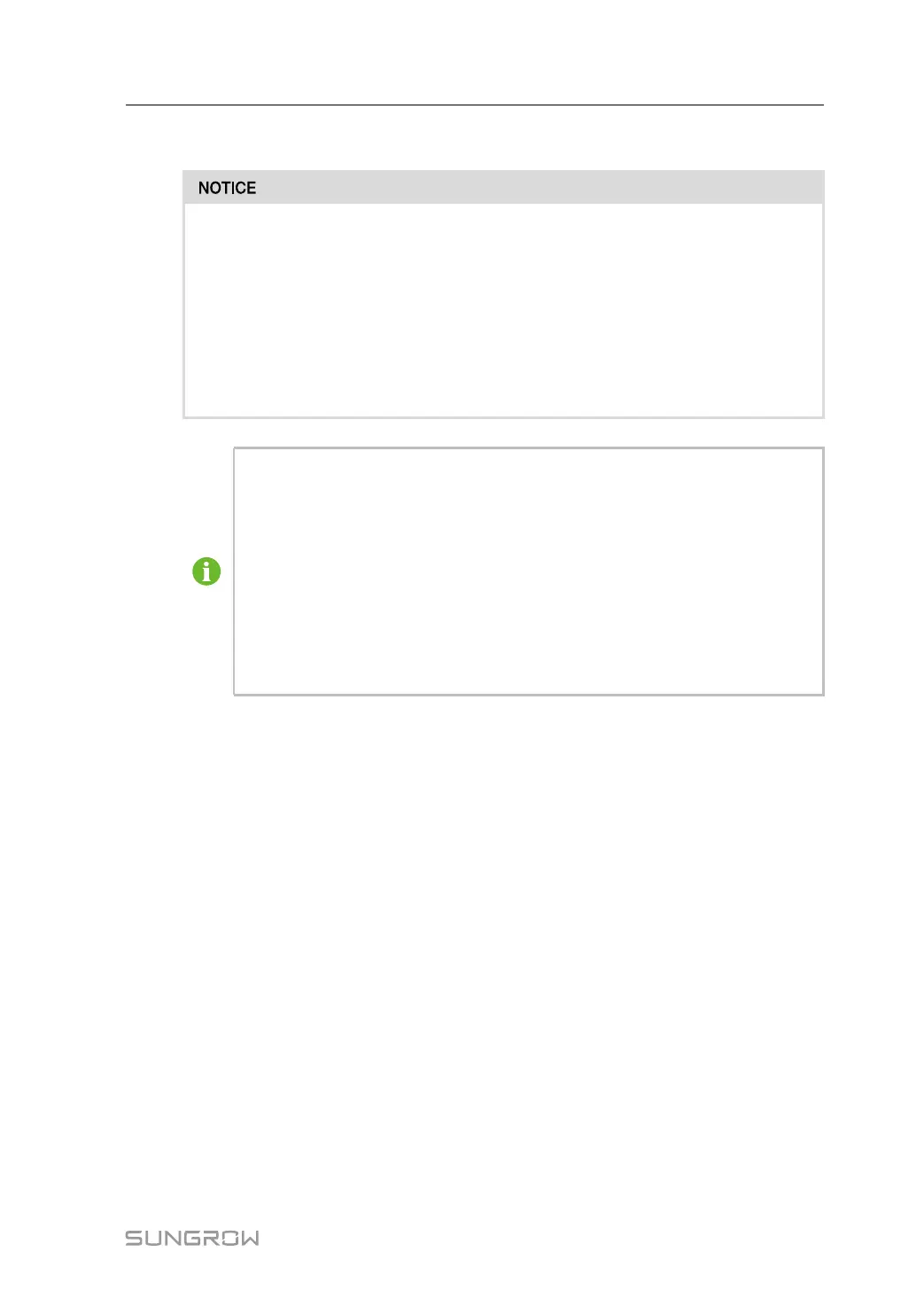37
Step 5 Pull the cable back slightly after wiring to ensure that the cable is long enough.
• Ensure that the selected terminal can directly contact the copper bar. If there
are any problems, contact the terminal manufacturer.
• Ensure that the copper bar is not in direct contact with the aluminum wire. Oth-
erwise, electrochemical corrosion may occur, impairing the reliability of the
electrical connections.
• If the two-core or multi-core cable is used as the DC input cable, split the cable
cores into wires outside the inverter first, before leading the cable into the
inverter.
• The amount of input power to the product shall be distributed evenly on the 4
inverter units.
• Please ensure the upper and lower copper bars are kept in the same plane
with a deviation of less than 10mm while performing DC wiring.
• Fix the cable after wiring, and reserve a certain length to avoid damage caused
by excessive force on the wiring copper bar due to foundation sinking and oth-
er problems.
• DC cables must be suitable for temperatures of no less than 90℃ and must be
in accordance with the local standards and directives.
- - End
6.6 AC Side Connection
6.6.1 Inspection Before Wiring
• Check and ensure that the AC side of the inverter unit is disconnected.
Refer to the transformer manual and use the special lever to disconnect the load switch
of the transformer.
• Open the outer and inner doors of the HV compartment of the transformer. Check and
ensure that the indicator on the inner door is off.
• Check and ensure that the sleeves and copper bars in the wiring area in the HV compart-
ment are free from damage, deformation, and fracture.
6.6.2 Procedure
Step 1 Drill holes on the bottom sealing plate of the HV cabinet according to local standards and
regulations.
System Manual 6 Electrical Connection
