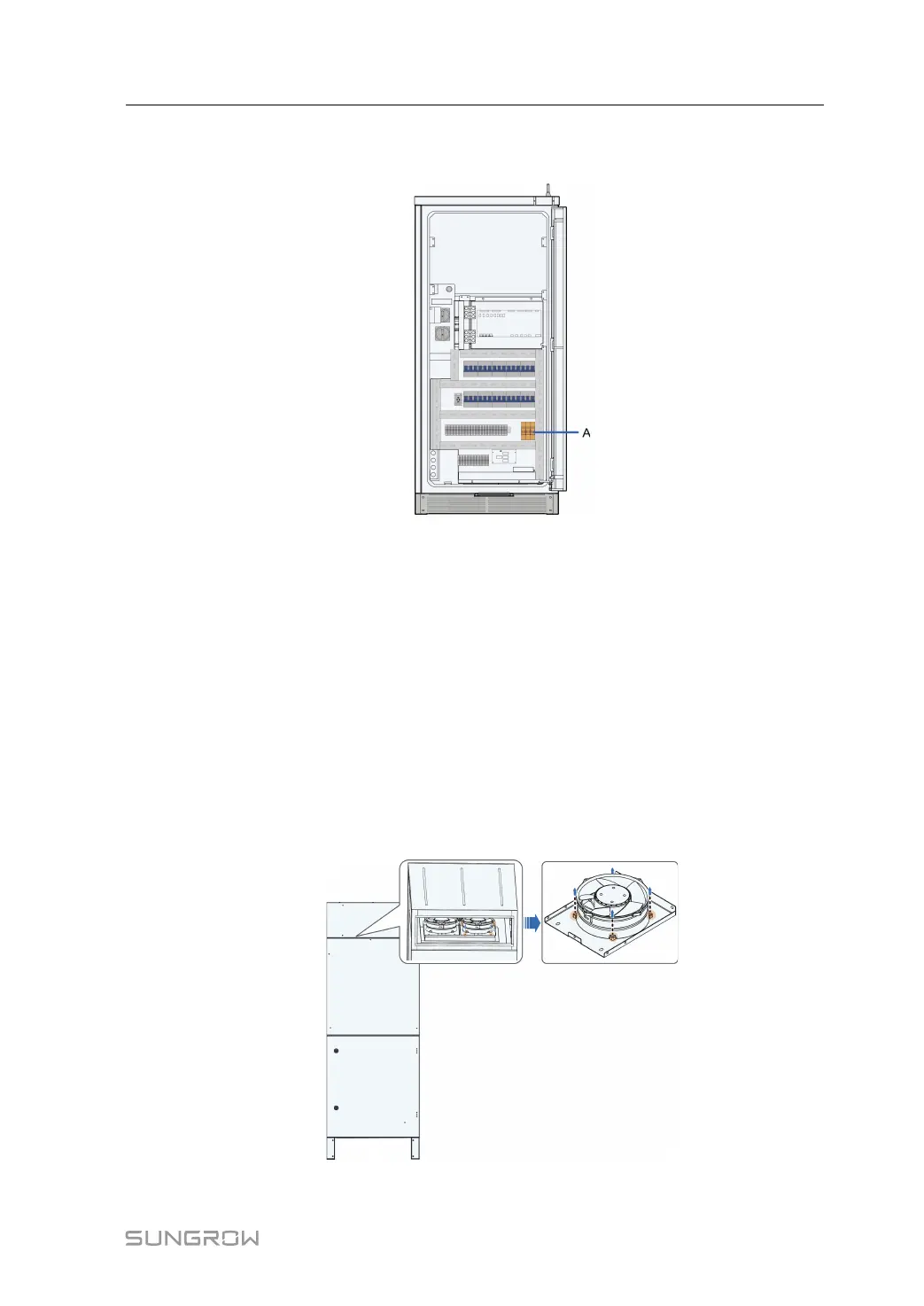89
Distribution Cabinet" and "7.2.3 Installing Fuse in AC SPD" for the specific steps to remove
and install the fuse.
* The image shown here is for reference only. The actual product received may differ.
11.5 Replacing Fans
Overview
This section describes how to replace fans with an example of replacing the fan at the top
right end of the AC side of the inverter as an example.
Procedure
Step 1 Remove the bolts from the top door on the AC cabinet and open the cabinet door.
Step 2 Remove the M5 bolts between the fan fixing plate and the bottom platform and take down
the fan.
Step 3 Remove the four M5 bolts connecting the fan and the fixing plate, and remove the fan.
Step 4 Install a new fan in reverse steps.
System Manual 11 Routine Maintenance
