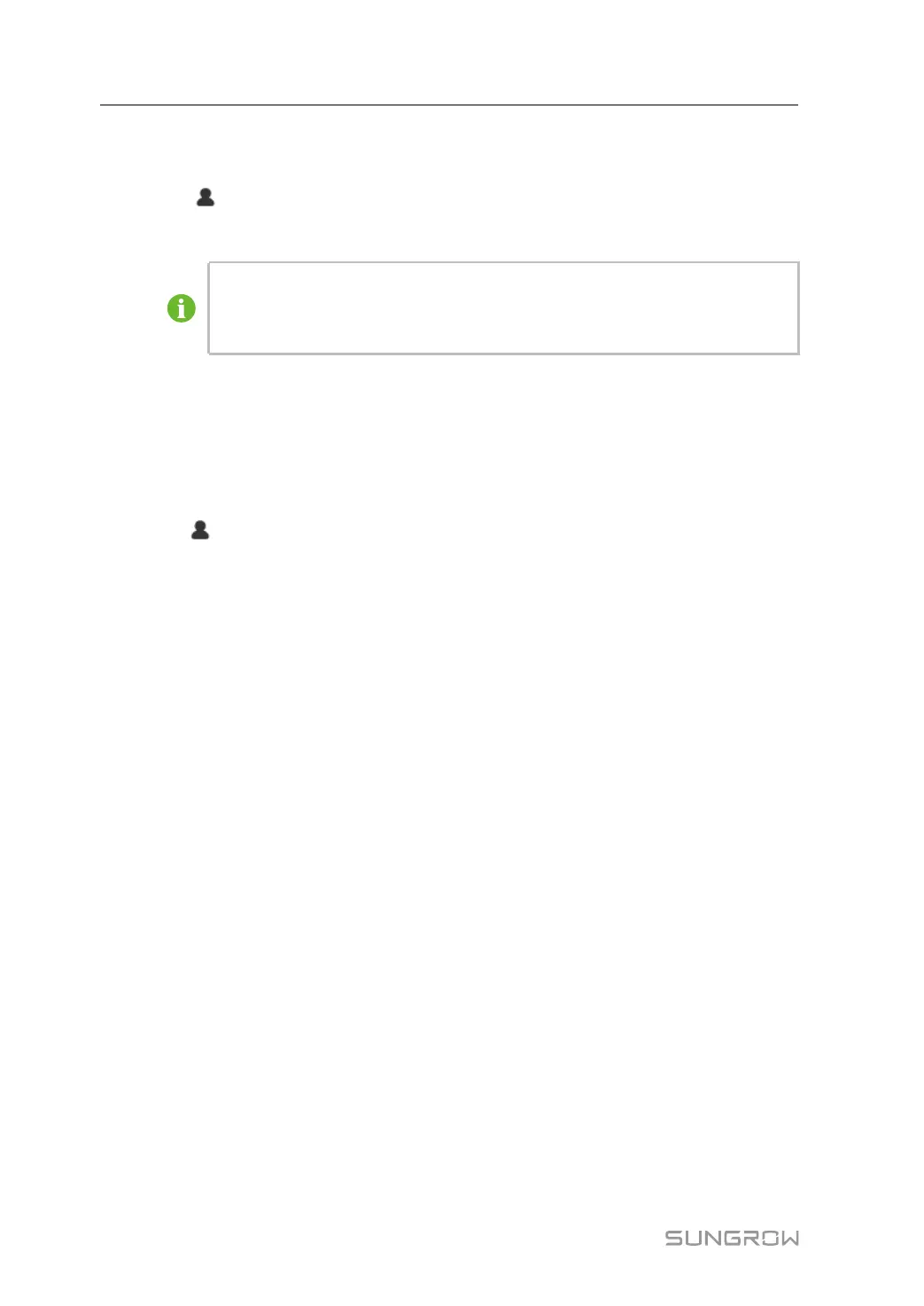58
8.5 Modifying Password
PC
Click
in the upper-right corner of the interface, select Modify Password, enter the origi-
nal password and new password, and click Save.
The password should be a combination of 6 to 32 uppercase letters, lowercase
letters, numbers and special characters.
Reconnect and log in after password change.
8.6 Logout
To protect the account security, it is recommended to log out in time after the operation is
completed.
Exit Method
Click
and select Logout in the upper right corner of any interface.
8 O&M on WEB System Manual
