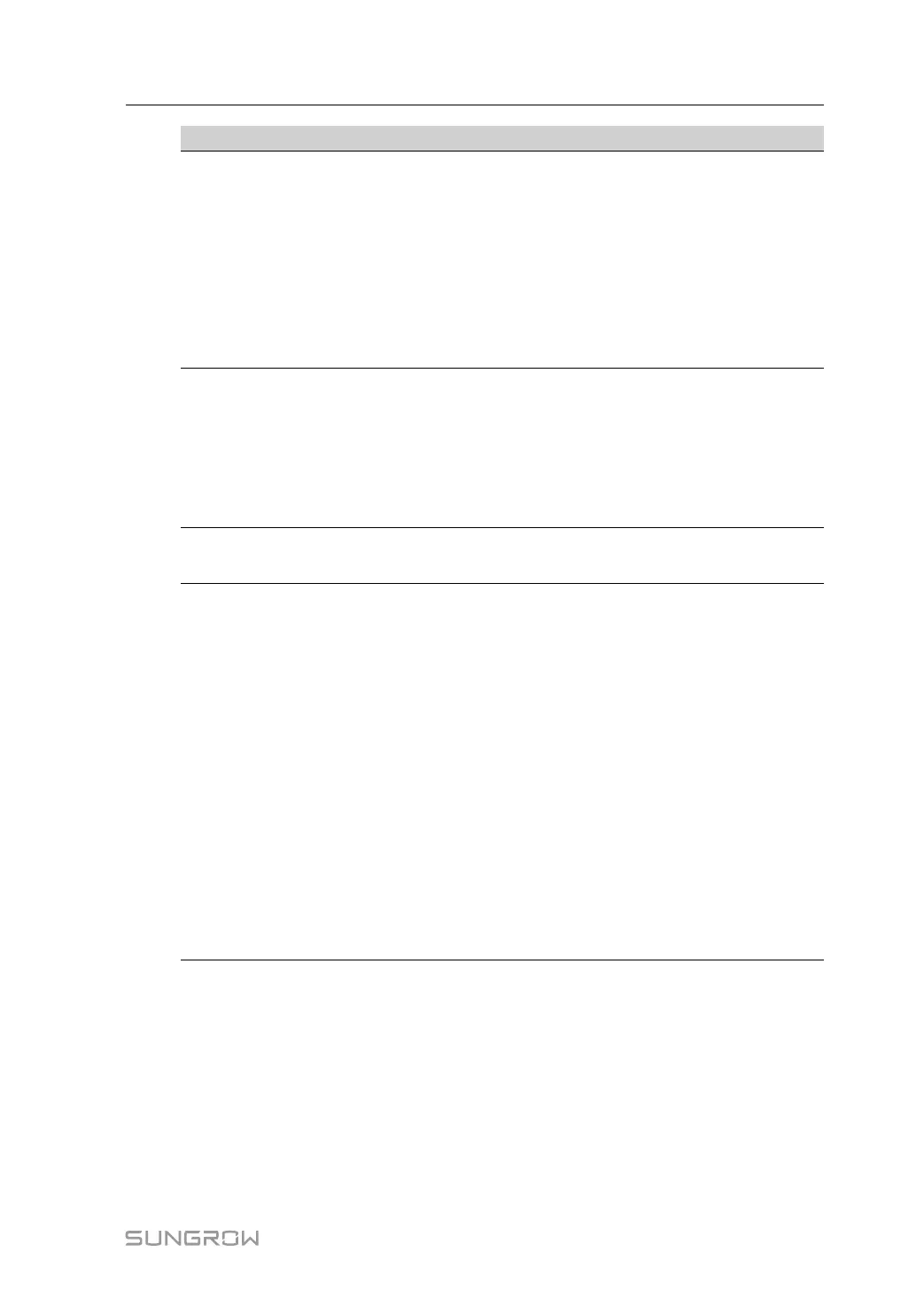63
Fault Name Fault Cause Fault Level Corrective Method
Module fault
The drive board
generates a fault
signal or a hard-
ware over-current
occurs.
Important
1. Check whether a short circuit
occurs on the AC or DC sides of
the inverter.
2. Check the grid for any
exceptions.
3. Check whether the appear-
ance of the internal module is
normal.
Contactor fault
The contactor is
faulty.
Important
Disconnect the AC and DC side
switches of the inverter, and
check whether the appearance
of the AC contactor is obviously
abnormal after the inverter is
completely discharged.
AC current im-
balance fault
AC current is
unbalanced.
Important
Check the grid for anomalies.
Check if there is a phase loss.
Reactor over-
temperature
The temperature
of the reactor is
excessively high.
Important
1. Use a thermometer to check
whether the current ambient
temperature is within the temper-
ature range advertised by the
inverter.
2. Check whether the air inlet of
the inverter and the inverter unit
is normal. Make sure that the air
inlet is not blocked, and replace
the filter screen if necessary.
3. In the shutdown state, check
whether the internal cooling fan
of the inverter is stopped by for-
eign objects.
System Manual 10 Troubleshooting
