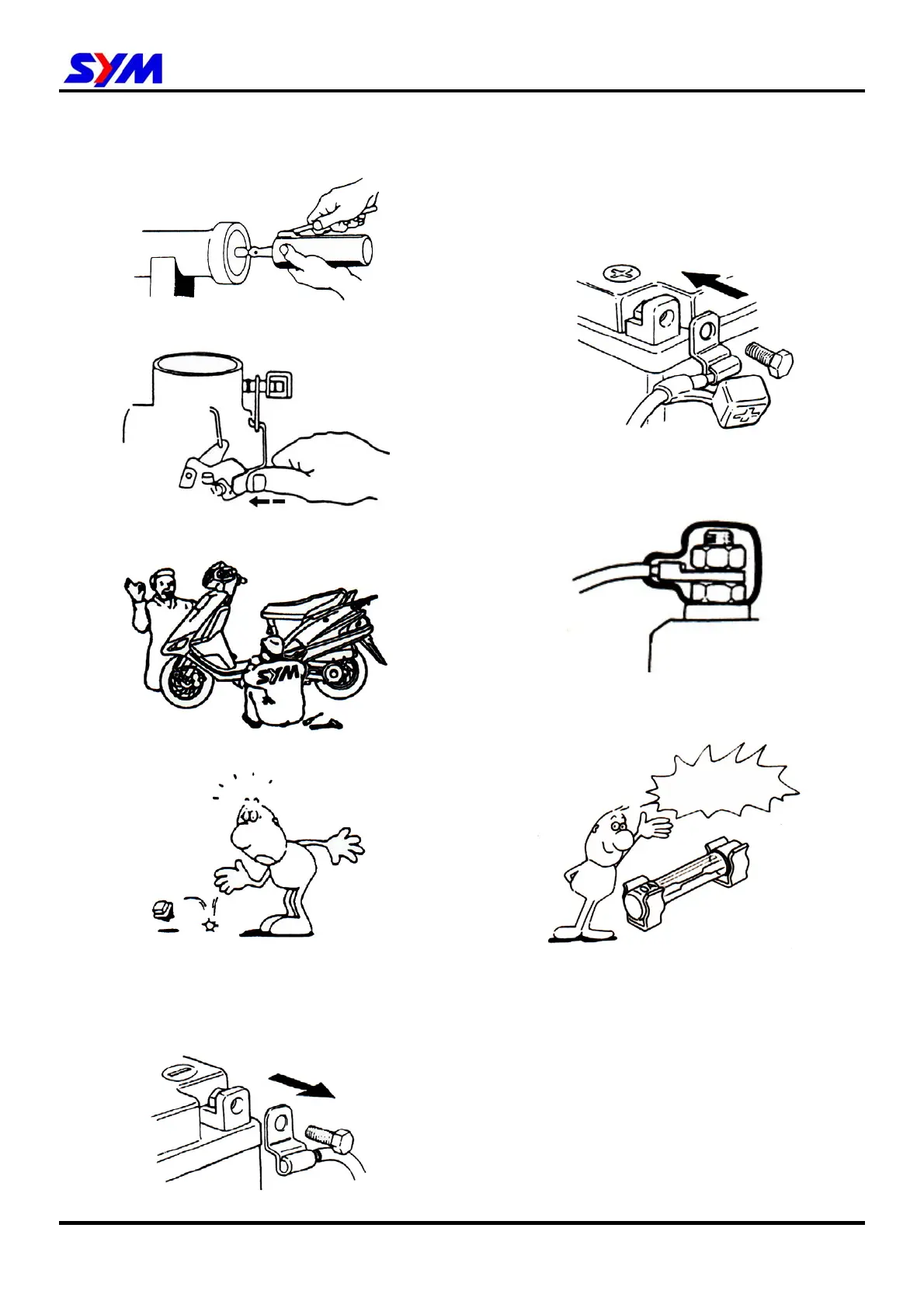3. GENERAL INFORMATION
y Lubricate the rotation face with specified
lubricant on the lubrication points before
assembling.
3-5
y Check if positions and operation for installed
parts is in correct and properly.
y Make sure service safety each other when
conducting by two persons.
y Note that do not let parts fall down.
y Before battery removal operation, it has to
remove the battery negative (-) cable firstly.
Notre tools like open-end wrench do not contact
with body to prevent from circuit short and
create spark.
y After service completed, make sure all
connection points is secured.
Battery positive (+) cable should be connected
firstly.
y And the two posts of battery have to be greased
after connected the cables.
y Make sure that the battery post caps are
located in properly after the battery posts had
been serviced.
y If fuse burned, it has to find out the cause and
solved it. And then replace with specified
capacity fuse.
Capacity
verification