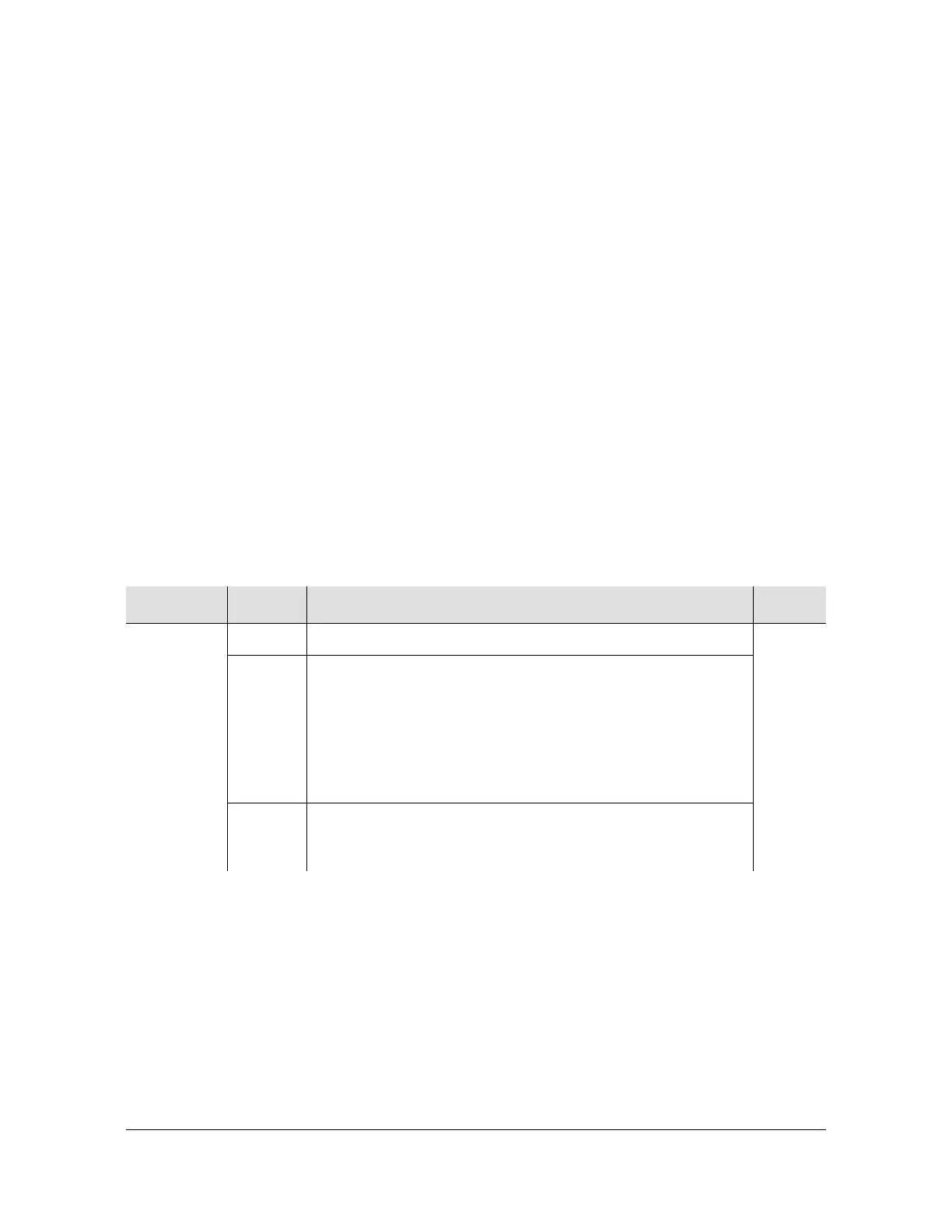Chapter 2 TL1 Command Syntax and Description
Set System Mode (SET-SYS-MODE)
134 TimeProvider TL1 Reference Guide 097-58001-01 Revision E – September 2006
Set System Mode (SET-SYS-MODE)
This command provisions the TimeProvider system’s operating mode. The following
operating modes are available:
SSU – The TimeProvider is provisioned in the Synchronization Supply Unit
operating mode. In SSU mode, the system provides compliance with G.812,
GR1244, and GR-378.
SUB – The TimeProvider is provisioned in the Subtending SSU operating mode.
In SUB mode, the system provides composite clock input tracking (phase
following) compliant with GR-378.
PRR – The TimeProvider is provisioned in the Primary Reference Receiver
operating mode. In PRR mode, the GPS input is the only reference available for
the system and the BesTime algorithm is engaged.
This command has a default access level of ADMIN.
Syntax
SET-SYS-MODE:[<tid>]::[<ctag>]::<keyword>=<value>;
Example
To set the system’s operating mode to subtending:
Input
SET-SYS-MODE:::TP1000::SYSMODE=SUB;
Normal Response
TP-SSU
05-02-10 13:35:56
M TP1000 COMPLD
;
Table 2-34. SET-SYS-MODE – Keyword and Values
<keyword> <value> Description Default
SYSMODE SSU The TimeProvider is fully provisionable. SSU
SUB The TimeProvider is provisioned to the Subtending operating
mode. Selection of this mode places the following restrictions
on inputs:
The PRS and GPS input can be disabled or placed in
monitor mode, but is not selectable as a reference
Framing type for the INP1 and INP2 is set to CC and
cannot be changed
PRR The TimeProvider is provisioned as a Primary Reference
Receiver. The GPS input is enabled as the reference and
manual reference selection is disabled.
