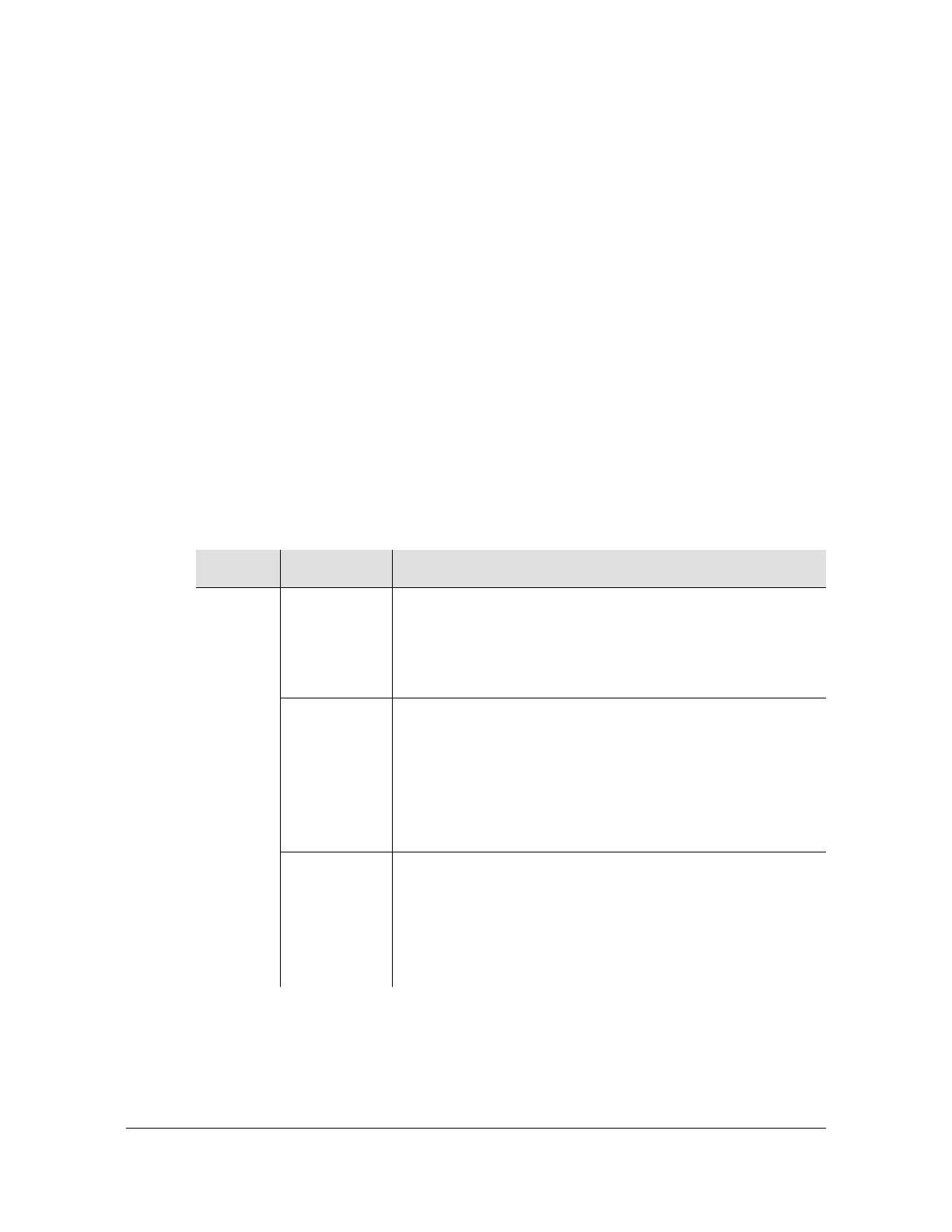097-58001-01 Revision E – September 2006 TimeProvider TL1 Reference Guide 71
Chapter 2 TL1 Command Syntax and Description
Remove Equipment (RMV-EQPT)
Remove Equipment (RMV-EQPT)
This command allows the user to confirm that a redundant IOC, Output module,
Retimer module, Expansion Panel, or TPIU that was connected to the system when
it started up has been removed from the system and to clear the associated alarm. If
you issue the RMV-EQPT command before your physically remove the equipment,
then the alarm associated with the removal is silenced.
When you issue the RMV-EQPT command before removing a module, a 20-minute
timer starts. If you remove the equipment while the timer is running, the alarm
associated with the removal is silenced. If you do not remove the equipment while
the timer is running, then the system reverts to normal alarming.
If you reinstall the equipment after issuing the RMV-EQPT command, the message
“<module> IS EQUIPPED” is not reported.
This command has a default access level of USER.
Syntax
RMV-EQPT:[<tid>]:<aid>:[<ctag>]::<keyword>;
<aid> <keyword> Description
SYS IOCm Clears currently active IOCmEQPT alarms from the Input/
Output Card module specified by m, if the module is not to
be replaced:
m = “1” for the slot marked “IOC 1" on the main shelf
m = “2” for the slot marked “IOC 2" on the main shelf
E422g Clears currently active E422gEQPT alarms from the E422
Output module specified by g, if the module is not to be
replaced:
g = “A” for the group marked “A” on the main shelf
g = “B” for the group marked “B” on the main shelf
g = “C” for the group marked “C” on the main shelf
g = “D” for the group marked “D” on the main shelf
OUTg Clears currently active OUTgEQPT alarms from the Output
module specified by g, if the module is not to be replaced:
g = “A” for the group marked “A” on the main shelf
g = “B” for the group marked “B” on the main shelf
g = “C” for the group marked “C” on the main shelf
g = “D” for the group marked “D” on the main shelf