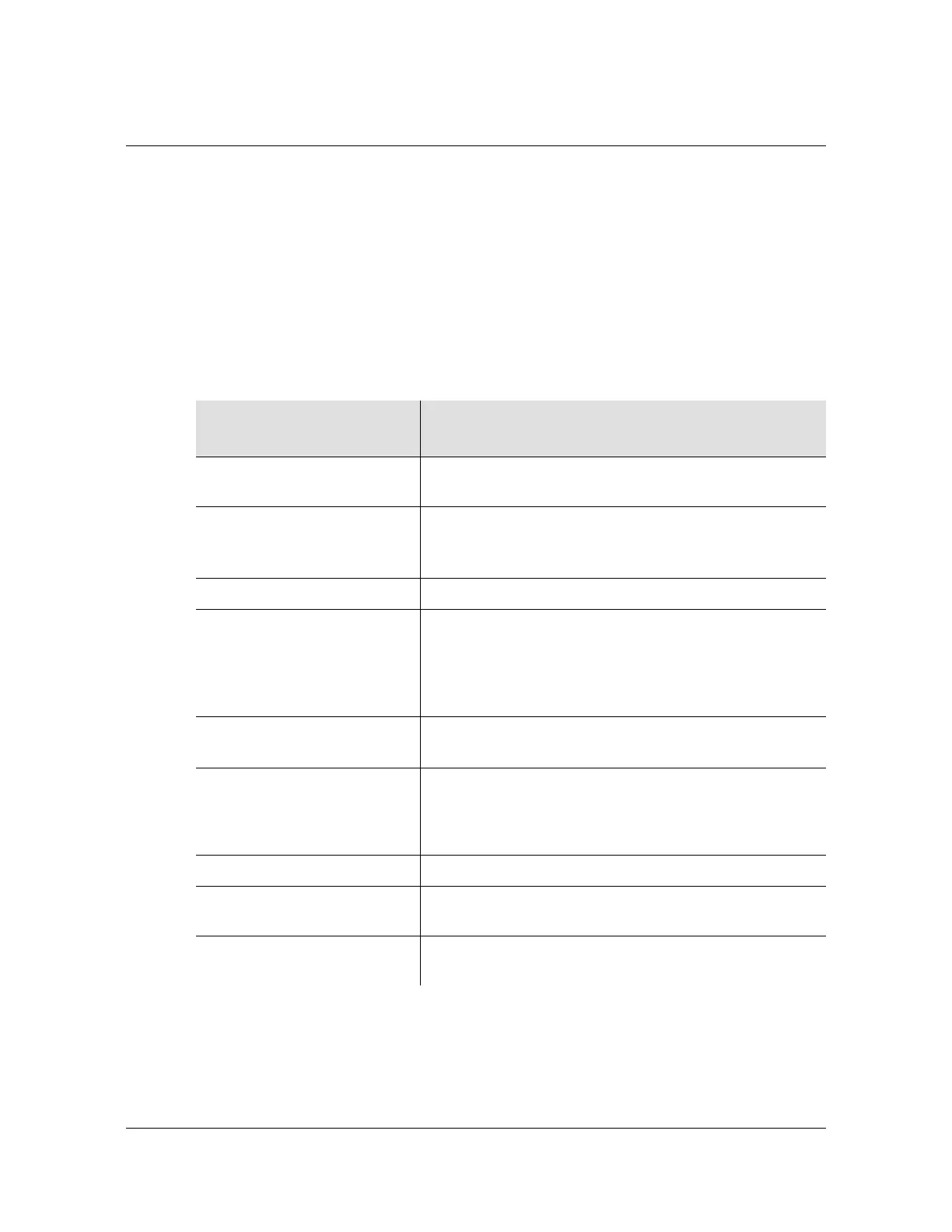097-58001-01 Revision E – September 2006 TimeProvider TL1 Reference Guide 9
How to Use This Guide
Conventions Used in This Guide
Conventions Used in This Guide
This guide uses the following conventions:
Acronyms and Abbreviations – Terms are spelled out the first time they appear
in text. Thereafter, only the acronym or abbreviation is used.
Revision Control – The title page lists the printing date and versions of the
product this guide describes.
Typographical Conventions – This guide uses the typographical conventions
described in the table below.
When text appears
this way...
... it means:
TimeProvider TL1 Reference
Guide
The title of a document.
CRITICAL
PORT-A
J1
An operating mode, alarm state, status, or chassis label.
Select File, Open... Click the Open option on the File menu.
Press
Enter.
Press
Print Scrn.
A named keyboard key.
The key name is shown as it appears on the keyboard.
An explanation of the key’s acronym or function
immediately follows the first reference to the key, if
required.
TimeProvider
Username:
Text in a source file or a system prompt or other text that
appears on a screen.
ENGINE TDATA
STATUS
A command you enter at a system prompt or text you
enter in response to a program prompt. You must enter
commands for case-sensitive operating systems exactly
as shown.
A re-timing application A word or term being emphasized.
Symmetricom does not
recommend...
A word or term given special emphasis.
Structure of This Guide, on
page 8
The blue text, when viewed in a pdf file, indicates a
hyperlink to the indicated text.