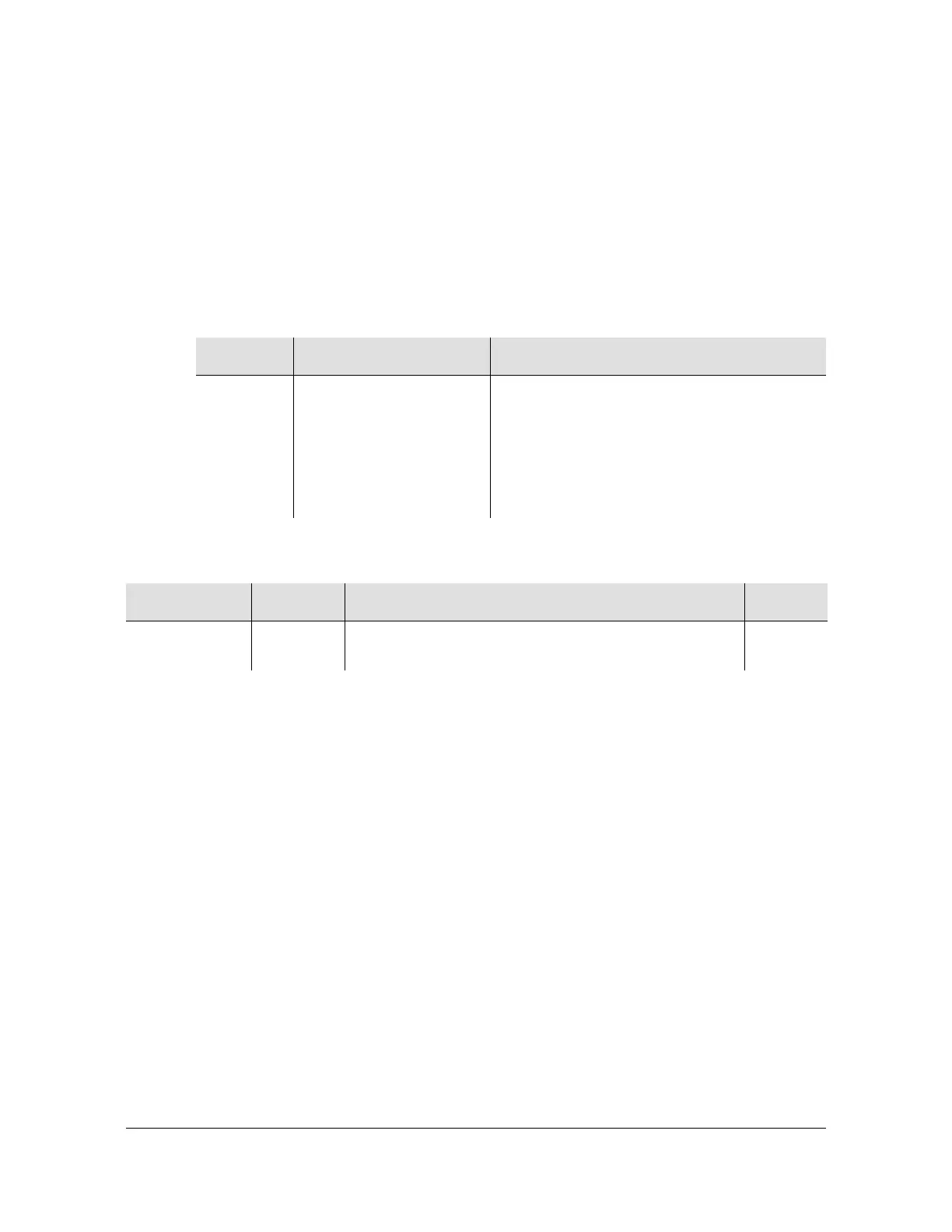097-58001-01 Revision E – September 2006 TimeProvider TL1 Reference Guide 41
Chapter 2 TL1 Command Syntax and Description
Edit Circuit Identifier (ED-CKTID)
Edit Circuit Identifier (ED-CKTID)
This command edits the name of the equipment connected to the input or the output
of the TimeProvider.
This command has a default access level of ADMIN. This command’s access level
cannot be changed.
Syntax
ED-CKTID:[<tid>]::[<ctag>]::”<value>”;
Example
To change the circuit ID on INP1 to ABC123:
Input
ED-CKTID::INP1:TP1000::”ABC123”;
Normal Response
TP-SSU
05-02-10 13:35:56
M TP1000 COMPLD
;
Autonomous Message
TP-SSU 05-02-10 13:35:56
A 2535 REPT EVT
"SYS,EQPT:CKTIDCHG,TC,05-02-10,13-35-56,,,,:\"INPUT CIRCUIT ID HAS CHANGED, ABC123
13-35-56\""
;
Parameter Value Description
<aid> GPS, PRS, INP1, INP2,
OUTg[-p]
(g = A|B|C|D, p = 1 to 16),
RTMg[-p]
(g = A|B|C|D, p = 1|2),
E422g[-p]
(g = A|B|C|D, p = 1 to 8)
The command’s effect is on the specified input
or output.
Note:
See
Table 2-2
for <keyword> and
<value> descriptions.
Table 2-2. ED-DAT – Keywords and Values for <aid>=SYS
<keyword> <value> Description Default
CKTIDCHG up to 40
characters
A valid CKTID is up to 40 characters, and must be
enclosed in quotes.
N/A
