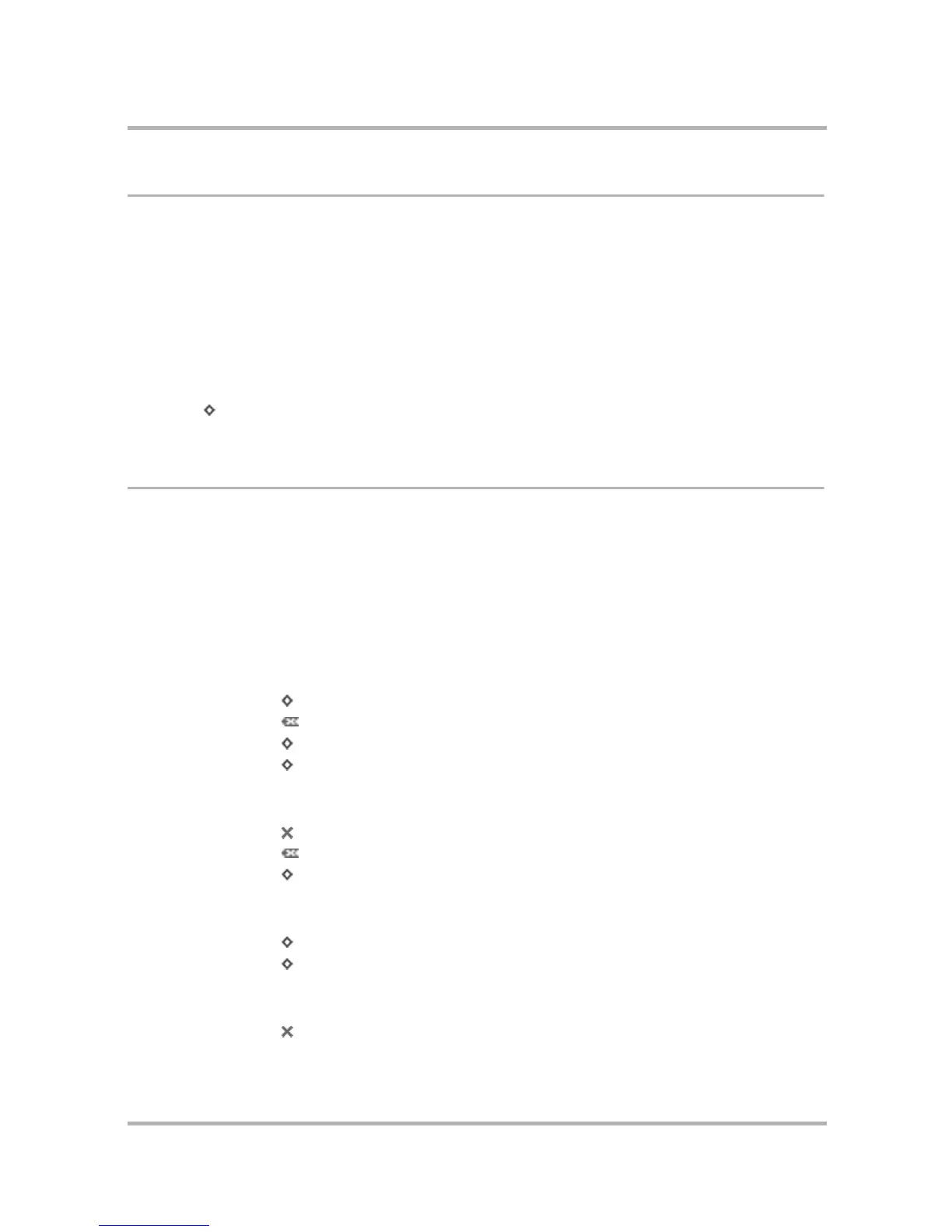Keeping Contacts in the Address Book
July 29, 2002 T-Mobile Sidekick Owner’s Manual 125
T-Mobile Contact Information
Your device comes with T-Mobile Customer Care contact information already entered for you. To find this
information, do the following:
1 From the Jump screen select Address Book.
2 Scroll to the Customer Care entry; press and hold the wheel to open the contact information.
Tip: If you don’t see the Customer Care entry, open the menu and make sure either the All or Work category
is selected.
3 To phone T-Mobile Customer Care:
• Open the Customer Care contact information.
• Highlight the phone number.
• Press to open the menu.
• Press Call.
Keyboard Shortcuts
While in the Address Book application, you can use the keyboard shortcuts shown in the tables below to open
options from the following menus:
• Browse Contacts Menu Shortcuts
• Contact Info Menu Shortcuts
• Trash Menu Shortcuts
• Settings - Add Category Menu Shortcuts
• Settings - Add Label Menu Shortcuts
Browse Contacts Menu Shortcuts
Contact Info Menu Shortcuts
Trash Menu Shortcuts
Settings - Add Category Menu Shortcuts
New Contact...
+ N
Discard
All
+ O
Trash
+ T
Done
Discard Contact
Cancel
+ .
All
+ A
Trash
+ T
Done
