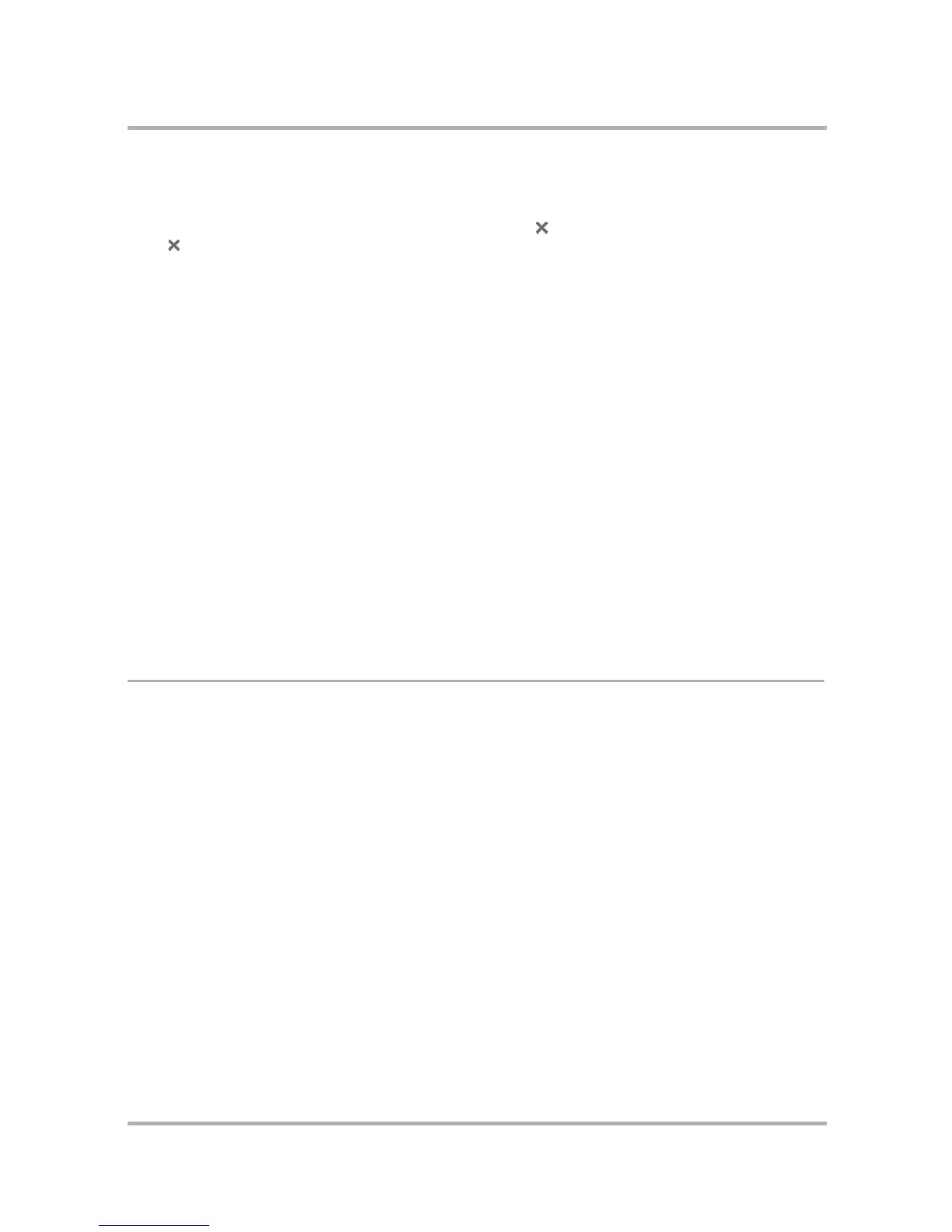Frequently Asked Questions
July 29, 2002 T-Mobile Sidekick Owner’s Manual 227
Which button do I use to save my edits or settings?
If you’ve made any changes to any screens (set preferences, edited information, created new information), you
can always be sure your changes will be saved if you press Back . You can also open the menu and select
Done .
What happens when you press the Menu and Back buttons at the same time?
The Controls pane will open, from which you can mute/un-mute sounds, adjust the volume and screen contrast
on the device. Read more in
Controls Pane
on page 36.
What is the purpose of key guard and how do I modify the settings?
Key guard serves two purposes:
• Key guard keeps the buttons on the device from being inadvertently pressed while the device is in a pocket
or purse.
• Key guard can help secure your data if you turn on Privacy Lock (read more in
Turn On/Off Privacy Lock
on
page 43).
Read how to modify the key guard settings in
Set Up Key Guard
on page 42.
Are there shortcut keys to make switching between applications faster?
Each application has a default shortcut key, which you can modify. To view the defaults and make changes to the
settings (if you wish), go to the Jump Settings screen and select Jump Shortcuts. Read more in
Jump Shortcuts
on page 40.
SIM Card
• How do you insert and replace the SIM card? (page 227)
• What does the error message “Your SIM card is full” mean? (page 227)
• What is an IMEI and I can I see what mine is? (page 228)
• What kind of information is stored on the SIM card? (page 228)
• What happens if I remove my SIM card? (page 228)
How do you insert and replace the SIM card?
Read detailed instructions on removing and inserting your SIM card in:
•
How to Remove Your SIM
on page 31
•
How to Insert Your SIM
on page 31
What does the error message “Your SIM card is full” mean?
This message means you have reached your 30 Phone Messages (SIM card) limit. Delete some Phone Messages
to remove the error message.