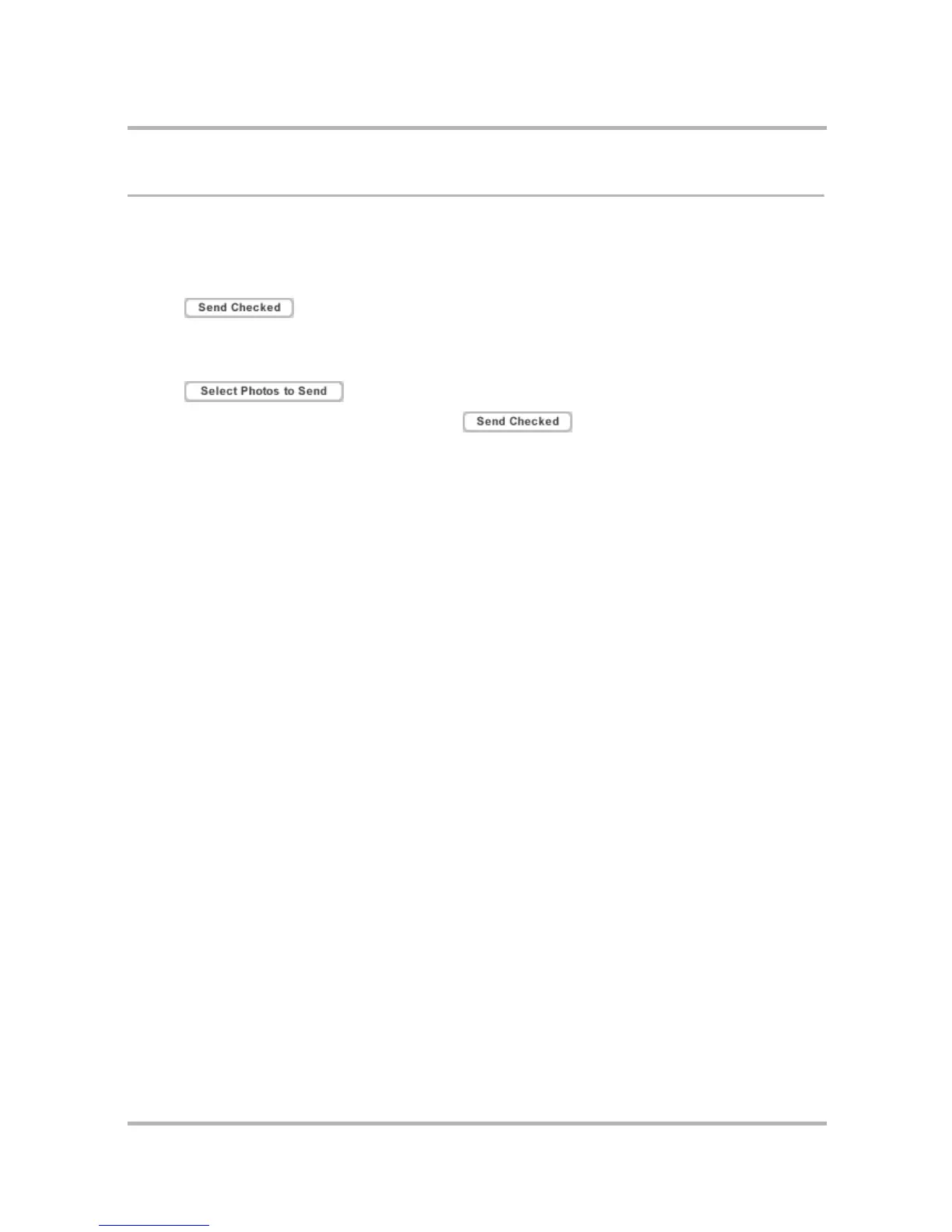Camera Gallery on the Web
July 29, 2002 T-Mobile Sidekick Owner’s Manual 209
Attach Photo(s) to an Email
You can easily attach photos to your emails. There are two ways to do this.
From the Camera Gallery page:
1 Select the check box to the left of the photo(s) you want to attach to your email.
2 Click . This opens the Compose Email page, with the selected photos already attached.
3 Write your email, then send it.
From the Email Compose page:
1 Click ; this opens the Photo Gallery page.
2 Check the photo(s) you want to attach, then click . Your Camera Gallery is dismissed and
your email is displayed, with the images attached.
3 If you decide to attach additional photos, click Select More Photos, and repeat the process.