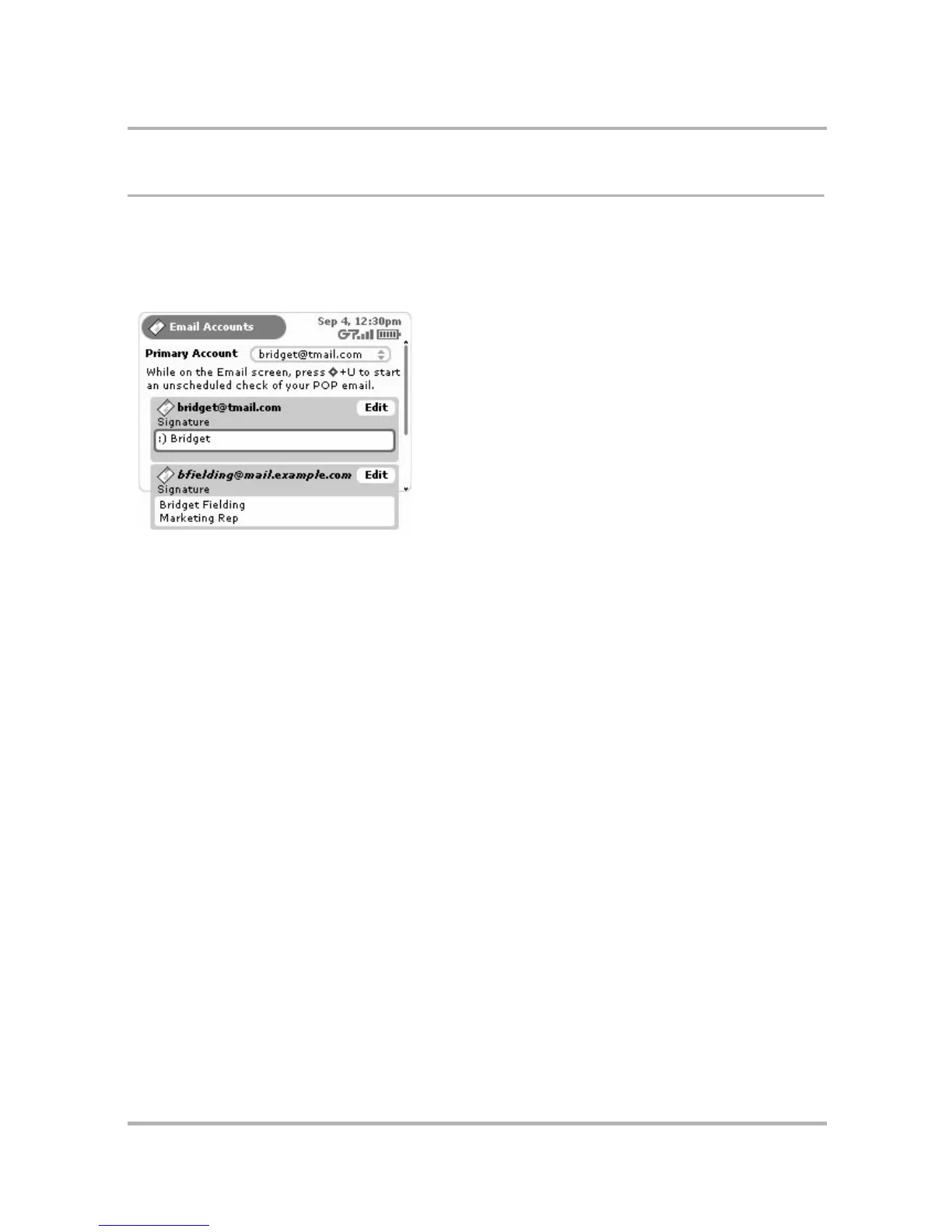Email Messaging
July 29, 2002 T-Mobile Sidekick Owner’s Manual 103
Manage Your Email Accounts
In addition to the email account that came with your device, you can receive email from (up to) three POP3
accounts you might have with external email providers. Set this up on the Email Accounts screen.
1 From the Jump screen select Email.
2 Open the menu and select Accounts. The Email Accounts screen appears:
Select the account you want to send email from by default in the Primary Account pop-up menu. Note that if you
discard the account you’ve specified as “primary”, then your device email account will automatically become your
primary account.
The account listed at the top of the page is your device account and cannot be removed. Listed below your
primary account are any other POP3 accounts you may have added.
You can do the following from this screen:
• Add a POP3 Account
• Edit an Email Account
• Discard an Email Account