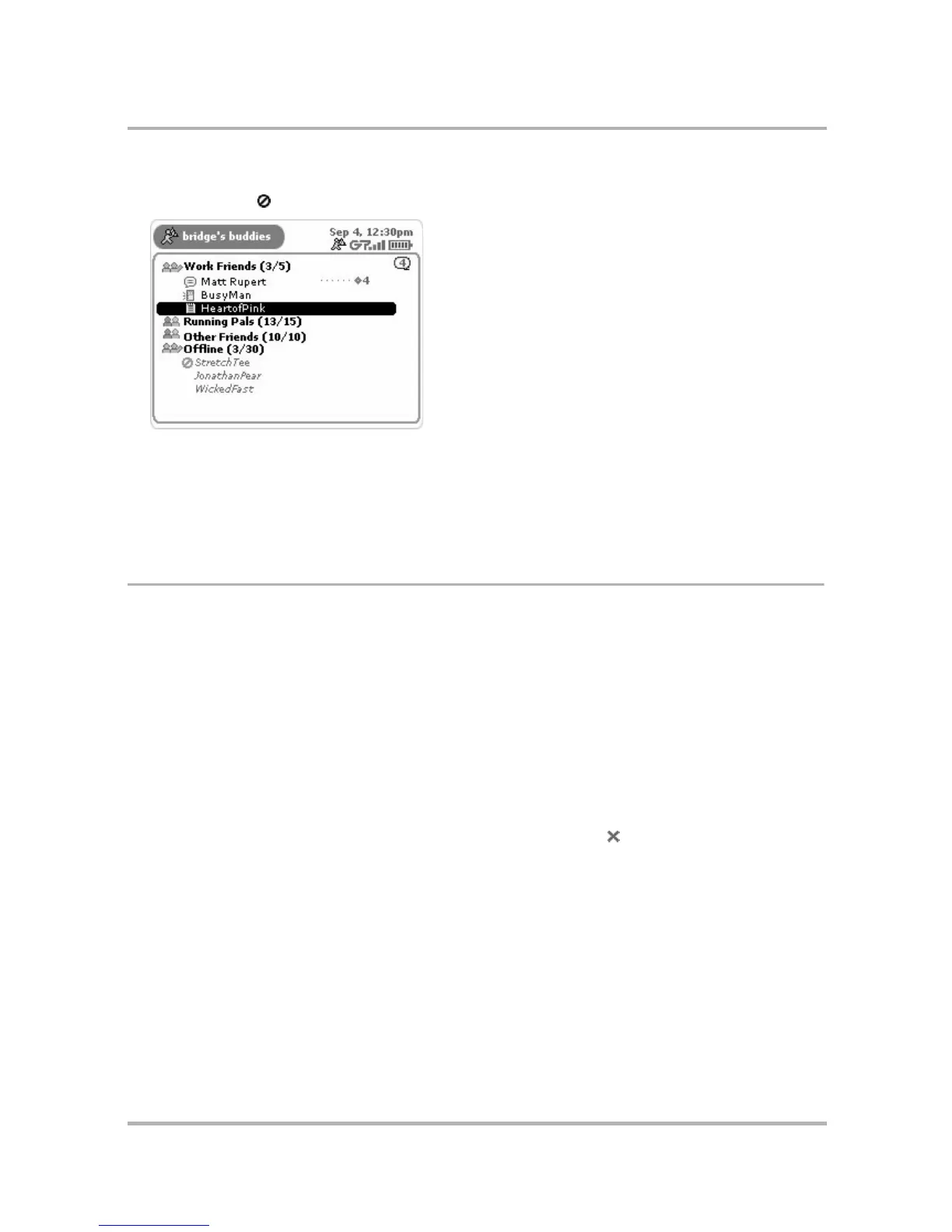Instant Messaging
July 29, 2002 T-Mobile Sidekick Owner’s Manual 87
5 The buddy’s screen name still appears on your Buddy List, but now it’s in the Offline group and the
“forbidden” icon appears to next to the buddy’s name:
6 To unblock messages from this buddy, highlight their screen name in the Offline group and select Unblock
from the menu. The screen name moves under the group you had previously assigned to them and you will
start receiving messages from this buddy again.
You can also unblock one or more buddies from the Settings screen, as described in
Manage Blocked Users
List
on page 82.
IM Conversations
Conversations are one-on-one chat sessions you have with your online buddies. With AIM, you can have up to 10
online conversations going at the same time. This section explains how to start and end conversations, as well as
how to keep track of all the conversations you have going at one time!
Start/End an IM Conversation
To send a message to one of your buddies, follow the instructions below.
1 From the Jump screen, select AOL Instant Messenger. The Sign On screen appears.
2 Sign on to AIM using the instructions in either:
•
Signing On for the First Time
on page 78
•
Signing On After the First Time
on page 78
3 If your Buddy List doesn’t display, open the menu and select Buddy List .
4 From the Buddy List screen, you can start a conversation screen in either of two ways:
• Method 1: Scroll to highlight the screen name of the buddy with whom you want to message, then press
the wheel. A conversation screen opens.
Tip: If you have a long Buddy List, to find a buddy’s screen name quickly, start typing the first few
characters of the buddy’s screen name and the auto-find feature will highlight the closest matching screen
name.