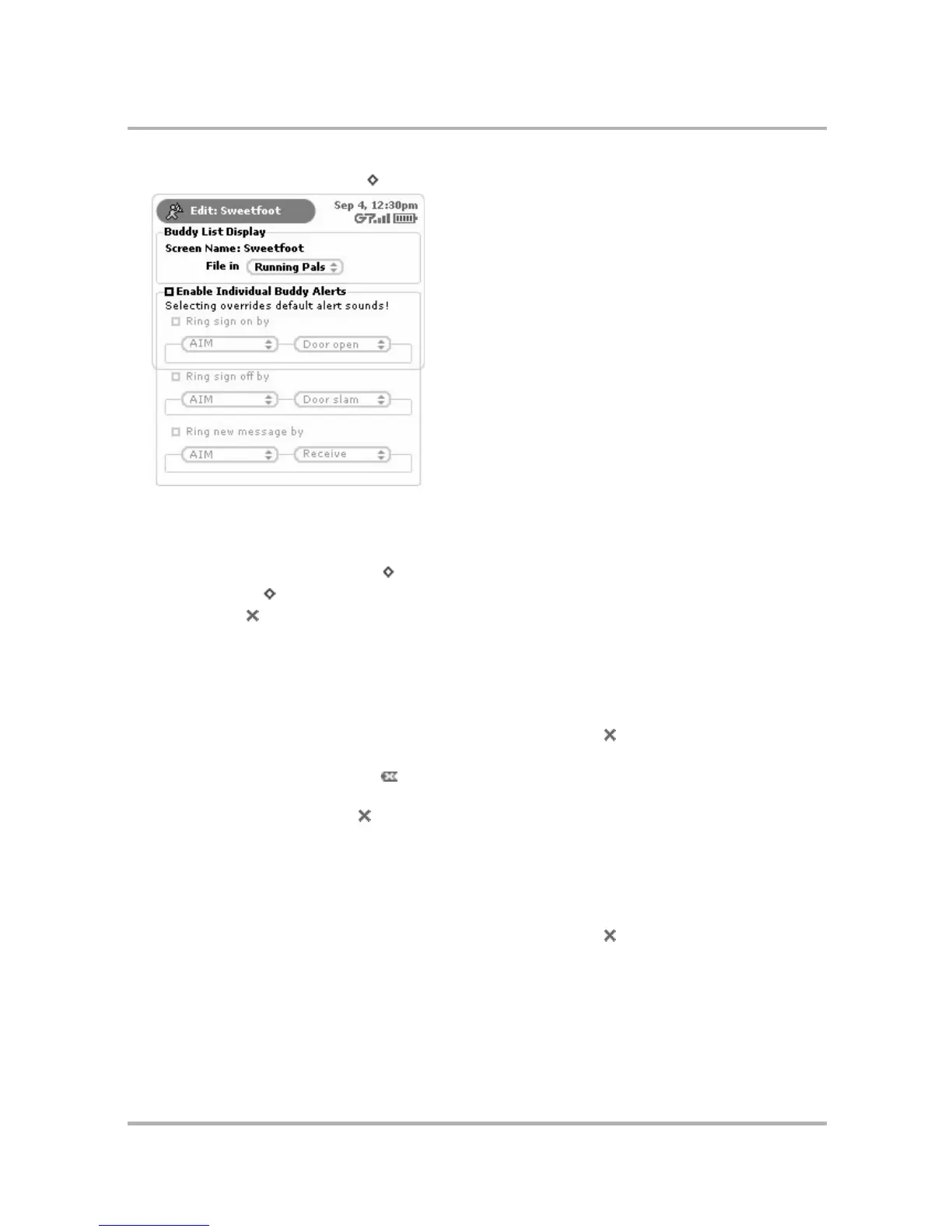Instant Messaging
July 29, 2002 T-Mobile Sidekick Owner’s Manual 86
3 Open the menu and select Edit... [ + E]. The Edit Buddy screen displays:
4 From this screen you can:
• Change the group in which you’ve filed the buddy.
• Set alerts (notifications) for when your buddy signs on, signs off, or sends you a new message.
5 After making your edits, press Menu to open the menu:
• Select Cancel [ + .] to cancel all changes.
• Select Done to save your changes.
Discard a Buddy
To remove a buddy from your list, do the following:
1 From the Jump screen, select AOL Instant Messenger.
2 If your Buddy List isn’t displayed, open the menu and select Buddy List .
3 Scroll to highlight the screen name of the buddy you wish to discard.
4 Open the menu and select Discard [ ]. A confirmation dialog opens.
5 If you’re sure you want to remove this buddy, select Discard. Otherwise, to cancel the action and keep the
buddy on your list, press Cancel .
Block/Unblock Buddies
If you want to block messages from a particular buddy, you can easily do so:
1 From the Jump screen, select AOL Instant Messenger.
2 If your Buddy List isn’t displayed, open the menu and select Buddy List .
3 Scroll to highlight the screen name of the buddy you want to block.
4 Open the menu and select Block.