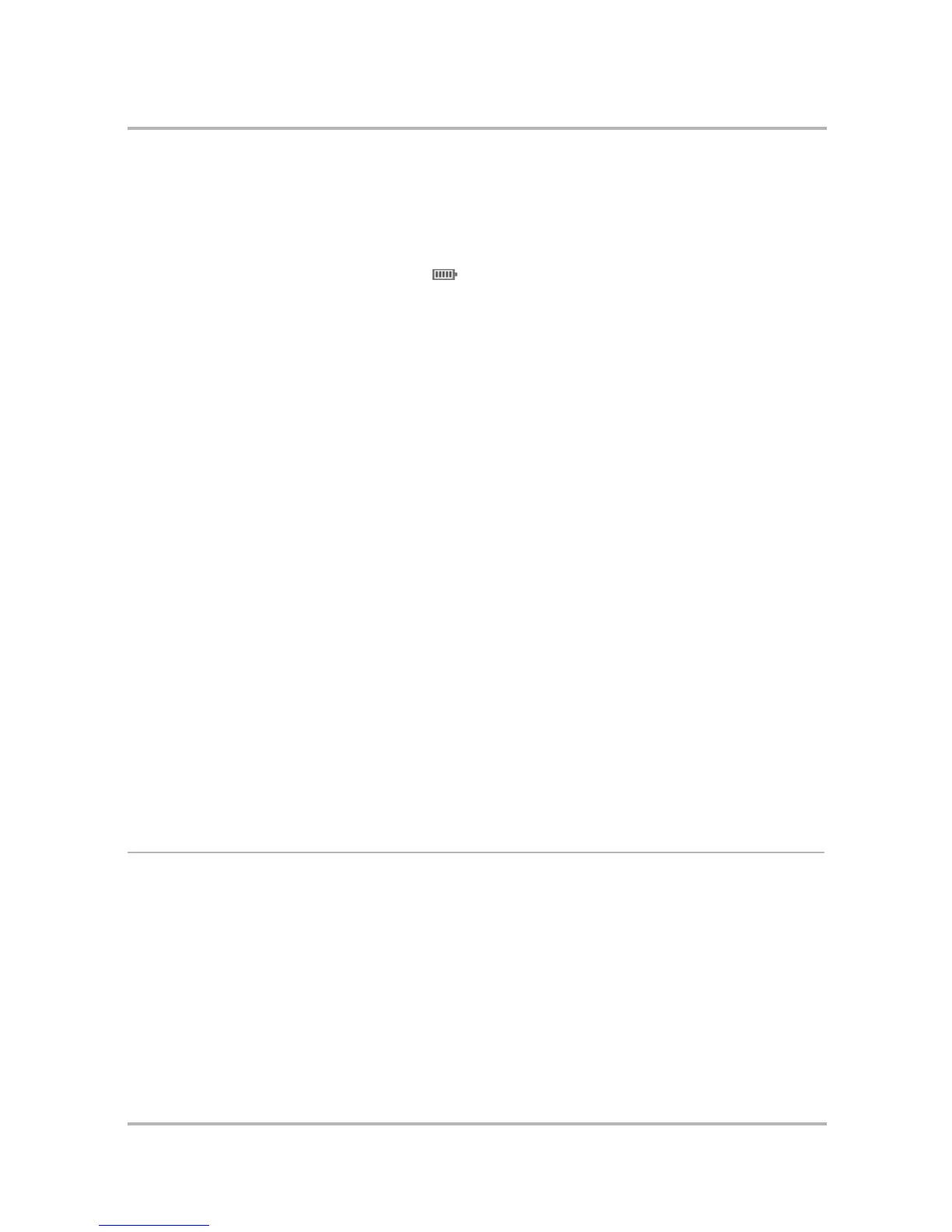Start Here
July 29, 2002 T-Mobile Sidekick Owner’s Manual 13
While the charger is connected to your device, a lightning bolt will display over the battery icon in the title
bar.
2 Let the device charge for at least four (4) hours to ensure maximum battery life.
Rest the device in a safe place and let the battery charge for at least four hours, or overnight. As the device
is charging, you will see the bars in the battery icon fill from left to right. When your device is fully-charged,
the bars will stop moving in the full position: .
Note: If your battery is fully-charged and you unplug the battery charger then connect it to the charger
again, the bars in the battery icon will fill from left to right for two hours, even though it is fully-charged.
Battery Charging Time
Initial charging time for your device’s lithium ion battery is approximately four hours. Recharging time is the
same, depending on how discharged the battery has become.
If your battery has become completely discharged, your device will turn off automatically. Once you connect the
device to the battery charger, give your device approximately 10 minutes to gain enough power to be turned on.
Use and Standby Times
With a fully-charged battery, you can use your device for one day. In power-saving (or even key guard) mode,
the battery should last seven days. These times are approximate however; battery operation times vary
according to how you use your device, signal conditions, and other network settings made by T-Mobile. To view
your battery consumption, open the Jump screen menu, select Settings, then Battery & Backlight. Note that
this reading is approximate. Read more in
Battery & Backlight
on page 38.
Conserving Battery Power
Your device has a power-saving feature that automatically reduces power to the device after a user-configurable
number of minutes of inactivity. In power-saving mode your device will still receive messages and calls. To wake
the device, simply press any control button or key. Note that you must have enabled Key Guard before your
device will go into power-saving mode automatically. Read more in
Battery & Backlight
on page 38.
You can also conserve battery power by signing out of Instant Messaging when you are not using the
application. If you are really concerned about saving battery and can detach from the network, open the device
Settings screen, select the Wireless Options... button, then on the dialog box that appears, select the Wireless
Off option.
Using the Wrist Strap to Carry Your Device
Use the wrist strap included in your box to carry your device safely. To attach the strap to your device, do the
following:
1 Slip the thinnest end of the strap into the metal ring located at the top-right corner of the device, then open
this end into a loop.
2 Take the opposite end of the strap (where your wrist fits) and pull it through the loop.
3 Pull the strap to make the loop tight and secure.
4 Use the strap to secure the device around your wrist.