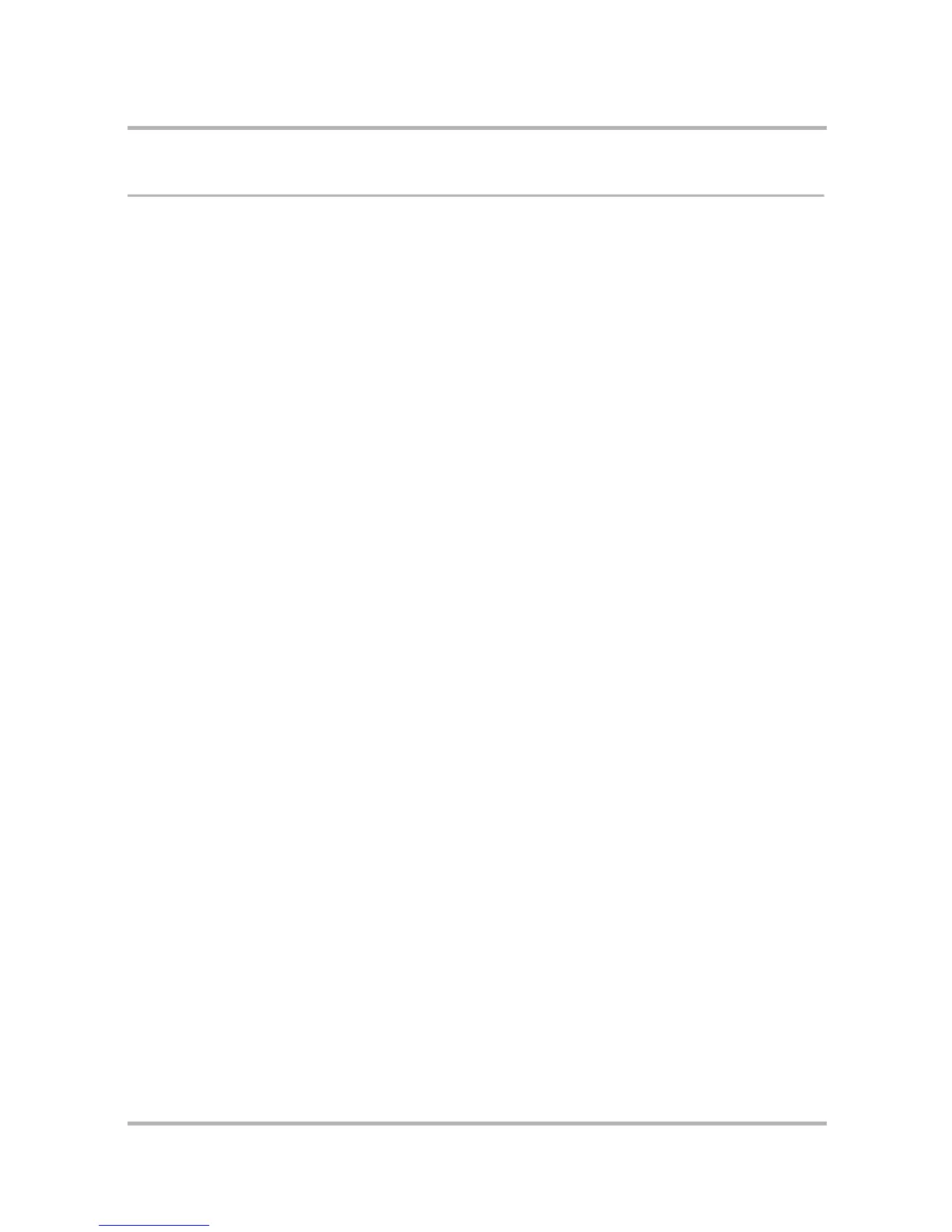Frequently Asked Questions
July 29, 2002 T-Mobile Sidekick Owner’s Manual 254
Address Book
• How do I import contacts from a non-T-Mobile SIM card? (page 254)
• How do I search for a particular contact? (page 255)
• How many contacts can I store in the Address Book? (page 255)
• Can I attach a note to an Address Book entry? If so, how long can it be? (page 255)
• What are the character limits for each field in an Address Book entry? (page 255)
• How many labels and categories can I have in the Address Book? (page 255)
• How many types of contact information can I have in the Address Book? (page 255)
• Is there a way I can just view my most-frequently-used contacts? (page 255)
• Can I hide contacts associated with a specific category? (page 256)
• What are the various import options and application sources I can choose from? (page 256)
• How do I assign recently imported categories to an Address Book contact? (page 256)
• Can I automatically phone or email a contact from my Address Book? (page 256)
• Can I initiate an AOL Instant Messenger conversation with a contact directly from my Address Book? (page
256)
• Is there a specific format I need to follow when typing phone numbers? (page 256)
• How do I print my list of contacts? (page 256)
• Can I import personalized icons (like photos) into my Address Book? (page 257)
• How do I import phone numbers from my SIM? (page 257)
• What happens to my Address Book contacts if I lose connectivity to the network and service? (page 257)
• My device crashed while I was creating, editing, and/or deleting contacts. What happened to my work on
the device? (page 257)
• I would like to use my Palm (or Outlook) categories in the Address Book. How do I import and map/route
my contacts so they match? (page 257)
• If an imported contact matches a contact already in my Address Book, what should happen? (page 257)
• I made a mistake importing all my contacts. How do I discard/remove all contacts and start over? (page
257)
• My Palm (or Outlook) categories for my contacts don’t match up with the Address Book. What happened
and how do I resolve? (page 258)
• What affect does resetting the device have on the Address Book contact information? (page 258)
• Why won't the addresses sync after I've created, edited, or deleted the contact on the Desktop Interface?
(page 258)
• How do I export my contacts from the device or Desktop Interface? (page 258)
• Can I create, edit, and delete contacts when I am not connected to the service or out of GPRS range (page
259)
• Can I “beam” or use the infrared port to transfer contacts from a Palm or Visor PDA? (page 259)
How do I import contacts from a non-T-Mobile SIM card?
Sorry, you can’t. Only contacts on T-Mobile SIMs can be imported.