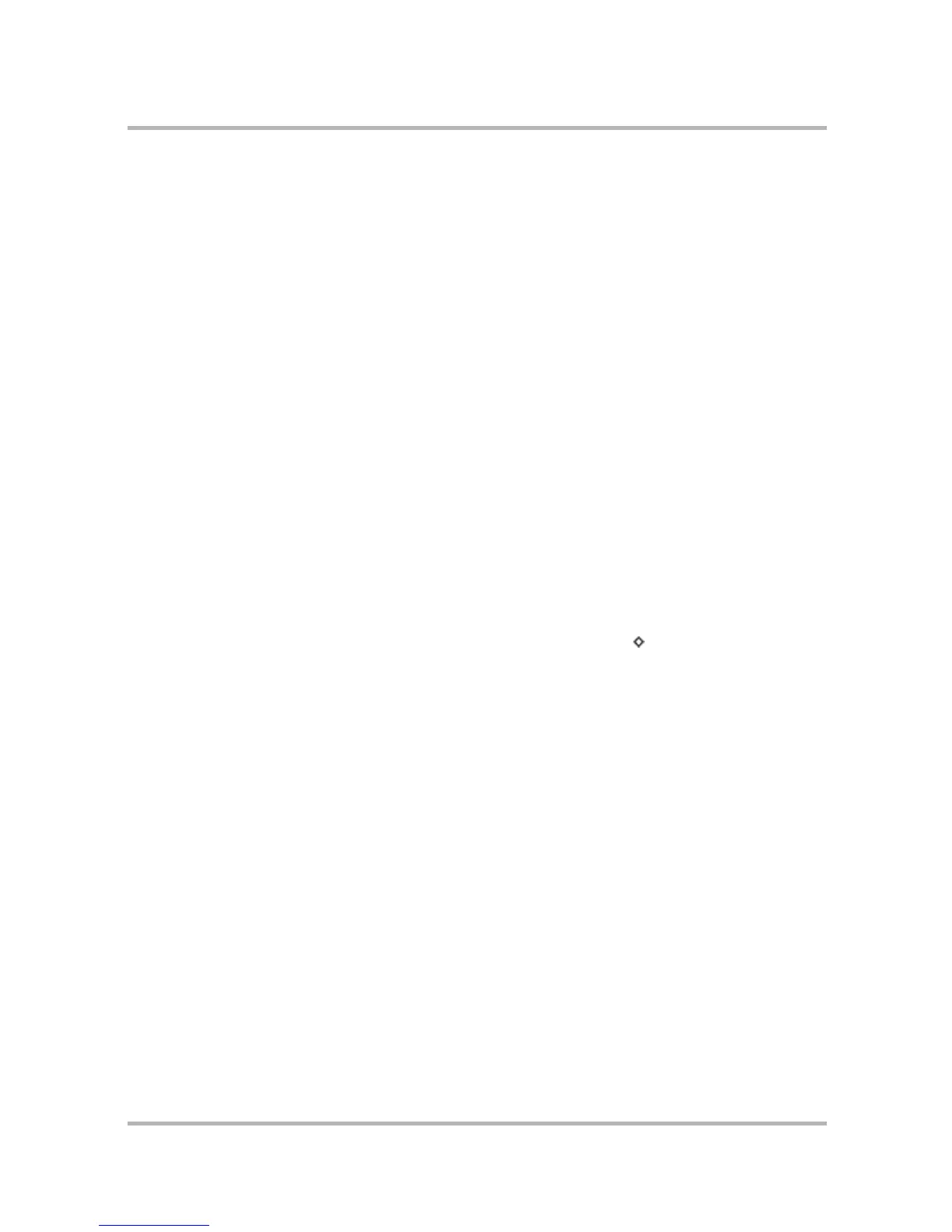Frequently Asked Questions
July 29, 2002 T-Mobile Sidekick Owner’s Manual 253
Are all the phone messages stored on my SIM card?
The messages you send are not stored on your SIM card, but all the others are.
Can I use the Phone Messages application if the GPRS network is down?
Phone messages are sent via the GSM network. If GPRS is down, users can still communicate using Phone
Messages as long as the recipient can receive text messages.
Does it cost more to send a phone message overseas? Do I get charged for a long distance
call?
No, phone messages are similar to email and do not cost more with distance. There is no extra cost for sending
long distance messages.
Why do my phone messages show up as “unread” (bold text) but then change to “read”
automatically?
In Phone Messages, merely highlighting a message for more than a second switches the message to “read”
status.
I sent a phone message, but my friend did not receive it. Why?
First check the Outbox. Does the message appear there with “X” next to it? If so, the message failed to send,
most likely due to lack of GSM network coverage. You can also check to see if you have the Wireless Off setting
selected in Jump Settings > Wireless Options. If it is a network issue, once you regain coverage, resend the
message by highlighting the message, opening the menu, and selecting Resend + M.
In addition, your friend’s device needs to be enabled to receive SMS messages. Verify the functionality of the
recipient’s phone.
Can I really send a phone message to any phone number I’ve stored in the Address Book by
using the context menu?
From the Address Book, you can highlight any phone number, press the wheel and select Send Phone
Message. If you were to do this on a landline phone number, the Phone Message Compose screen would then
open and it would appear that you could successfully send a message to that phone number. The truth is, you
can only send phone messages to mobile phones that are SMS-enabled. Since the device has no way of knowing
whether a phone number in the Address Book is an SMS-enabled phone or not, so you must use this feature
knowing which numbers listed for each contact are SMS-enabled mobile phones. If you do compose and send a
message to a number that is not SMS-enabled, the message will appear to have been sent successfully.
I see some phone messages in my Outbox yet other messages I sent don't appear there.
Why?
The device only saves to the Outbox pending messages and messages that failed to be sent. However, other
SMS-capable devices may save phone messages in an Outbox. You you insert a SIM card into one of these
devices and send a message, the sent message may appear in the device Outbox when the SIM is reinserted into
your device. The message will have no icon next to it. Note that messages in the Outbox do count towards the
30 message maximum on the SIM card.