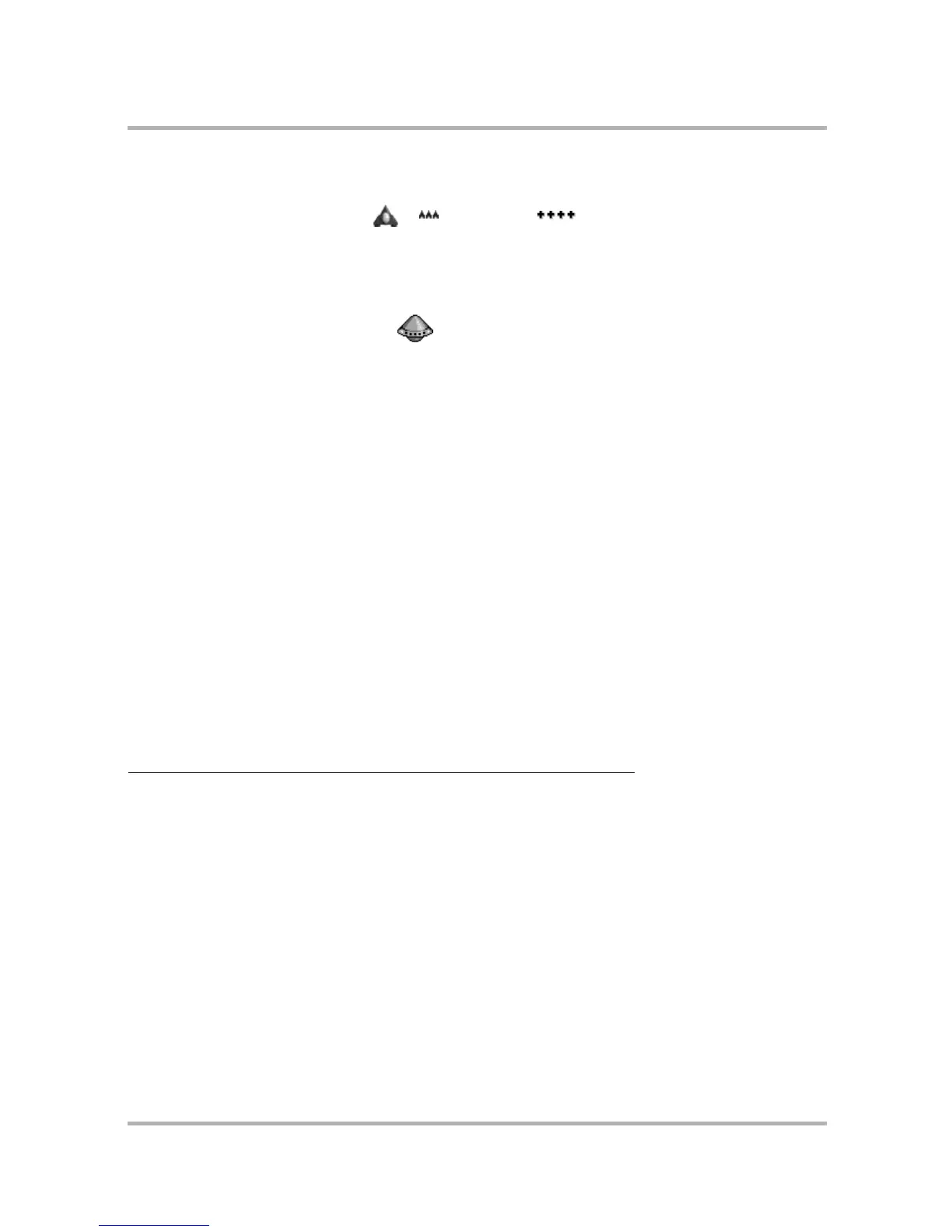July 29, 2002 T-Mobile Sidekick Owner’s Manual 169
What Happens
You start each game with four rockets ( + ) and four hits ( ). Each time you’re hit by either a small,
medium, or large-sized rock, you take a hit. After taking four hits, your rocket is destroyed and another rocket
appears (assuming you have any left). If you get too close to a rock, your shield activates and it costs you a hit.
The wheel will change color from clear to yellow to red as you take hits. The good news is you have unlimited
ammunition!
You can also be hit by the Alien Antagonist ! If you hit an Antagonist, cover your eyes or you’ll be subject
to an alien oath. Very bad! Also (minor detail), if you’re hit by the Alien Antagonist, you die baby.
Scoring
Each time you make a hit, you’ll score:
Alien - 25 points
Large rocks - 50 points
Medium rocks - 100 points
Small rocks - 150 points
For every 15,000 points (in any one game) you’ll earn another rocket, up to six at any one time. As you get more
points, the soundtrack tension builds!
Your high score is saved on the service and always displays on the Rock & Rocket preview and start screens.
Hints
The Antagonist Alien likes to lure you into rock fields. Beware. Also, if you hit a big rock, it breaks into a smaller
rocks. You can only completely eradicate the smallest rocks.
Controls
To make this happen... Do this...
Turn rocket Rotate wheel
Fire Press wheel (press and hold to fire at
regular intervals)
Thrust rocket forward Press Jump button
Pause game Press Back button
