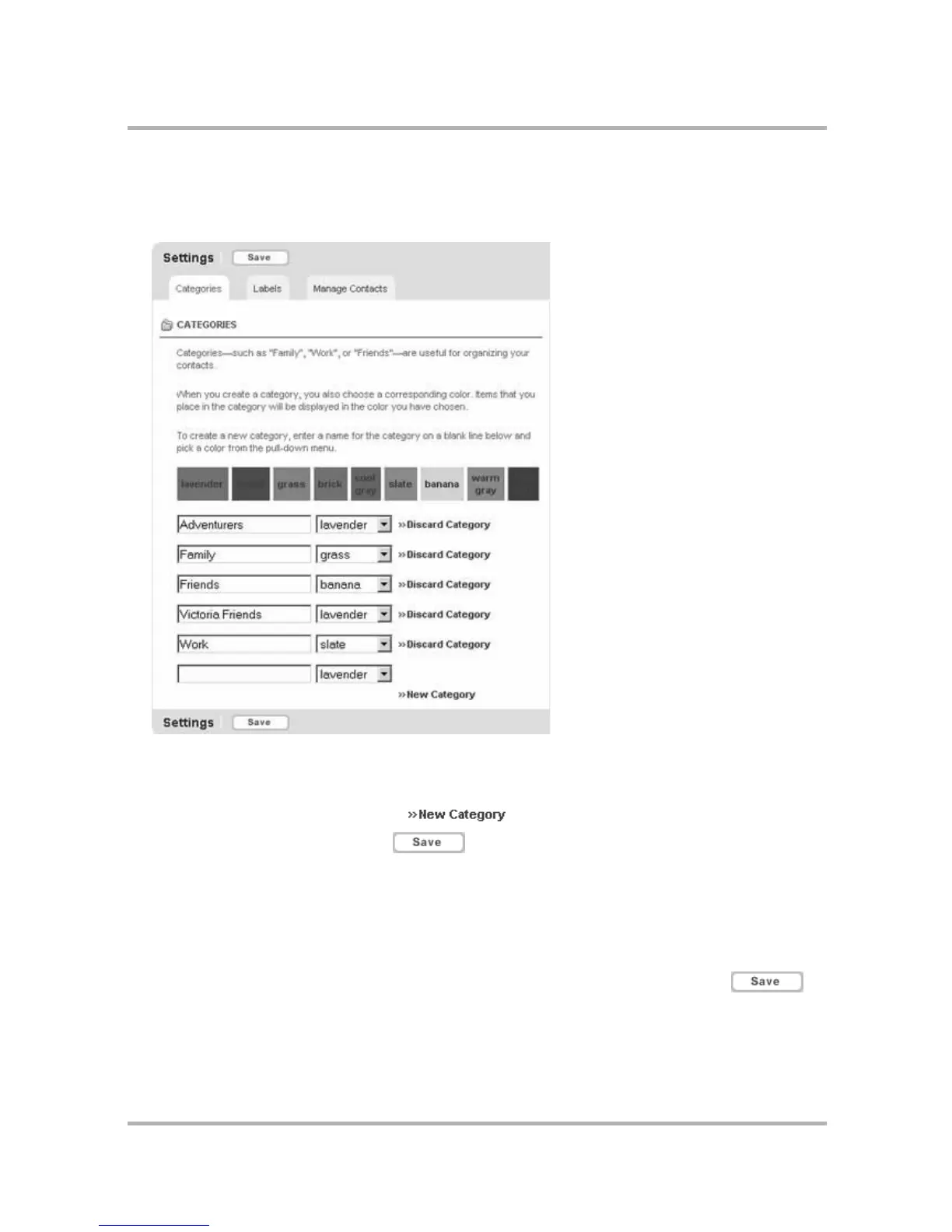Using Address Book on the Web
July 29, 2002 T-Mobile Sidekick Owner’s Manual 188
To create a new category:
1 In the Address Book sidebar, click Settings; the Settings page appears. The page has three tabs across the
top: Categories, Labels, and Manage Contacts. Categories is selected by default:
2 In the blank box at the bottom of the list of categories, type the name of your new category, and select a
color (if you do not wish to use the assigned color). Remember, categories describe a group of contacts; for
example, you might have a number of medical doctors you want to group into a category named “MDs”.
3 If you have more categories to add, click and another empty box will appear.
4 When finished adding categories, click . The page refreshes, and your new categories are
included in the list in alphabetical order. A new blank box is added at the bottom in case you want to add
another category.
5 You will now be able to assign contacts to this new category, as well as use it to filter (sort) messages.
To edit an existing category:
1 In the Address Book sidebar, click Settings; the Settings page appears, with Categories selected by default.
2 All categories appear in editable text boxes; edit the category you want to change, then click at
the bottom of the page.