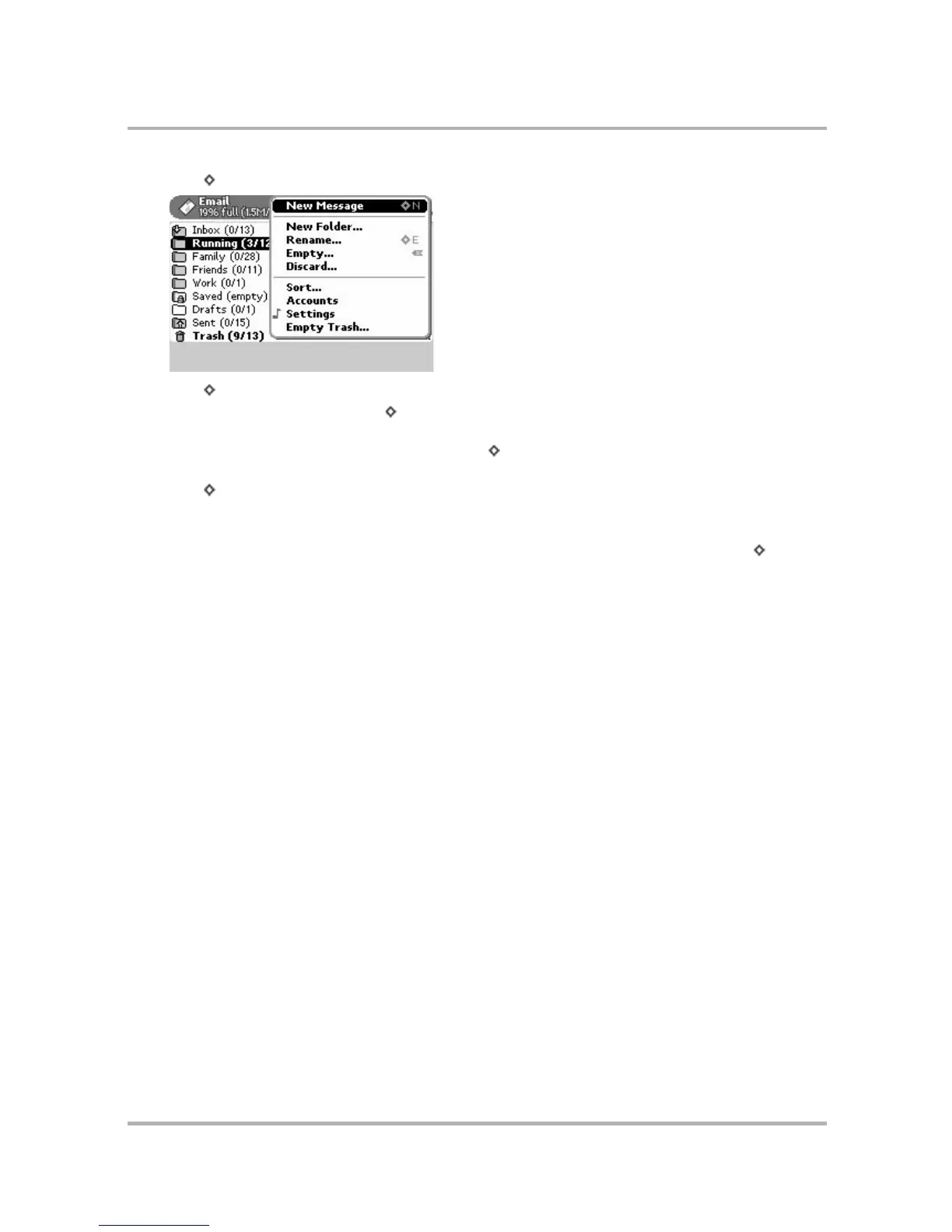Device Basics
July 29, 2002 T-Mobile Sidekick Owner’s Manual 22
• Press once to open a drop-down menu listing actions you can take from the current screen:
Press again to close the drop-down menu.
• With a menu open, press and hold while rotating the wheel one click down to jump to the last menu
item; rotate one click up to jump to the top item.
• On any screen where you can scroll, press and hold while rotating the wheel to scroll screen-by-screen,
rather than line-by-line.
• Press in combination with a shortcut key to perform an action. There are two types of shortcut keys:
-User-definable - Read more in
Jump Shortcuts
on page 40.
- System-defined - You’ll find the system-defined shortcuts listed in the menus to the right of a given
option. For example, in the Email application, the shortcut for composing a new message is + N.
About Context Menus - The options that appear in any given menu are dependent on what screen you are
viewing. These types of menus are often referred to as “context menus”. For example, if you are viewing the
main screen of the Email application, the menu will list options such as “New Message” and “Check for New
Email”. However, if you are viewing the main screen in the Address Book, the menu will list options such as “New
Contact”, “Sort...”, and “My Info”. So the items that appear depend on the “context” (or screen) you are in when
you open the menu.