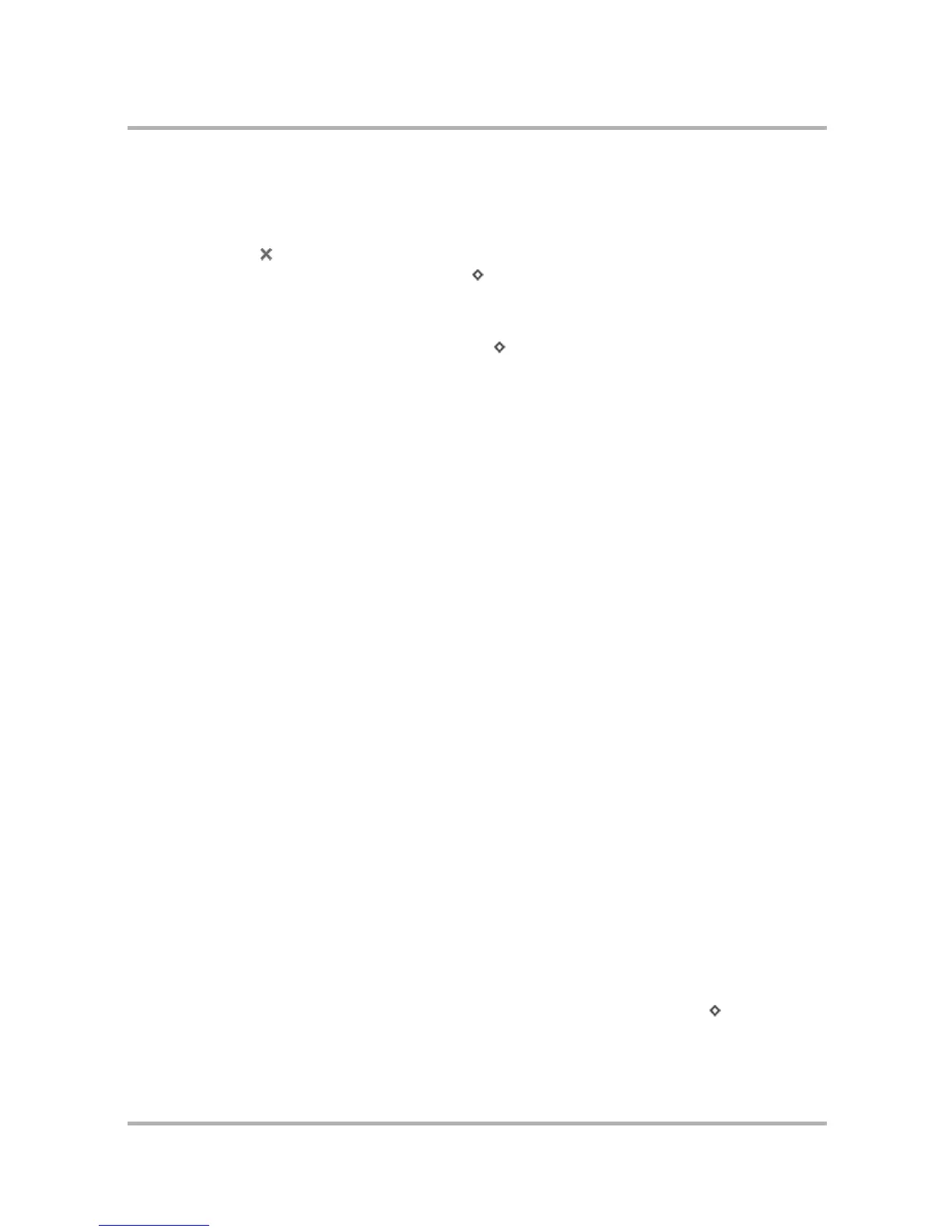Frequently Asked Questions
July 29, 2002 T-Mobile Sidekick Owner’s Manual 238
The indicator bar is frozen while trying to load a page. What should I do?
You can either wait until the progress bar moves again (sometimes download is slow). If the progress bar
appears to be stuck, you can abort the page download by either:
• Pressing Back , or
• Opening the menu and selecting Stop Loading [ + .]
How do I go to recently viewed Web pages?
Open the Web Browser menu and select Recent Pages... [ + R] and the Recent Pages screen will appear. Use
the wheel or the D-pad arrow keys to select the page you want to view.
Can I access a Web page if I am not connected to the service?
No. You must connect to the service first to be able to download Web pages. However, the Web Browser does
use a different server than other device applications. After you download a Web page, even if you lose the
connection to the service (no “G” in the title bar), you may still be able to download Web pages if the Web proxy
server is running. Conversely, if the Web proxy server is down, but the main server is running (“G” is present),
you will not be able to download Web pages.
What Web sites am I able to view using the device?
You can view all sites that are in HTML format. Since the Web Browser on the device only supports HTML Web
pages, pages with Java, JavaScript, WAP, or flash will not display. Go to the Web site on your computer browser
to verify that there are no problems with it. If the site is not HTML, you may submit the URL to T-Mobile at
weburl@tmail.com. An email confirmation of submission will be sent to you. Danger and T-Mobile will use this
information to help better the device Web Browser.
What are the boxes that show up in my Web pages?
Those boxes are replacements for characters the device cannot display, such as Japanese or other symbols.
What should I check if I am unable to connect to the Internet at all?
Make sure that you are connected to the GPRS network. If you see one, two, or three dots in your title bar, your
device is attempting to connect to the GPRS network. You will know that you have connection when those dots
are replaced with a “G”.
My connection to the Internet was lost while I was browsing. What should I do?
If you lose connectivity to GPRS, you will not be able to use the Web Browser. The last page that you were
viewing will be saved in cache. Upon reconnecting, this page will stay in view.
I just selected “Show Pictures” from my Web Browser Settings screen, but I do not see the
loaded page showing any photos. What should I do?
The Show Pictures setting does not affect cached Web pages. You must Refresh the page [ + R] for the
setting to take effect.
