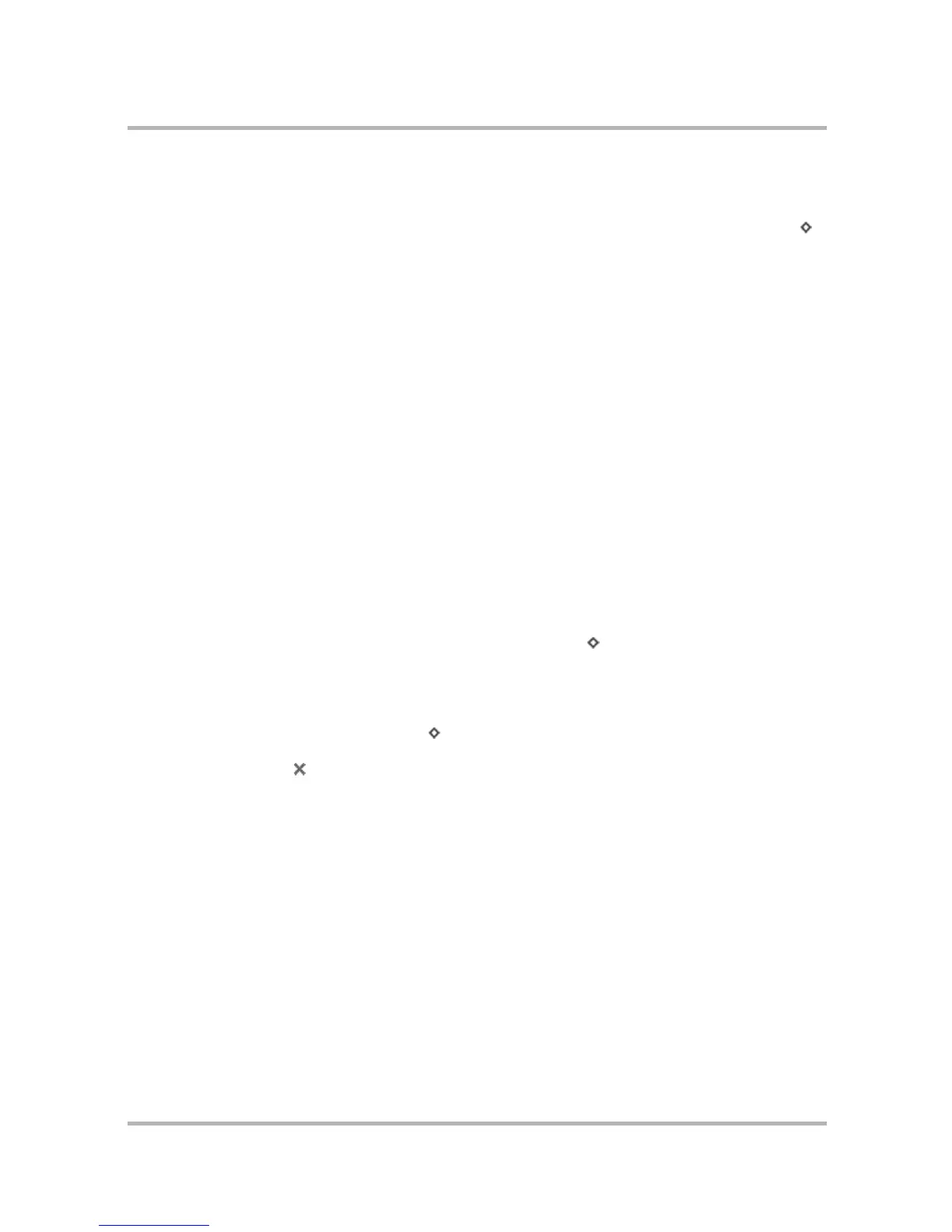Frequently Asked Questions
July 29, 2002 T-Mobile Sidekick Owner’s Manual 243
How can I block messages from a specific buddy?
If the buddy is in your Buddy List, you can select their name, open the menu, and select Block. To unblock
them, select their name and choose Unblock from the menu. To see a list of all blocked users, press Menu
and select Settings, and scroll to the bottom of the screen to the Block User(s) List. Select any buddy name to
unblock them.
If you receive a message from a person not in your Buddy List, you will be presented with a dialog box telling
you the message has arrived and giving you the option of accepting or declining the message, or blocking the
sender.
• If you select Block, the sender will be added to your list of blocked buddies.
• If you select Decline, the sender will be blocked until you sign off and sign back on again.
• If you select Accept, a new conversation will open.
What’s the difference between choosing to “Decline” or “Block” an incoming message?
Declining a message is temporary. If you choose to decline a message, future messages from the sender will be
ignored until you sign off and sign back on again. If you choose to block a message, the sender remains blocked
until you explicitly unblock them.
What are balloon indicators?
Balloon indicators are used to let you know that a new message has arrived. When a new message arrives, you
will receive the standard notifications (sound and a message in the title bar). If you are in the AOL Instant
Messenger application, a small balloon with a number inside will appear along the right edge of the screen. This
lets you know that a new message is waiting to be read. The number inside the balloon corresponds to the
conversation shortcut. So if you see a balloon with a zero in it, use Menu + 0 to go to that conversation and
read the new message.
How do I personalize an “away message”?
To create a custom away message, press Menu and select Away Messages.... In the pop-up menu that
appears, select I’m Away.... This will open a dialog box that allows you to enter any away message you want.
Select Set (or press Back ) to activate the away message.
How do I know if my message was sent?
When you send a message, it will be displayed in the conversation history pane (the top portion of the
conversation screen). If the message is displayed in plain text, it has been sent successfully. If the message is
displayed in italic text, it has been queued for delivery but not yet sent. This is most likely due to the device’s
being out of radio range. When you come back into range and the message has been sent, the message text will
switch from italic back to plain text.
How do I know if I’m out of range while on AOL Instant Messenger?
If you are out of radio range, the buddies in your Buddy List will be displayed in italic font instead of plain text.
When you come back into range, they will be appear in plain text again.