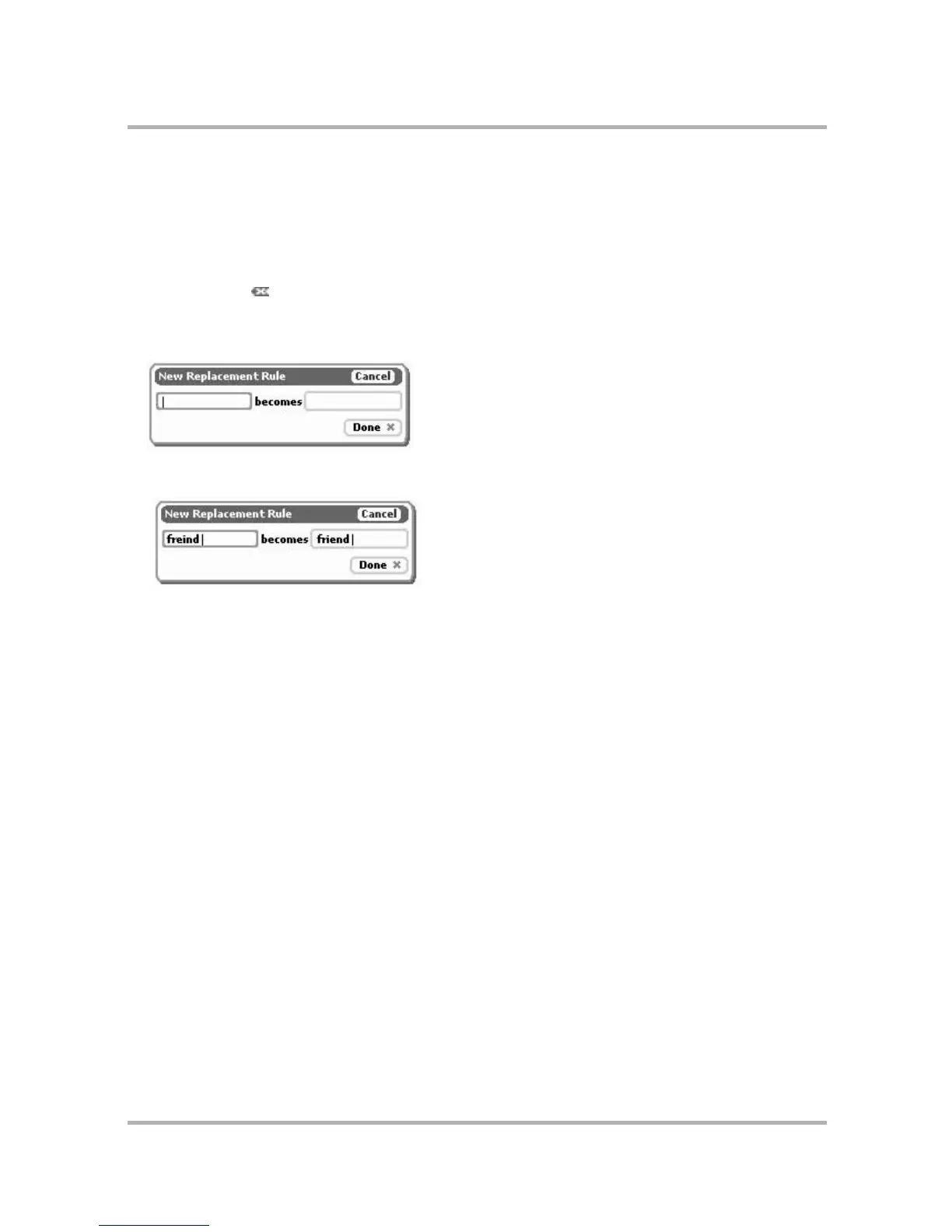Customizing Your Device
July 29, 2002 T-Mobile Sidekick Owner’s Manual 37
3 If you want the first letter in new sentences to be capitalized automatically, select the Capitalize first letter
of sentences check box to cause a check to appear in the box. Note that this check box is selected by
default.
4 If you want the replacement rules listed on the screen to be in effect, select the Automatic Word
Replacement check box. Note that this check box is selected by default.
5 To discard any of the replacement rules, rotate the wheel to highlight the rule, then open the menu and
select Discard [ ]. You are prompted to confirm that you really want to remove the rule. Select either
Cancel or Discard.
6 To add a new replacement rule, open the menu and select New Rule. The New Replacement Rule dialog box
opens:
Type the word or phrase that you common misspell in the first text box, then type the correct spelling in the
second box. For example:
Press Done to save the replacement rule, or Cancel if you don’t want to save it after all.
7 To return all AutoText settings to those set when you first received your device, open the menu and select
Restore Defaults.