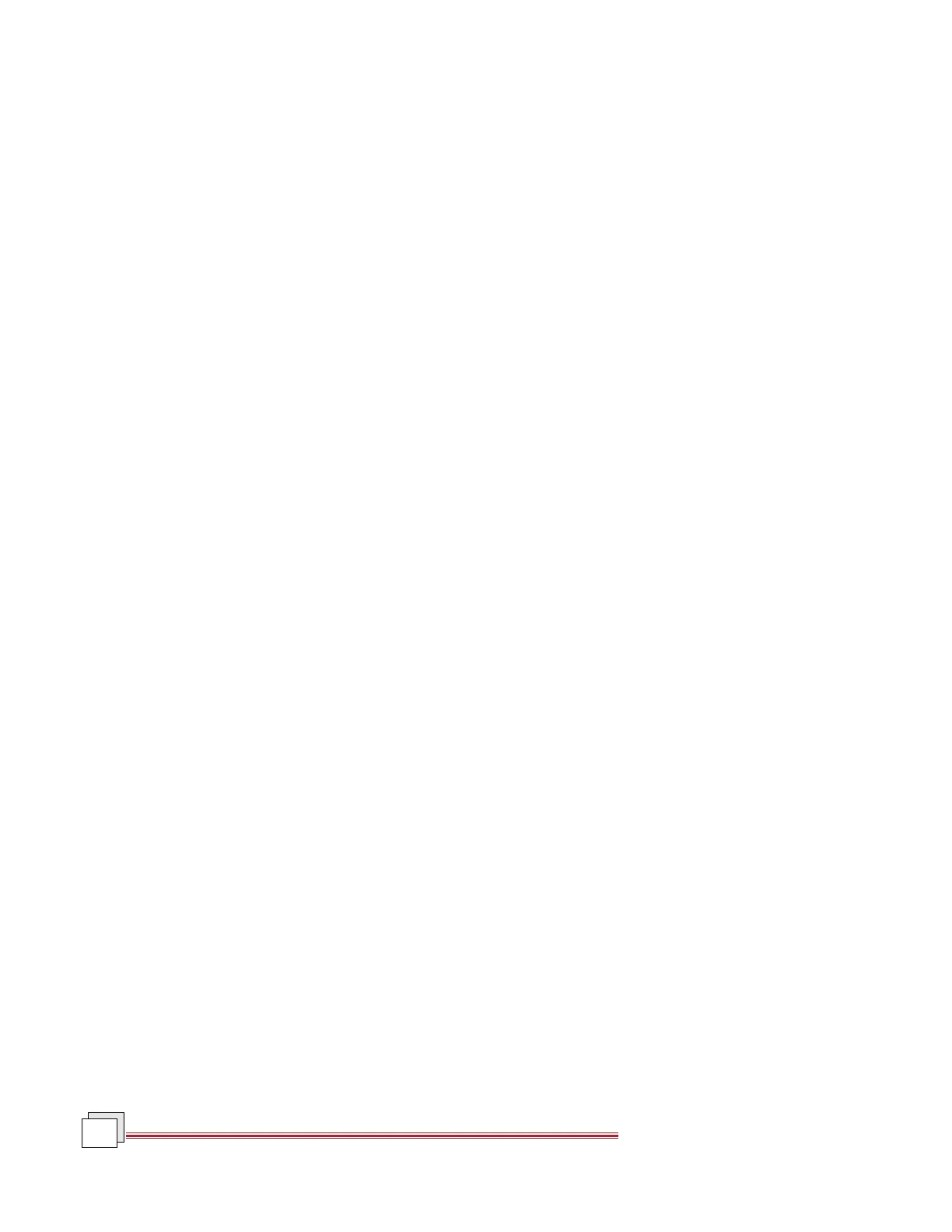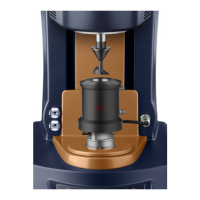AR 2000 Operator's Manual
36
Installation Requirements
It is important to select a location for the instrument using the following guidelines.
Choose a location that is...
In
• A temperature-controlled area. (22°C ±4°C, relative humidity 50 ±10%).
• A clean environment (indoor use).
• An area with ample working and ventilation space around the instrument, approximately 2 meters in
length, with sufficient depth for a computer and its keyboard.
On
• A stable, vibration-free work surface.
Near
• A power outlet. (Mains supply voltage fluctuations not to exceed ±10% of the nominal voltage, installation
category 2.)
• Your computer.
• Sources of compressed lab air and purge gas supply for use during cooling and sub-ambient experiments.
A compressed air supply that is capable of supplying clean, dry, oil free air at an approximate pressure of
30 psi (~ 2 Bar) at a flow rate of 50 liters
-1
. The dew point of the air supply should be -20°C or better.
Away from
• Dusty environment (pollution degree 1).
• Exposure to direct sunlight.
• Poorly ventilated areas.
After you have decided on the location for your instrument, refer to the following sections to unpack and install
the AR 2000 Rheometer.
NOTE: Internal Fuse: FS1 & FS2 on cmd 069 pcb. It is strongly recommended that the
internal fuse be replaced only by trained and skilled TA Instrument personnel.