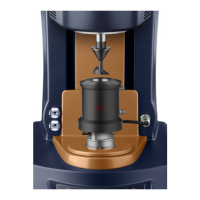AR 2000 Operator's Manual
53
Calibrating the Rheometer
Strictly speaking, you cannot calibrate your rheometer yourself. You can check that the instrument is function-
ing properly by measuring the viscosity of a certified standard Newtonian oil. (Cannon S600 oil, which has a
nominal viscosity of 1.4 Pas at 25°C, or PTB 1000A, which has a nominal viscosity of 1 Pas at 20.0°C.) If you get
a greater than 4% error in the reading, there is a possibility that your rheometer needs some attention from a TA
Instruments Service Engineer.
Carry out the following experiment:
1. Attach a 60 mm 2° stainless steel cone to the rheometer. (This is the preferred geometry, if you do not have
one use the largest cone that you do have.)
2. Set the zero gap and measurement system gap in the usual way.
3. Carefully load the sample ensuring correct filling.
4. Carry out a 4-minute flow test, continuous ramp, controlled stress range 0 to 88.0 Pa at 20°C.
5. Determine the Newtonian viscosity. If this value is more than 4% different from the certified value, repeat
the experiment. If there is still an error, call your local TA Instruments office for advice.
There are several sources of operator error that can give erroneous answers. This does not necessarily mean that
your instrument is not working properly. These include errors in setting the gap, incorrect temperatures used,
or over- or under-filling of the gap. This calibration check needs to be carried out monthly.
Shut-Down Procedure
When you are ready to turn the instrument off, it is important that you follow the steps listed below in the
correct order.
1. Raise the head and remove the measuring geometry.
2. Exit the software package that you are currently running.
3. Turn off the rheometer and the computer.
4. Replace the air-bearing clamp.
5. Turn off the water supply to the instrument.
6. Turn off the air supply to the instrument.
