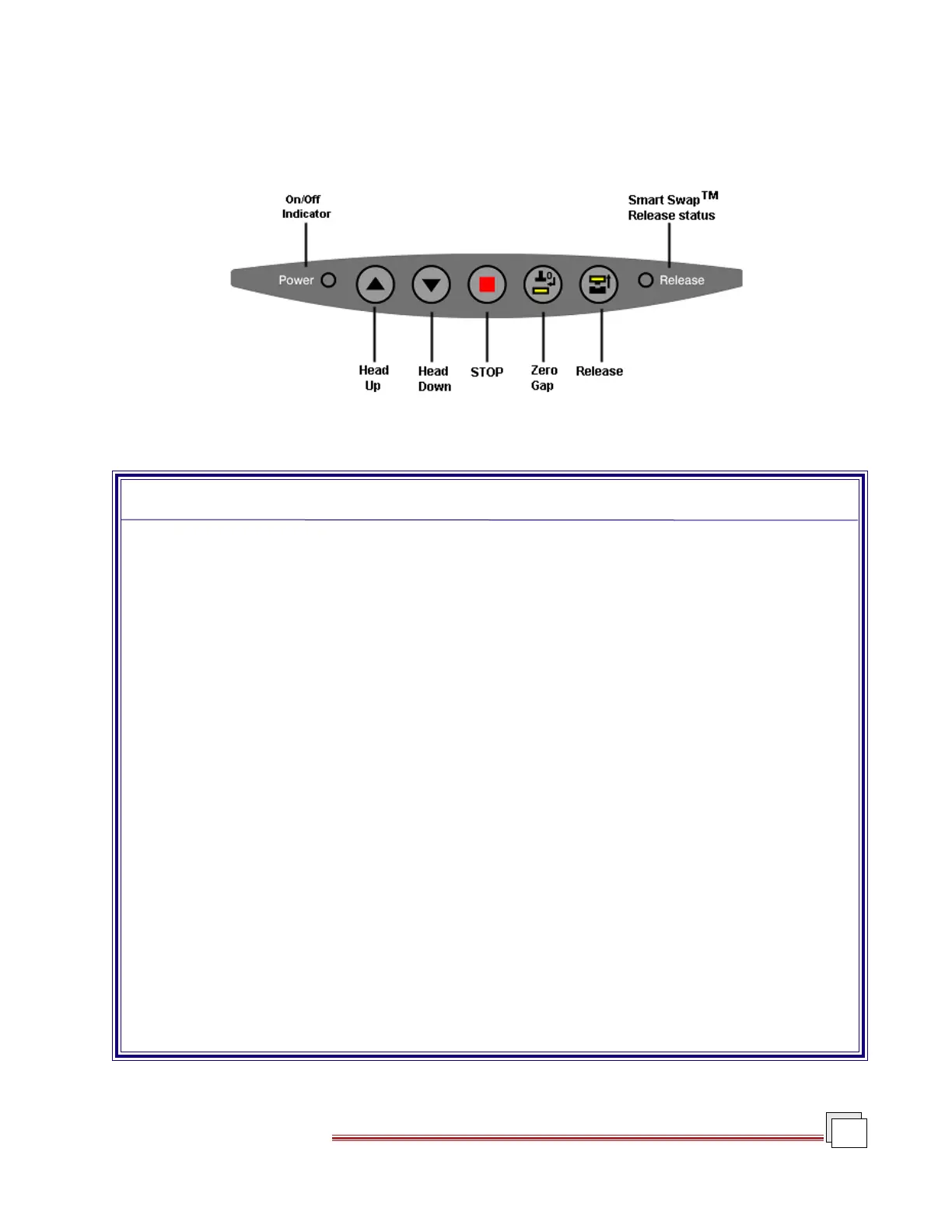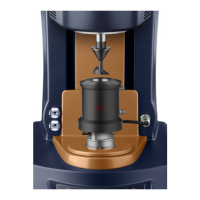AR 2000 Operator's Manual
51
Keypad Functionality
The following table provides a list of each button found on the instrument keypad shown in the figure below.
Figure 5.26
AR 2000 Keypad
Feature Description
On/Off Indicator A continuous red light indicates that rheometer is receiving power.
Smart Swap Release Status
Off Attachment holder is locked.
Flashing green Power to attachment is removed (holder still locked.)
Continuous green Attachment holder is unlocked.
Head up Moves the rheometer head up while pressed.
Head down Moves the rheometer head down while pressed.
STOP Aborts the current activity on the rheometer, such as gap zeroing, running a
procedure etc.
Zero Gap Initiates an "auto-zero" of the gap using the currently installed measuring
geometry. This duplicates the functionality of the zero gap button in the instru-
ment software.
To maximize gap zeroing time, you should position the geometry to within 5 mm
above the plate before pressing this button.
Release Activates the release mechanism for Smart Swap (see previous page for more
information).