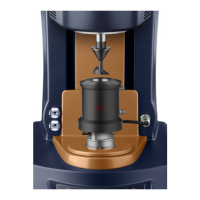AR 2000 Operator's Manual
42
Figure 5.13
Changing the Cup
7. Lower the rheometer head until the datum mark on the
shaft of the rotor is level with the top of the cup as
shown in Figure 5.12 to the right. You can now set up
the measuring geometry in the rheometer software and
set the gap explained in the online help.
Changing the Cup
If you need to change the size of the cup you are using,
follow these steps:
1. Undo the two screws on the cup. Turn and lift it out as
shown in the figure below.
2. Replace with the required cup size and twist into place.
Tighten the two screws by hand.
Figure 5.12
Lowering Rheometer Head
