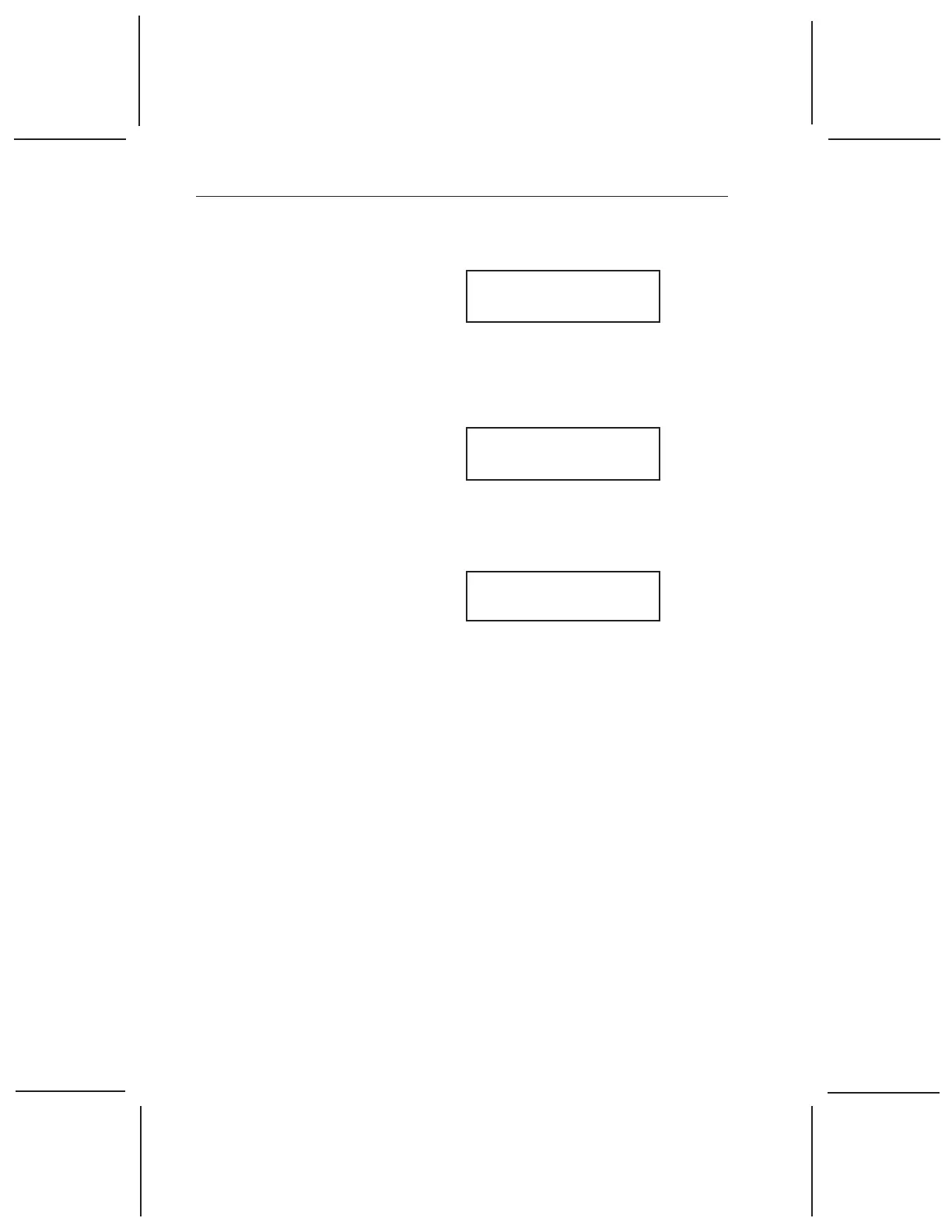Calibrating the Autosampler CE
4–32 TA I
NSTRUMENTS
DSC A
UTOSAMPLER
CE
15. Press the LOAD key again. The screen
displays:
Load (1) or
Unload (2) ? 1
16. Select option 2 (Unload) by pressing the 2
key, then pressing ENTER. The screen
displays:
Unload Ref(1) or
Sample (2) ? 1
17. Select option 1 (Ref) by pressing ENTER.
The screen displays:
Sample Pan
Number ? 0
18. Select default tray position 0 by pressing
ENTER (tray position 0 tells the Autosam-
pler CE to return the pan to the tray position
from which it was loaded).
19. Press the LOAD key again.
20. Select option 2 (Unload) by pressing the 2
key, then pressing ENTER.
21. Select option 2 (Sample) by pressing the 2
key, then pressing ENTER.
22. Select default tray position 0 by pressing
ENTER.