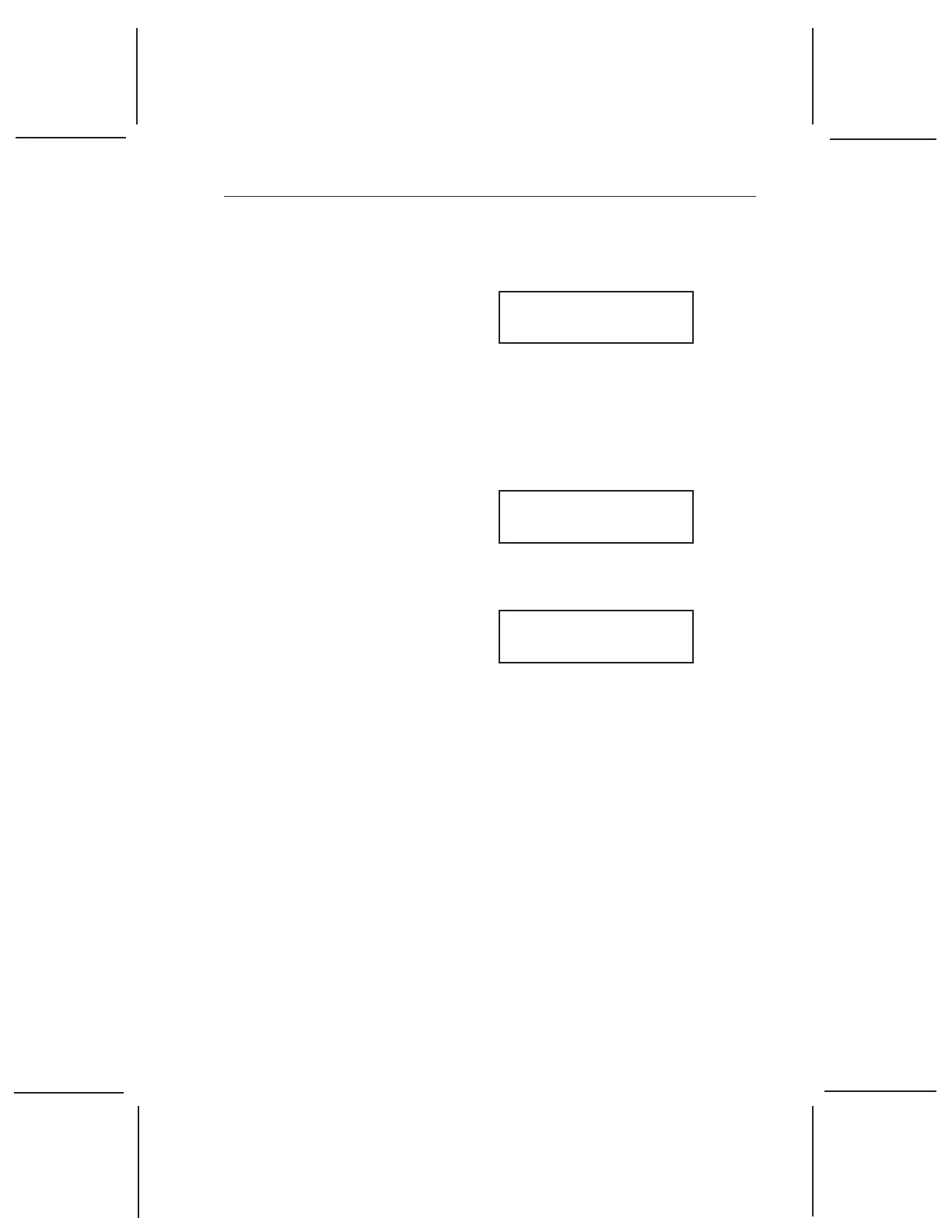TA I
NSTRUMENTS
DSC A
UTOSAMPLER
CE 4–27
8. Select option 2 (Store) to store the calibra-
tion position (press the 2 key, then press
ENTER). The screen displays:
Tray Pos. #1
Calibrated
9. Release the pan (press the RELEASE key).
Press RESET SAMPLER and ENTER to
bring the Autosampler CE to the home
position. Press the CALIBRATE key until
the correct cell lid position is on the display:
Calibrate/Verify
Tray Pos. #1
10. Press ENTER. The screen displays:
Verify (1) or
Store (2) ? 1
11. Press ENTER to select default option 1
(Verify).
12. When the turret stops moving, close and
open the grippers again, and check your
calibration against the criteria in Figure 4.4.
Remember to release the pan. If the position
is correctly calibrated, go on to step 13. If it
is not, repeat steps 5 through 12 for tray
position 1.
13. Repeat steps 5 through 12 for tray positions
11 and 59. The screen displays in steps 6, 8,
and 9 are the same except for the tray
position numbers, shown on the next page.
Performing the Calibration