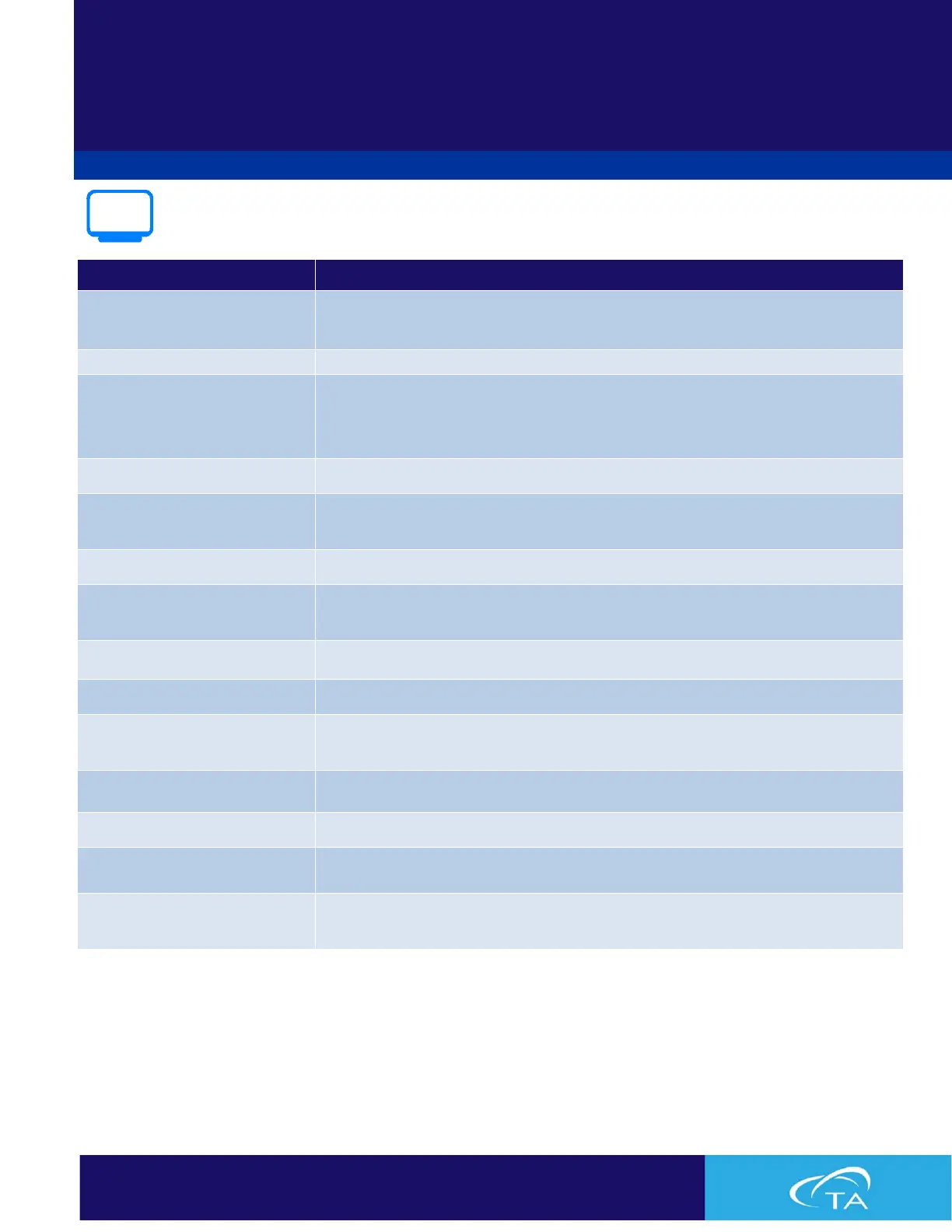Computer Requirements
Revision G Issued May 2022
HARDWARE REQUIREMENTS
Processor
• Intel® Core™ i5 8400 or better
• 2.8 GHz with 9 MB L2 cache
≥ 16 GB RAM DDR4 2666 SDRAM
Hard drive
≥ 80 GB free space
• 1.5 GB required for Full version of TRIOS
• 675 MB required for Lite version of TRIOS (without Online help)
DVD (optional)
≥ 48x CD-ROM or DVD (optional for installing TRIOS)
Screen resolution
Required: 1280 x 1024 with 24-bit colors
Recommended: 1920 x 1080 with 24-bit colors
Graphic memory 128 MB
Screen (LCD) size
Required: 19” or greater
Recommended: 24” wide screen
USB II port Required with FCO Camera option.
Network card Ethernet 10Base T/100 Base TX
Additional Ethernet card(s)
Necessary if connecting the instrument directly and access is needed to the
Corporate LAN.
Ethernet Cabling 10/100BaseTX Ethernet hub/switch. Must be EIA-568B Category 5+ UTP
Client-Server Protocol DHCP
Image Capture (Camera
Option)
DirectX 9.0 or higher
TCP/IP ports used
• TCP: 20010, 20011
• UDP: 5050, 5056