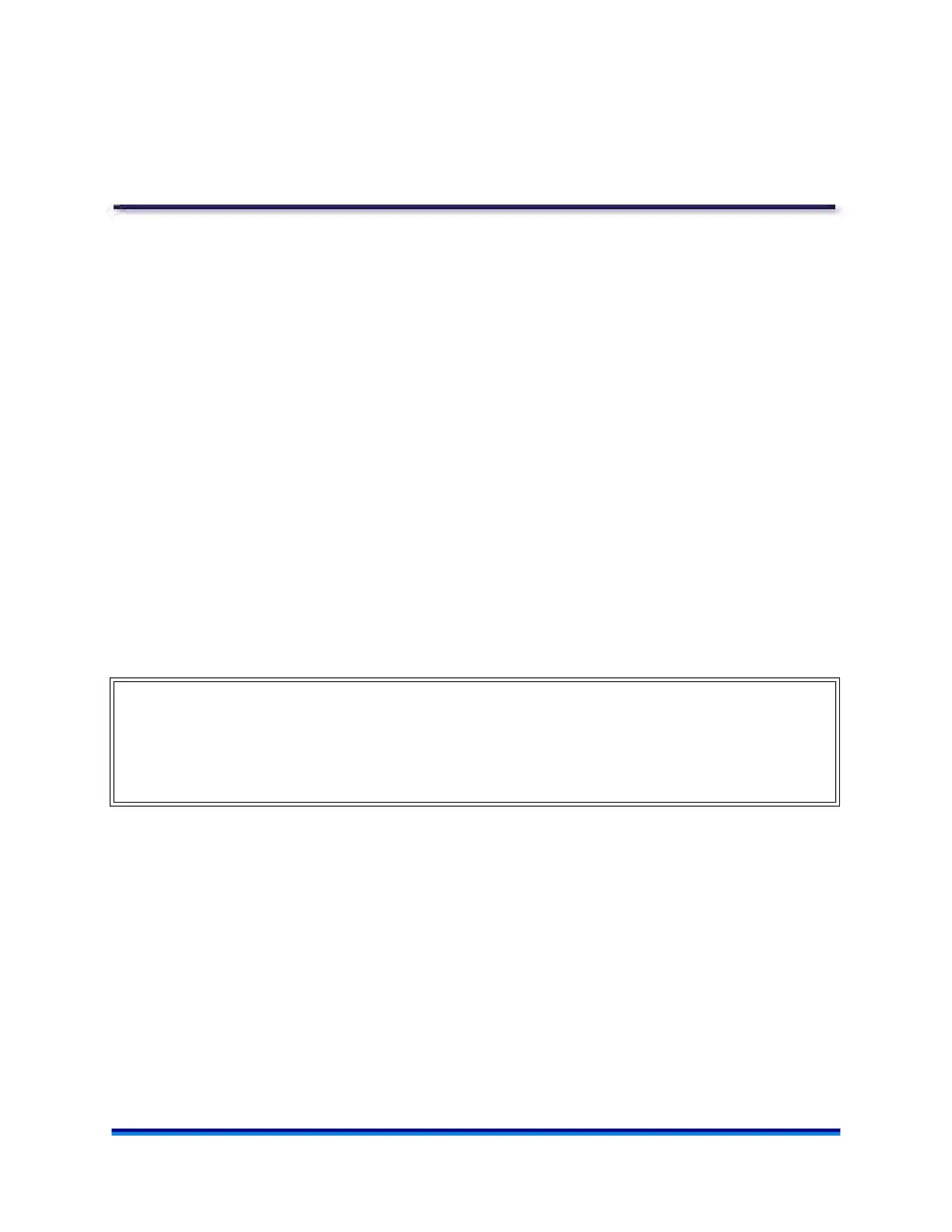RSA-G2 Getting Started Guide Page 53
Chapter: 3
Use, Maintenance, & Diagnostics
Using the RSA-G2
All of your RSA-G2 experiments will have the following general outline. In some cases, not all of these
steps are performed. The majority of these steps are performed using the TRIOS Instrument Control Soft-
ware. The instructions needed to perform these actions can be found in TRIOS online help; therefore, they
will not all be covered in detail here.
• Calibrating the instrument.
• Selecting and preparing the sample.
• Selecting and installing the appropriate geometry for the desired test and sample.
• Creating or choosing the test procedure and entering sample and instrument information through the
TRIOS Instrument Control Software.
• Loading the prepared sample.
• Starting the experiment.
• Displaying and analyzing results.
To obtain accurate results, follow all instructions carefully. For detailed information, refer to the online
help through the TRIOS software.
DANGER: HIGH VOLTAGE is used in this instrument. DEATH ON CONTACT may result if operat-
ing personnel fail to observe safety precautions.
DANGER: Des tensions élevées sont utilisées dans cet instrument. Si le personnel d'exploita-
tion ne respecte pas les précautions d'utilisation, il peut en résulter la MORT AU CONTACT de
cet instrument.
