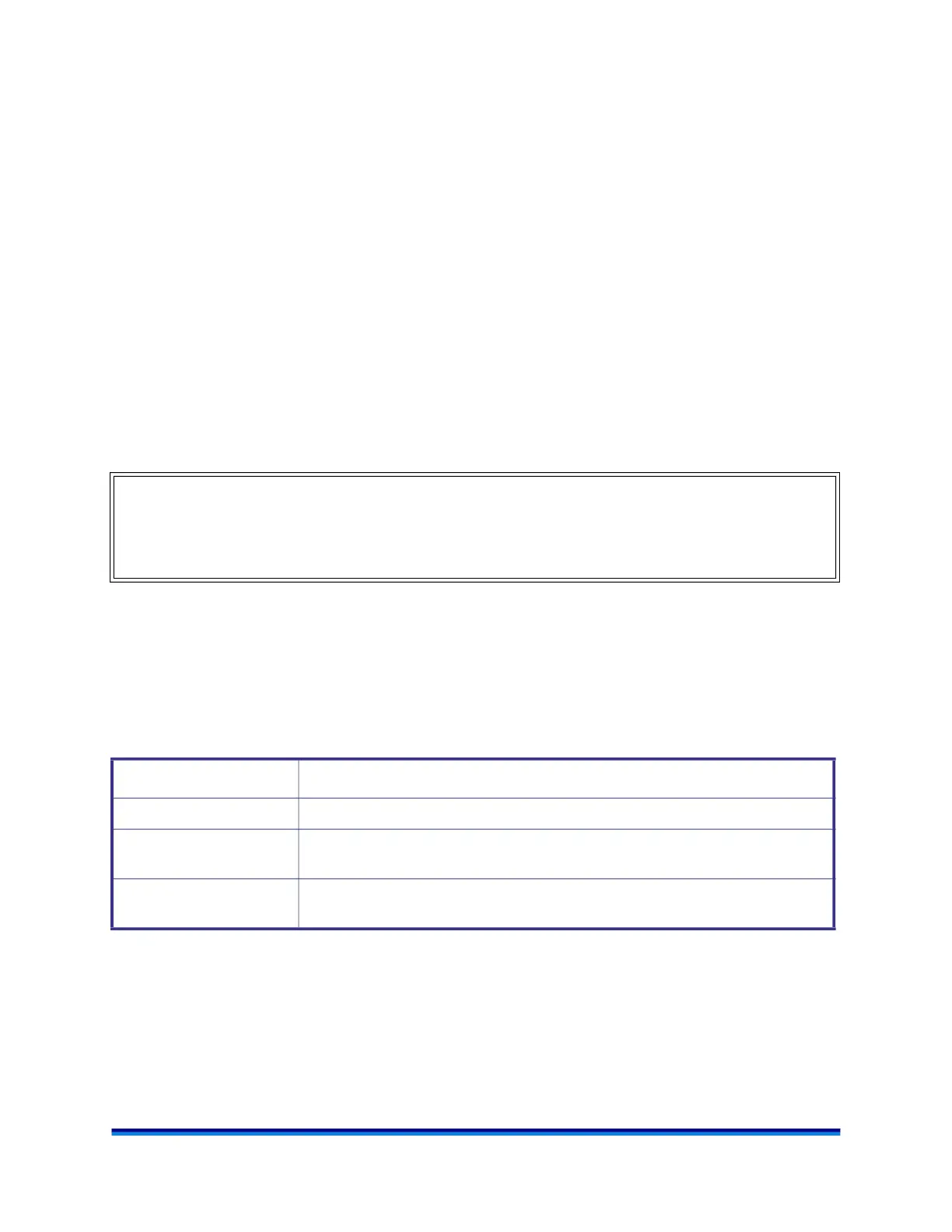RSA-G2 Getting Started Guide Page 54
Before You Begin
Before you set up an experiment, ensure that the RSA-G2, the environmental unit, and TRIOS software are
installed properly. Make sure you have:
• Made all necessary cable connections from the RSA-G2 to the computer and to the modular power
supplies.
• Connected all gas lines (air bearing and air cool).
• Connected your environmental units.
• Powered up the unit.
• Become familiar with the TRIOS software.
• Calibrated the RSA-G2, if necessary.
• Selected and installed a geometry.
Calibrating the RSA-G2
To obtain accurate experimental results, calibrate the RSA-G2 upon initial installation. For the best results,
you should recalibrate periodically. The calibration procedures that you need to perform vary. See the table
below for a general guide to types of calibration. For details on how to perform that calibration, refer
to the online documentation accessed through the TRIOS software.
The table below lists required tasks and the recommended interval for each task.
Table 7: Tasks and Recommended Intervals
This section provides a brief description of each type of calibration. For the procedures needed to perform
the calibration, refer to the online help accessed through the TRIOS software.
DANGER: Learn the areas of high voltage connections, and exercise care not to contact these
areas when performing instrument calibration.
DANGER: Familiarisez-vous avec les zones des raccordements haute tension et faites preuve
de prudence pour ne pas toucher ces zones lors de l'étalonnage de cet instrument.
Task Interval
Geometry mass Mandatory: During geometry creation (is a part of geometry configuration)
Phase angle and
modulus check
Suggested: Monthly
Mandatory: Following actuator or transducer replacement.
Force calibration Suggested: Monthly
Mandatory: Following transducer replacement