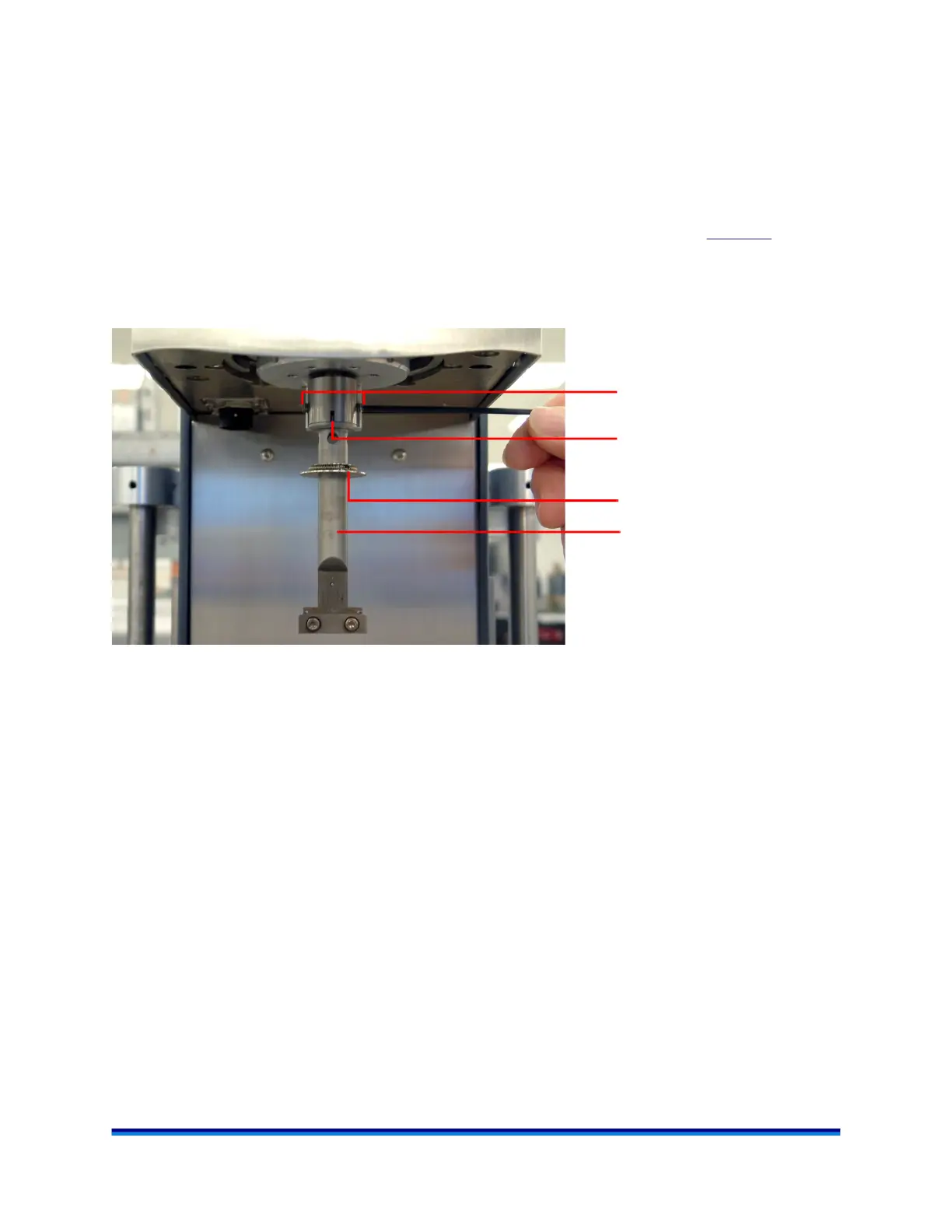RSA-G2 Getting Started Guide Page 61
Installing the Upper Geometry
To install an upper geometry follow these steps:
1 Loosen the set screws on the transducer mount using the Allen wrench supplied in the geometry kit.
2 Obtain the desired geometry. Make sure there is no dirt or dust at the location surfaces for parallel and
concentric alignment. Holding the geometry by the shaft, align the notch on the geometry with the slot
on the transducer mount and insert the geometry into the transducer mount. Refer to Figure 36
for notch
and slot locations. Hold the geometry in place.
3 While holding the geometry in place, tighten both set screws. The set screw head will move inward to
hold the geometry in place. See the figure below.
Figure 36 Upper geometry installed on RSA-G2.
Geometry shaft
Notch aligned properly in slot
Set screws
Geometry baffle