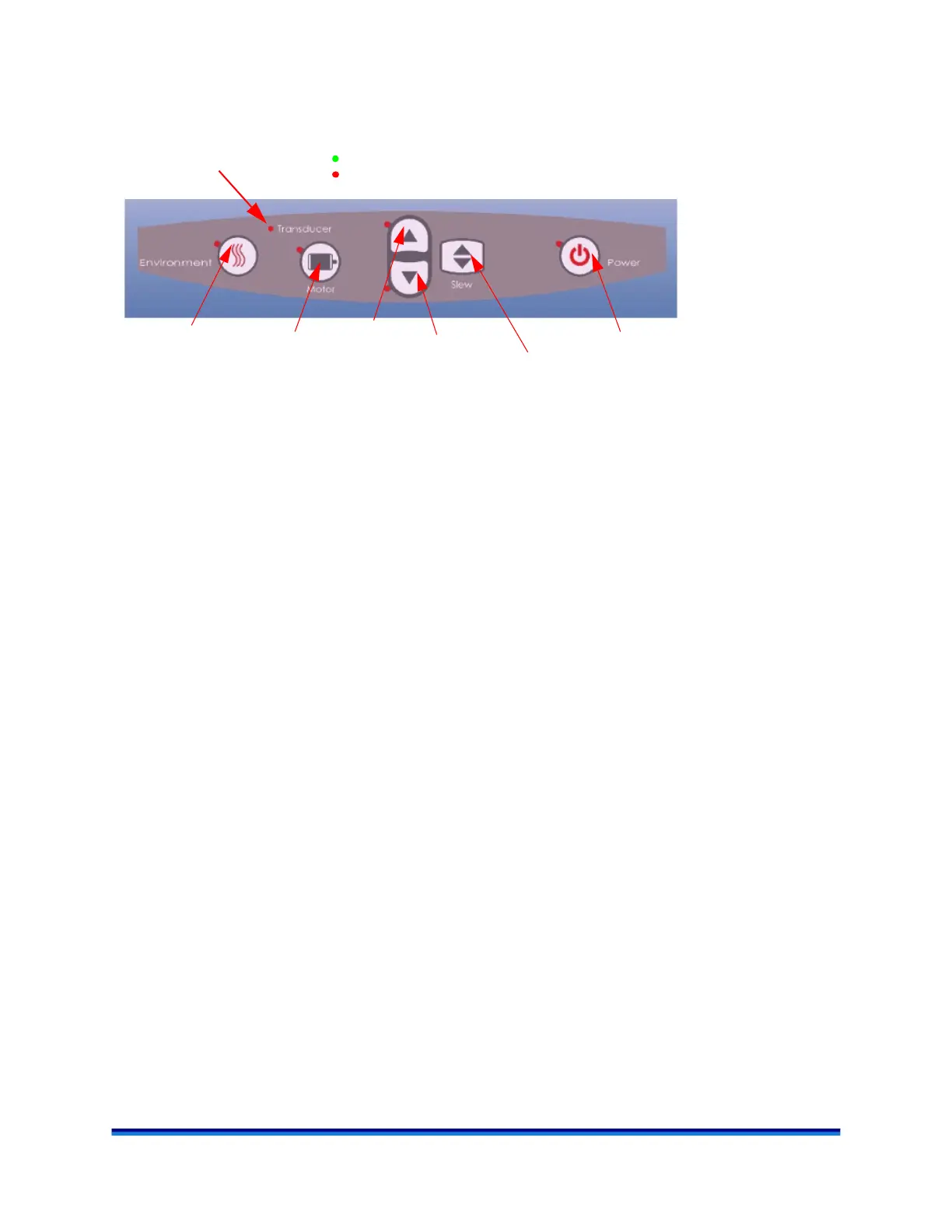RSA-G2 Getting Started Guide Page 15
(4) Steady red is displayed when the instrument is in the standby state. (5) Light off indicates that the
power switch is off at the power supply.
Figure 2 RSA-G2 keypad.
NOTE: When the red lights next to the Stage up and Stage down buttons are on, the stage has reached its
maximum or minimum height and can no longer travel in that direction anymore. A single flashing light
next to the button indicates that the stage is disabled in that direction because a force overload has
occurred. Both lights lit together indicates that the transducer is not functioning and, as a result, the stepper
is not allowed to move at all.
The functions on the keypad are described briefly below:
• Environment button: This button is used to turn the FCO on or off. The light beside the button tells
you the state of the environmental unit.
• Transducer light: This light indicates when the transducer is either on or off.
• Motor button: Use this button to toggle between motor on and off. The light beside the button tells you
the state of the motor. If the transducer and motor are both off (lights are red), pressing the motor
button will also reset the transducer (if a force overload occurred and caused it to turn off).
• Stage up button: This button raises the stage. The light beside the button indicates the state of the
stepper motor.
• Stage down button: This button lowers the stage. The light beside the button indicates the state of the
stepper motor.
• Slew up/down button: When the slew button is used in conjunction with the motor up or down buttons,
the stage moves very quickly. To slew the stage downward, press and hold both the slew and stage
down buttons. To slew the stage upward, press and hold both the slew and stage up buttons.
• Standby button: When you press this button, the instrument slowly powers down after the oven has
come down to the stabilization temperature of 50°C. Then the power to the instrument shuts off. The
light beside the button indicates the status. To put the instrument immediately into standby mode, press
and hold this button for at least 10 seconds.
Environment
Motor button
button
Stage up
Stage down
Slew button
Standby button
Indicator lights:
Red—function is off
Green—function is on
Transducer light