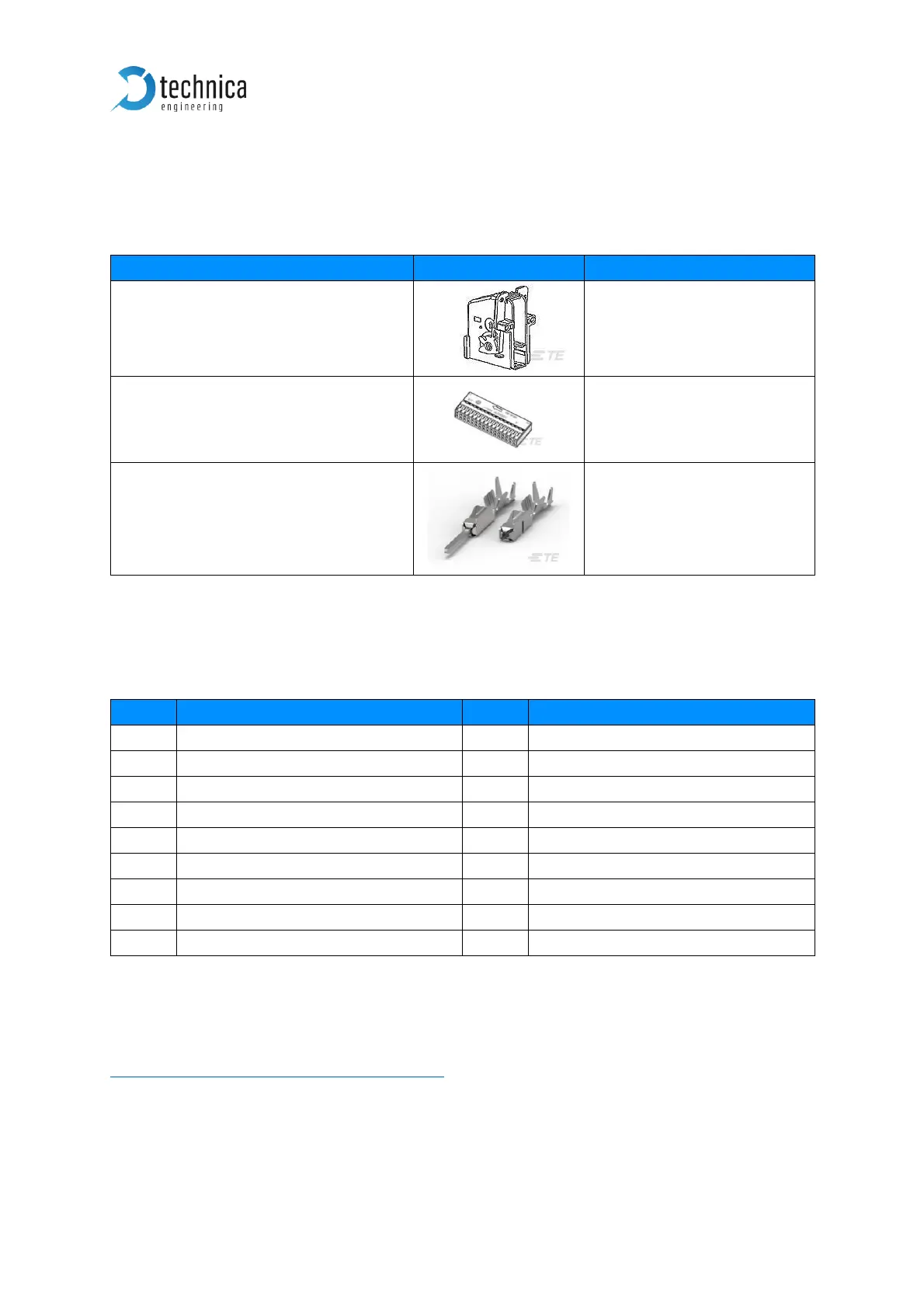MEDIAGATEWAY User Manual
2.1.1 Power Connector - Black MQS Connector
The Tyco Electronics (TE) Micro Quad Lock System (MQS) is used.
Tyco, MQS Abdeckkappe 2x9 Pol, black
Alternative
Tyco, MQS Buchsengehäuse 2x9 Pol
Alternative
Table 2—1: Parts of black MQS connector
Note: You can use the official Tyco tool for these crimp contacts. A cheaper variant is
the crimp tool for “PSK” contacts.
Wake up line 3 (Output only)
Table 2-2: Pinning of black MQS connector
Note: CAN interfaces can only be used with CAN Gateway option and FlexRay Logging
only with FlexRay option. For further Information please contact
technicalsales@technica-engineering.de
The power supply for the device is supplied by Pin 1 (12Volt) and Pin 2 (Ground).
Requirements for the MediaGateway itself: 12 Volts DC up to 1 Ampere (typical
600mA)