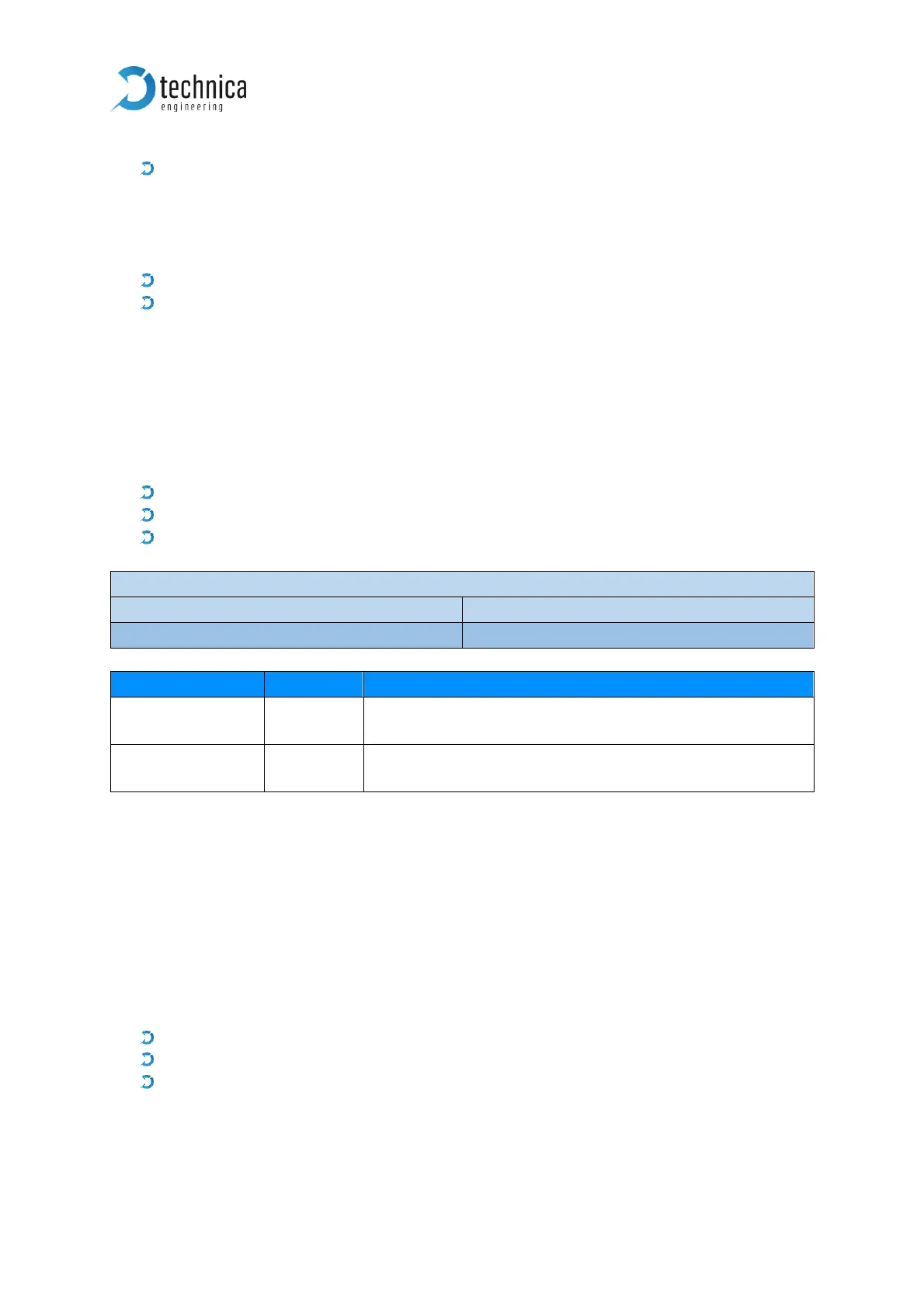Payload: no payload
Response:
This method returns a SOME/IP message with return code 0x00 (OK). The response
payload will contain only one byte with following information:
0x01: for Normal Operation
0x02: for Dynamic Operation
7.6 Set WakeUp Line Status
This method provides the user the possibility of driving the wakeup line to high or low
level. Two wake up lines are available in the MediaGateway.
Request with:
Method ID: 0x0006
Length: 0xA
Payload: 2 bytes with wakeup line information
Response:
This method returns a SOME/IP message with return code 0x00 (OK) if passed values
are correct. Otherwise it will return Code 0x01 (NOT_OK).
7.7 Get WakeUp Line Status
This method returns the state of the selected wake up line.
Request with:
Method ID: 0x0007
Length: 0x8
Payload: no payload
Response:
