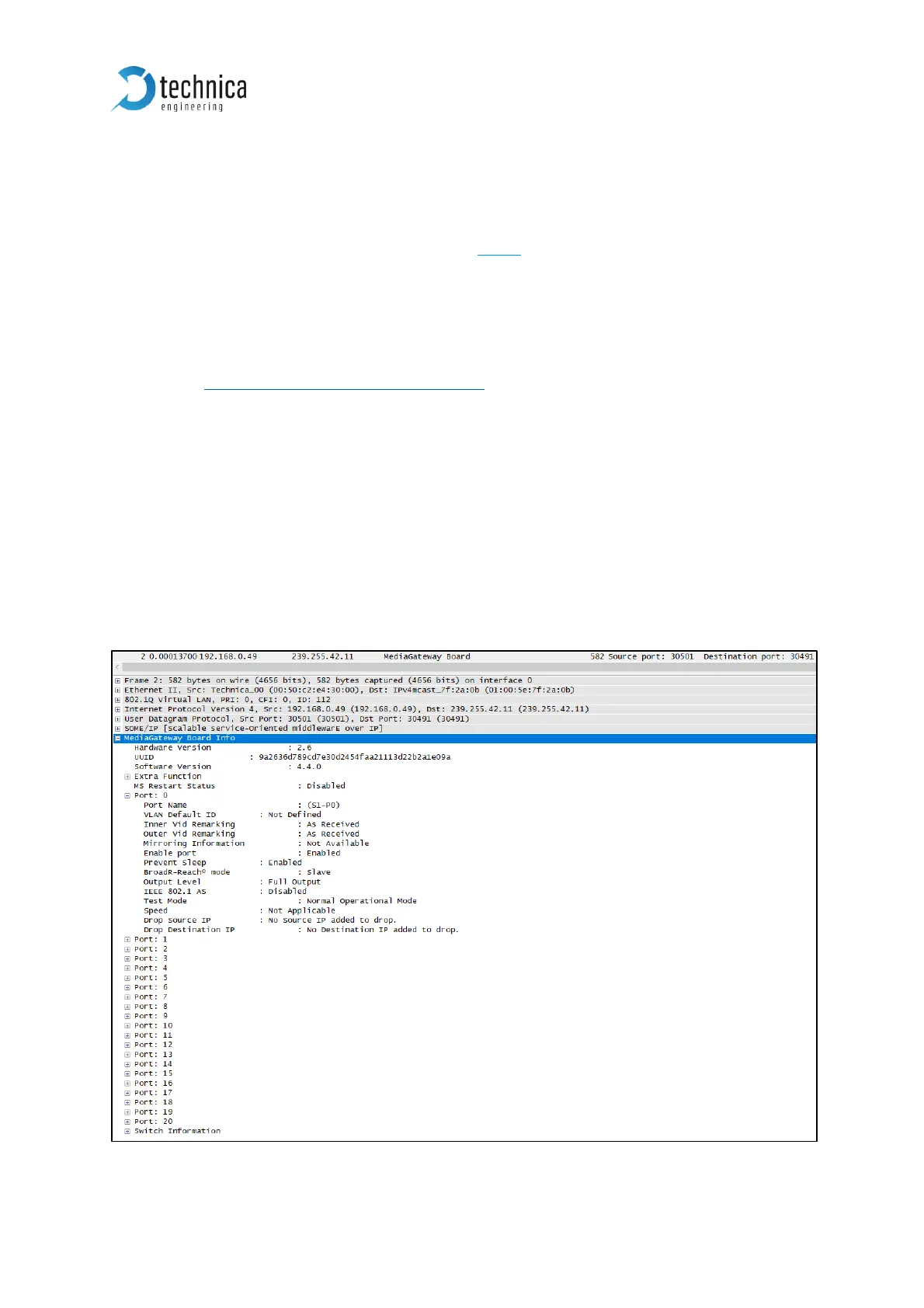6 Diagnostic Frames
There are two diagnostic frames implemented in the MediaGateway. To see them,
please activate Diagnose-Service (CHAPTER 3.4.1) and mirror the Port S1-P4 (CPU).
Both frames are based on SOME/IP. For specific information about SOME/IP please
see SOME/IP PROTOCOL SPECIFICATION AUTOSAR FO.
The frames are innerVLAN tagged with VID 0x070 for easy filtering. Both Frames have
the Service ID 0x0124. One has the Method ID 0x8001 (Board Info, Configuration), the
other one has the Method ID 0x8002 (Port Information).
Please ask Support@technica-engineering.de for a Wireshark dissector.
Note: The dissector is only available for Firmware version 4.4.0 of the MediaGateway
6.1 Board Configuration Frame (0x8001)
The bytes description of the following table refers only to the payload of this SOME/IP
packet. The frame contains the information of 21 ports (12 BR ports, 3 Ethernet Ports,
5 internal Ports, and 1 SFP Port). The same information for each port is available. The
related bytes for each port are indicated in the payload by the variable “nr_port” (0 to
20).
Figure 6-1: Board Configuration Frame
