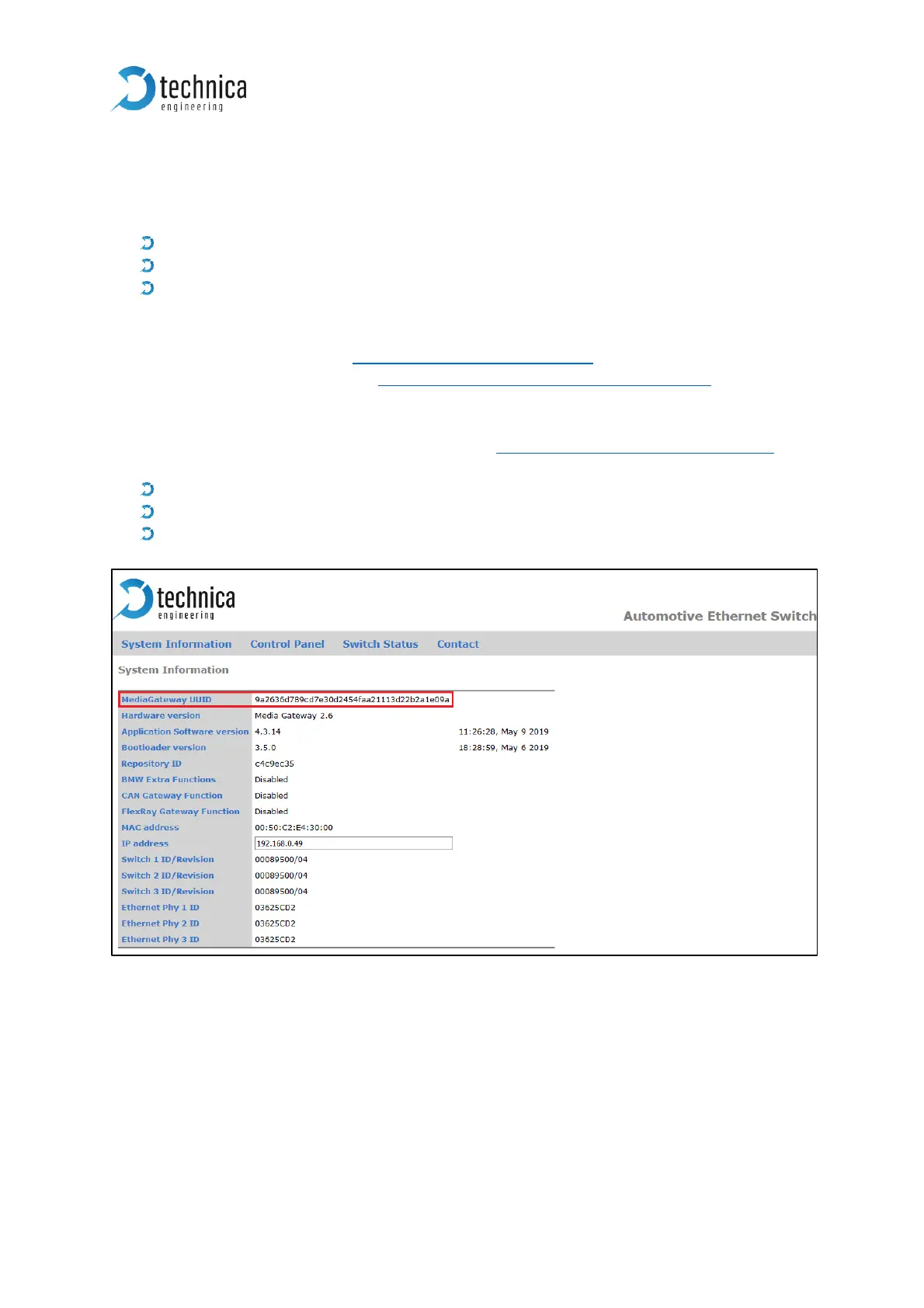3.4.2 MediaGateway Feature Activation
MediaGateway features and Activation key:
CAN Gateway
FlexRay Gateway
BMW Extra Functions (not available)
For activation of the extra features (CAN Gateway, FlexRay Gateway) an activation key
is needed. Please contact order@technica-engineering.de if you want to order an
activation key. Or contact technicalsales@technica-engineering.de for more
information about the conditions of these features.
For the activation key please write an Email to support@technica-engineering.de with
following information:
Order number
UUID of the MediaGateway
Ordered Feature
Figure 3-5: UUID of MediaGateway
Technica Engineering will provide an activation code for the feature. The received
activation code must be entered in the Control Panel.
The next picture shows how to unlock CAN Gateway feature after receiving the
activation code: