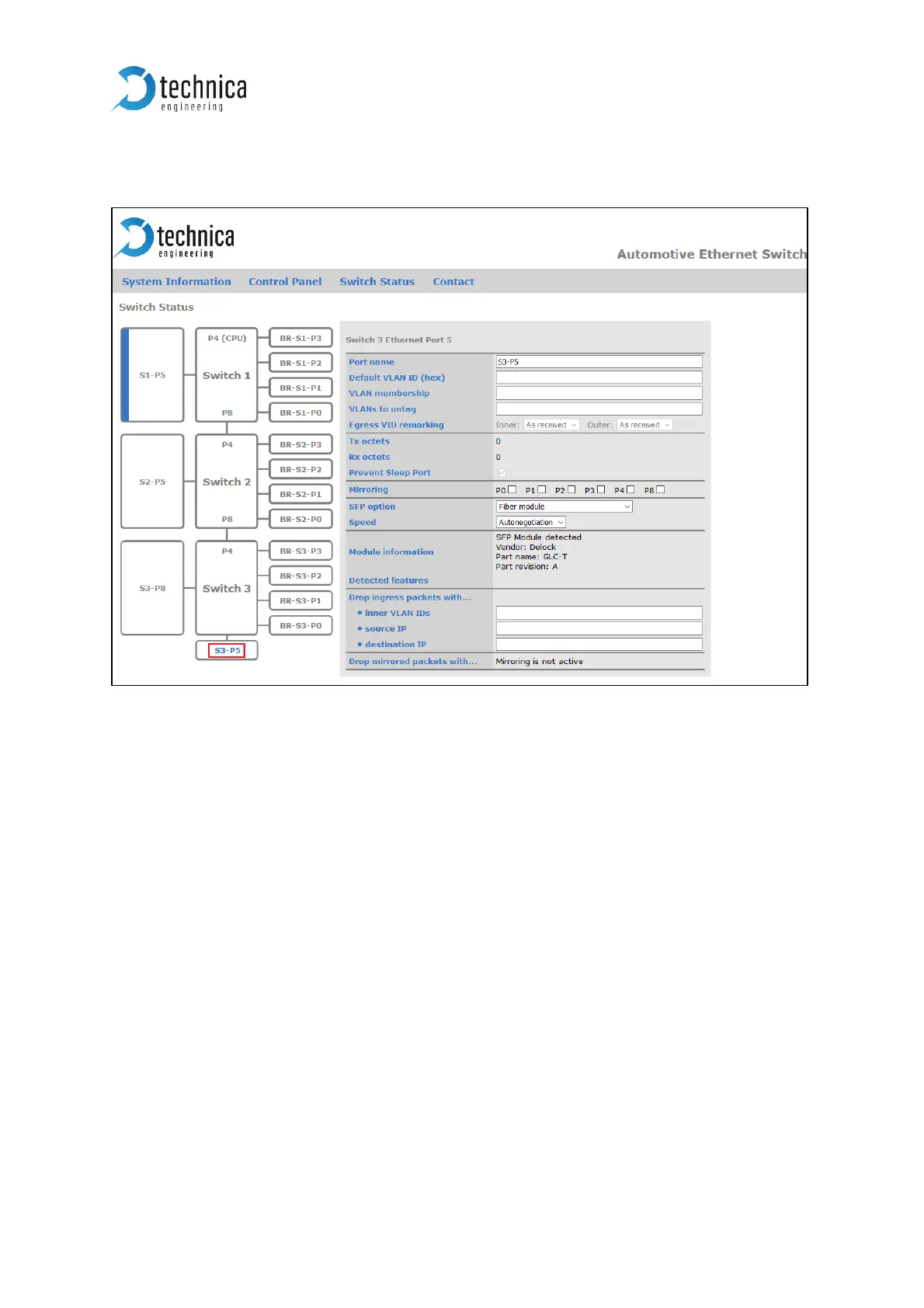3.6.2.2 SFP module port
Figure 3-21: SFP Module Port
Port name: Here you can change the Port Name
Default VLAN ID (hex): please define one hexadecimal value between 0x1 and 0xFFF.
Incoming traffic is single tagged with this value, if not already tagged. It is not
overwriting VLAN-IDs.
VLAN membership: as many as wished values between 0x1 and 0xFFF can be defined
separated by “,” [E.g.: 100, 101, EDF, …]. Outgoing traffic is allowed to leave the switch
on this port, if the data is tagged with one of the defined VLAN-IDs.
VLANs to untag: as many as wished values between 0x1 and 0xFFF can be defined
separated by “,” [E.g.: 100, 101, EDF, …]. Outgoing (allowed) traffic is sent with no VLAN-
tag anymore.
Tx octets: decimal value of sent octets on this port.
Rx octets: decimal value of received octets on this port.