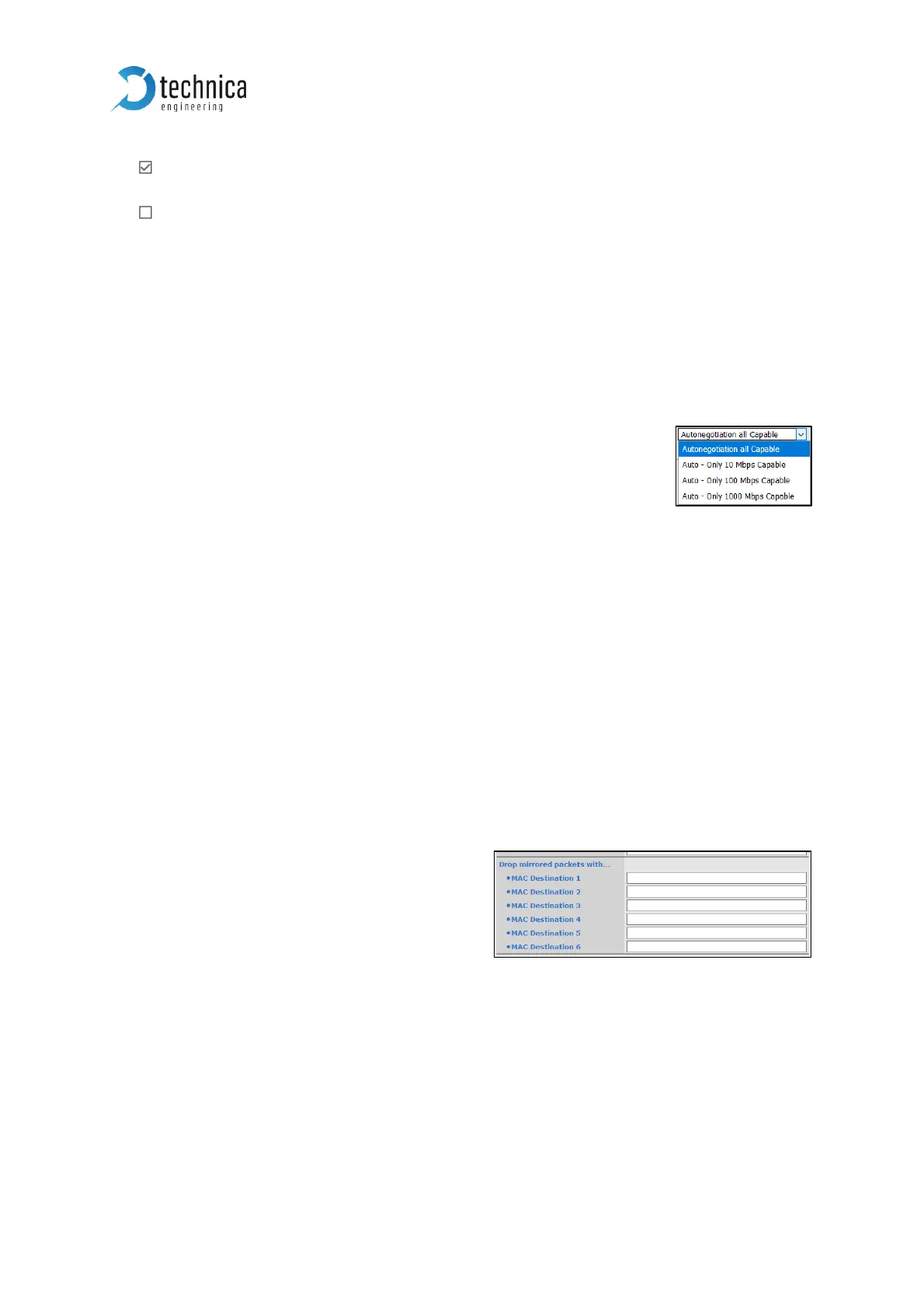This port is monitored: If there is incoming traffic on this port, the
MediaGateway doesn’t fall asleep.
This port is not monitored: The MediaGateway can fall asleep, even if there is
incoming traffic on this port.
Mirroring: On each switch only on port can be a mirroring port. Please select the ports
to be mirrored.
Note: this is only valid for one switch! For example, if you want to mirror incoming
traffic on S3-P3 to S1-P5, it is necessary to mirror the traffic on S3-P4, then S2-P4 and
then on S1-P5.
Speed: different speeds are available. By “Autonegotiation all
Capable” autonegotiation is done. By the other settings, the speed
is set, but master/slave is still autonegotiated.
Detected Speed: The possible speed between the MediaGateway and other devices is
detected in this port.
Drop ingress packets with…:
Inner VLAN IDs: as many as wished values between 0x1 and 0xFFF can be defined
separated by “,” [E.g.: 100, 101, EDF, …]. It is a filter for incoming traffic. Data with
configured VLAN-ID will be dropped and not forwarded, when incoming on this port.
Source IP: one IP address can be configured here. It is a filter for incoming traffic. Data
with configured IP address as source IP address will be dropped and not forwarded,
when incoming on this port.
Destination IP: one IP address can be configured here. It is a filter for incoming traffic.
Data with configured IP address as destination IP address will be dropped and not
forwarded.
Drop mirrored packets with…:
Each field allows one MAC address. In total
six MAC addresses can be configured. It is a
filter for outgoing traffic. Data with
configured MAC address as destination MAC
address will be dropped and forwarded.
Note: This drop feature is only available if mirroring on this port is activated.