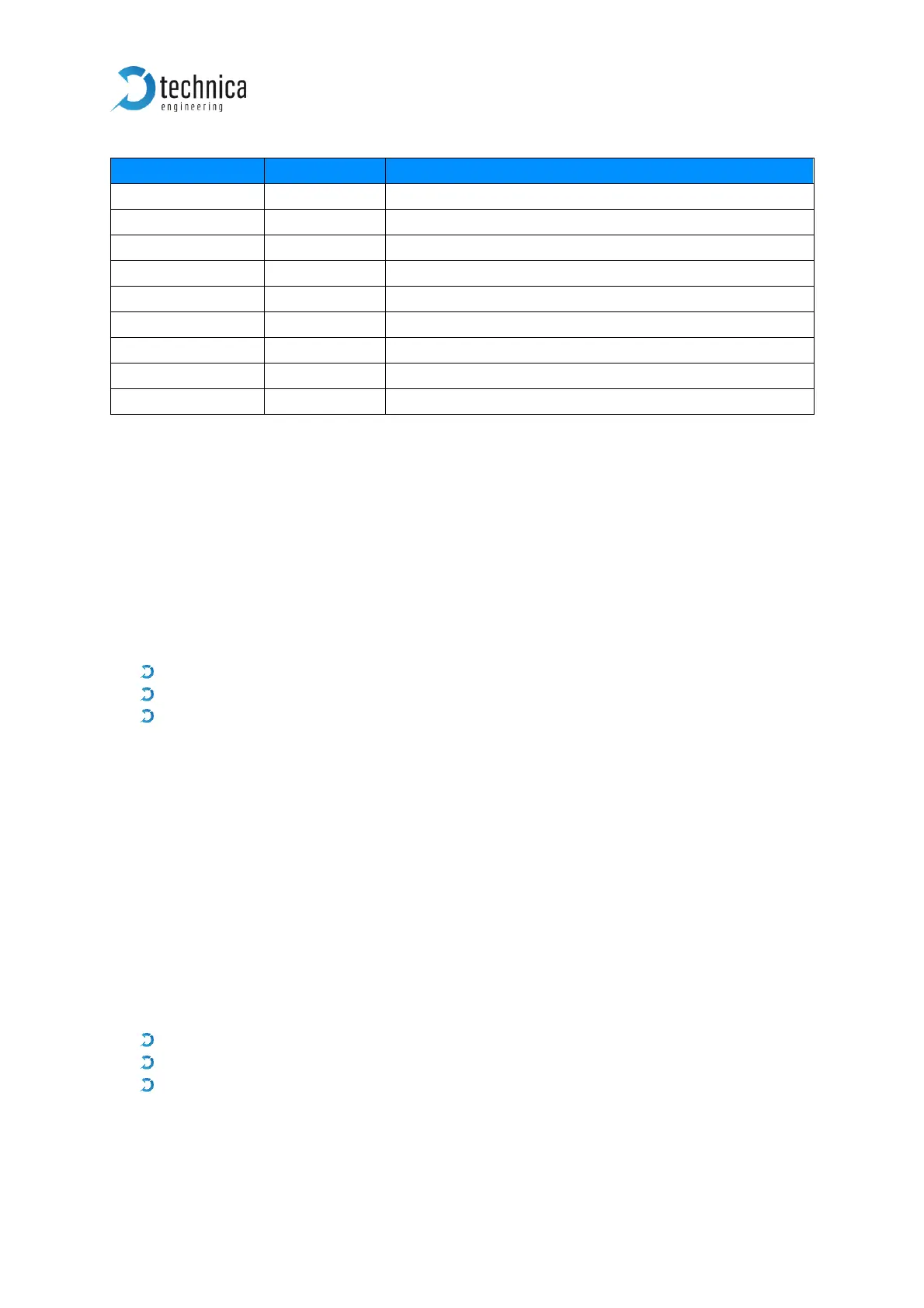Table 7-2: Detailed Information in SOME/IP Header
The blue text modules are different for each method for remote control of the
MediaGateway. All other values are always the same.
7.1 Reset Device
This method performs a complete device reset. The configuration after a device restart
is loaded from flash.
Request with:
Method ID: 0x0001
Length: 0x8
Payload: no payload
Response:
This method returns a SOME/IP message with return code 0x00 (OK) before restart.
7.2 Import Configuration
This method has the same behaviour as the Import button from webpage of the
MediaGateway. This method stores a configuration into the flash. The new
configuration is the payload.
Note: New settings will be applied when next device restart is performed.
Request with:
Method ID: 0x0002
Length: 0x8 + count of bytes of payload
Payload: configuration file as HEX stream
Response:
This method returns a SOME/IP message with return code 0x00 (OK).