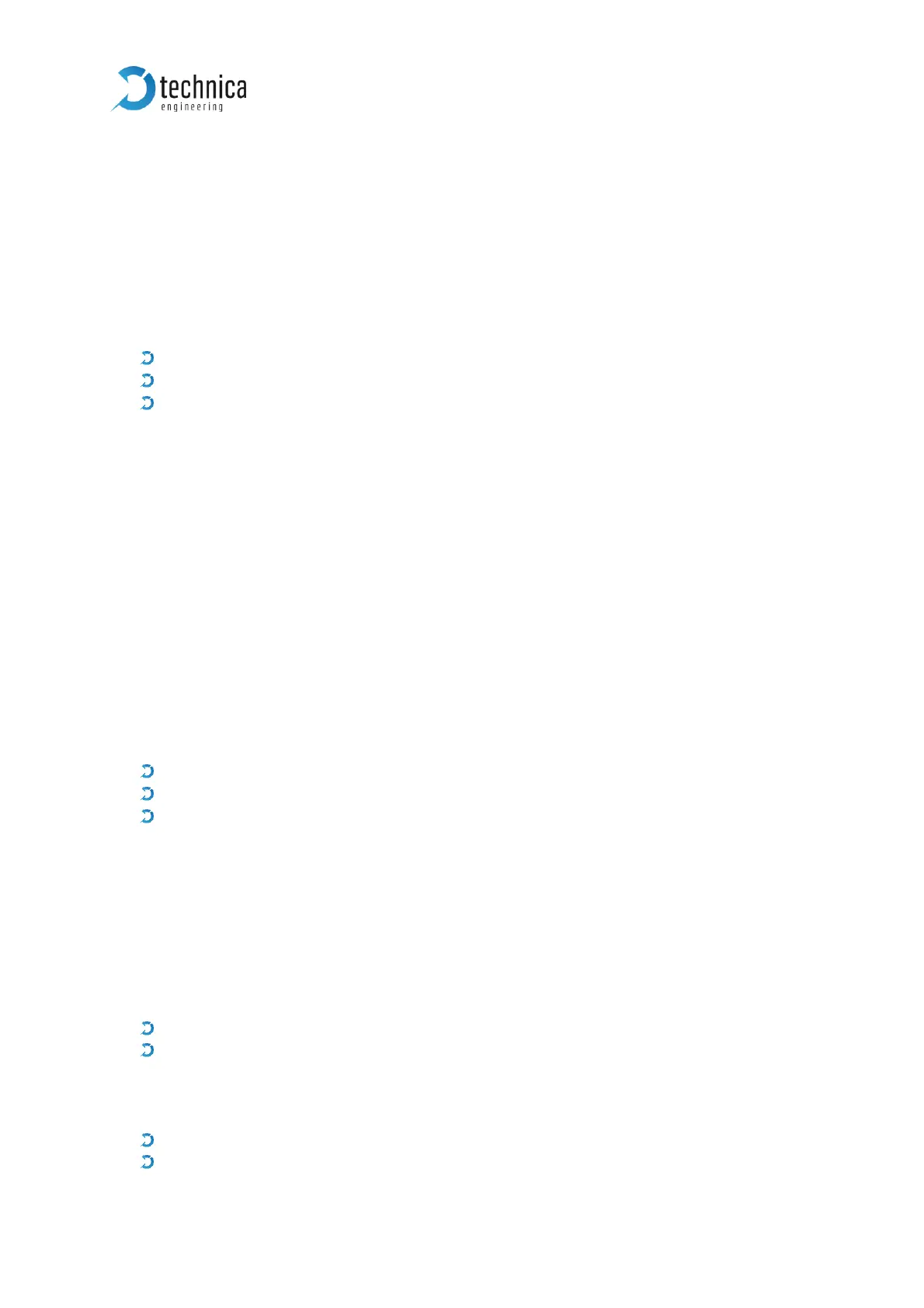7.3 Export Configuration
This method has the same behaviour as the Export button from webpage of the
MediaGateway. The response message from MediaGateway contains the *.cfg file in
its payload as HEX stream.
Request with:
Method ID: 0x0003
Length: 0x8
Payload: no payload
Response:
This method returns a SOME/IP message with return code 0x00 (OK) and the payload
contains the configuration as HEX stream.
7.4 Dynamic Configuration
This method is useful for automation of tests where different configurations are
needed. This method loads a configuration and applies it with “fast restart”. No
complete reset is needed.
While Dynamic Configuration is applied and running, Host LED will blink faster as in
normal operation. This Dynamic Configuration will run until device is restarted restart
or a new dynamic configuration is loaded.
Request with:
Method ID: 0x0004
Length: 0x8 + count of bytes of payload
Payload: configuration file as HEX stream
Response:
This method returns a SOME/IP message with return code 0x00 (OK).
7.5 Check Status
This method will respond with the current status of the device.
Current status can be:
Normal Mode: When current configuration is loaded from flash.
Dynamic Mode: When current configuration is loaded dynamically. In dynamic
mode, Host LED blinks a little bit faster.
Request with:
Method ID: 0x0005
Length: 0x8