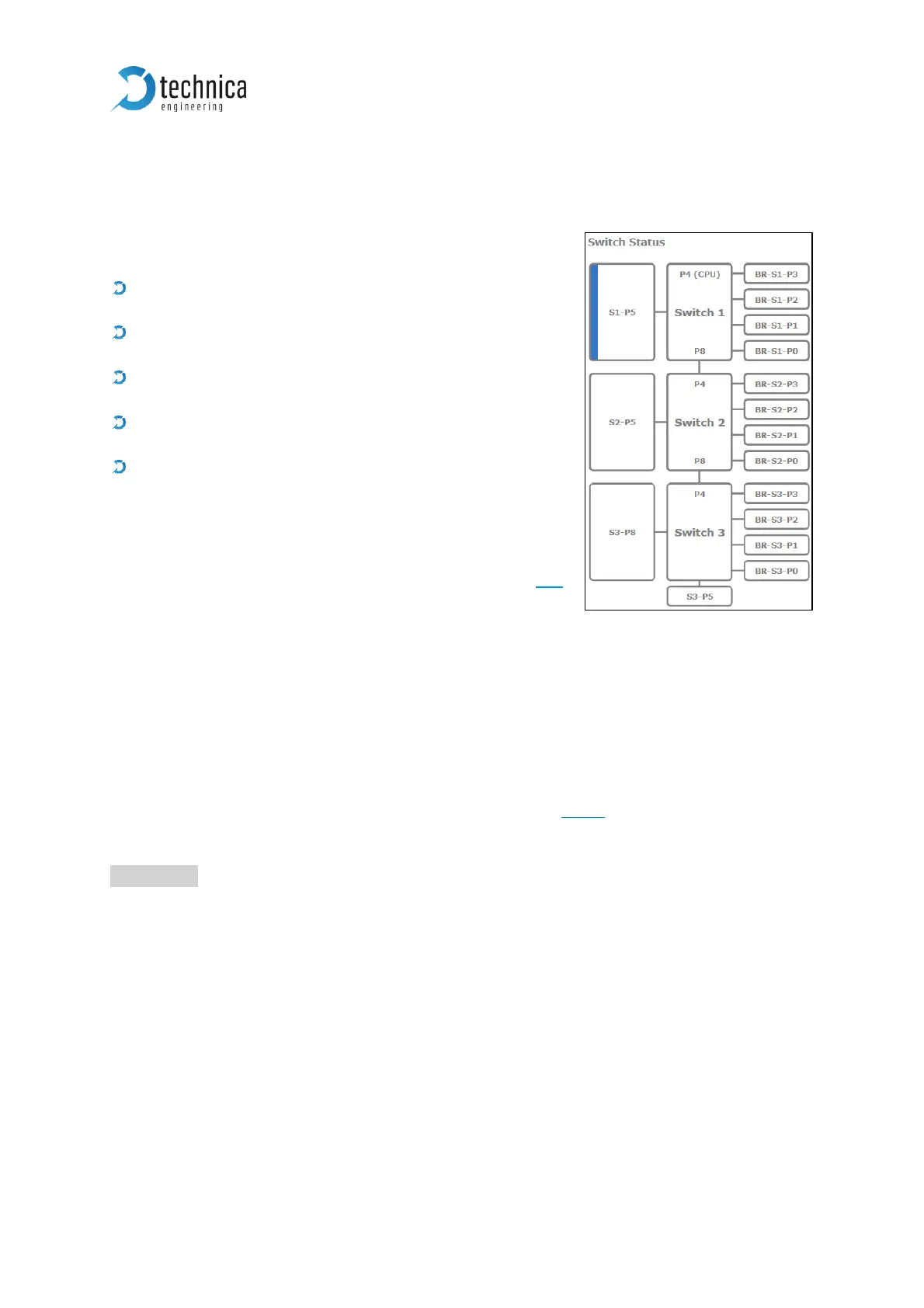3.5.3 Ports overview
The MediaGateway has different kinds of ports, a total
of 21 configurable ports.
Internal ports with 1 GB/s: P4 and P8 between all
switches.
The port for the microcontroller: it is connected by a
100MBit/s link to S1-P4 (P4 CPU).
Standard Ethernet RJ-45 ports: S1-P5, S2-P5, S3-P8
with 10/100/1000Mbit/s
One SFP slot: For different kinds of SFP Modules up
to 1000Mbit/s.
100BASE-T1 ports: P0 to P3 ports on all switches
To change the configuration of each port, click directly
to the port. The selected port is indicated by a blue text.
For detailed port information, please go to CHAPTER 3.6
3.6 Port Information (dependent on Global configuration
mode)
3.6.1 Ports Information while No VLAN tagging is active
IEEE 802.1q (VLAN) mode is not hooked (see CHAPTER 3.5.1)
In this mode, basic configuration details can be adjusted, but the MediaGateway works
as standard switch.
Grey fields are not configurable and have standard values or no values.