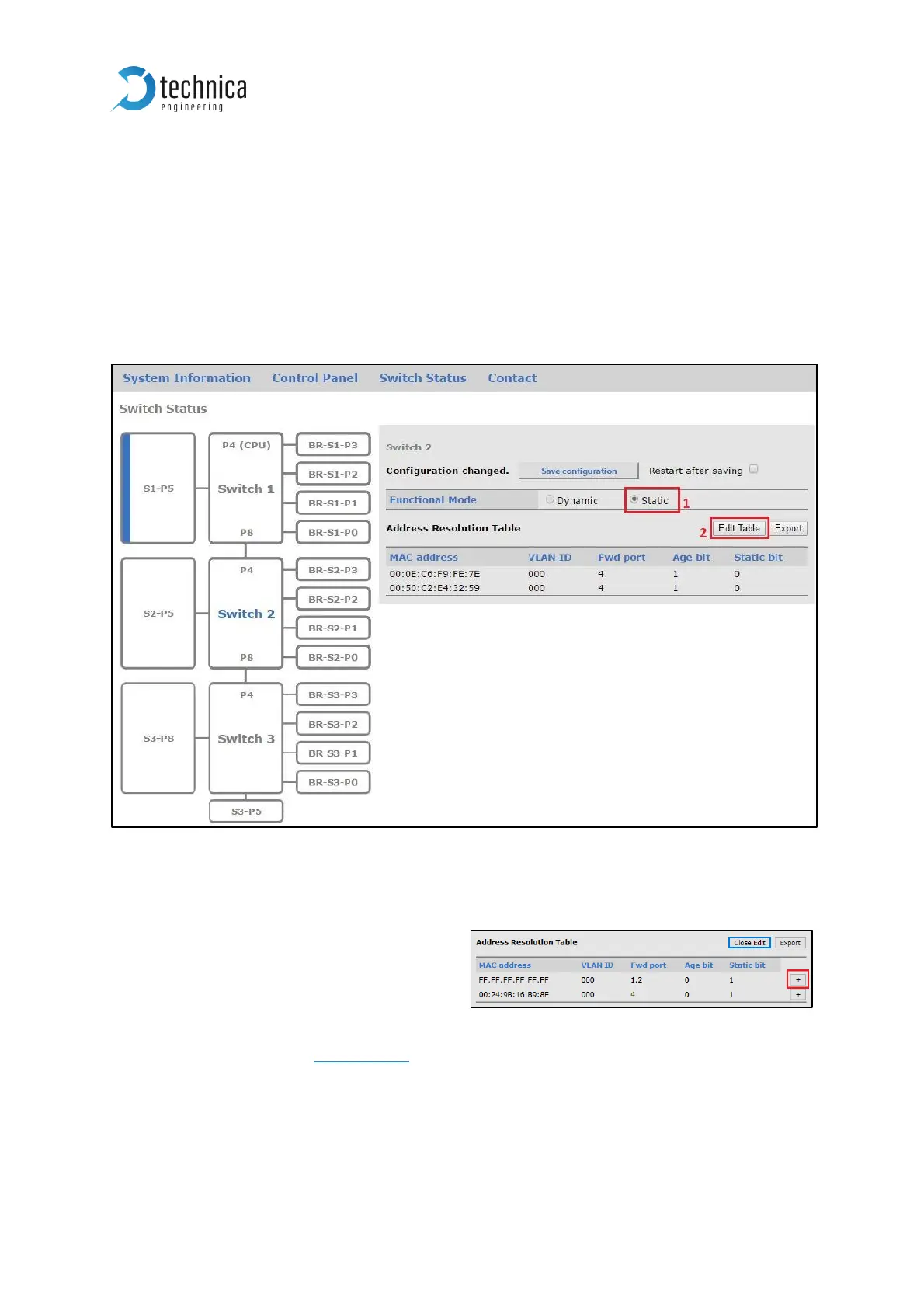3.5.2.2 Static ARL Table
In ARL Static Table mode the switch does not automatically learn MAC addresses or
port associations. These MAC addresses are not aged out by the automatic internal
aging process.
To add new ARL table entries the user must change the Functional mode to Static
followed by selecting Edit Table option. The steps are described below.
Figure 3-10: Steps for editing ARL table
Note: When you open Edit table, all current entries are displayed
Note: If you want to edit the ARL table. You
have to start from beginning as if there
were no entries. That means, if you want
to add an entry to current entries, don’t
forget to add even the current entries by
pressing “+”. Please see FIGURE 3-11