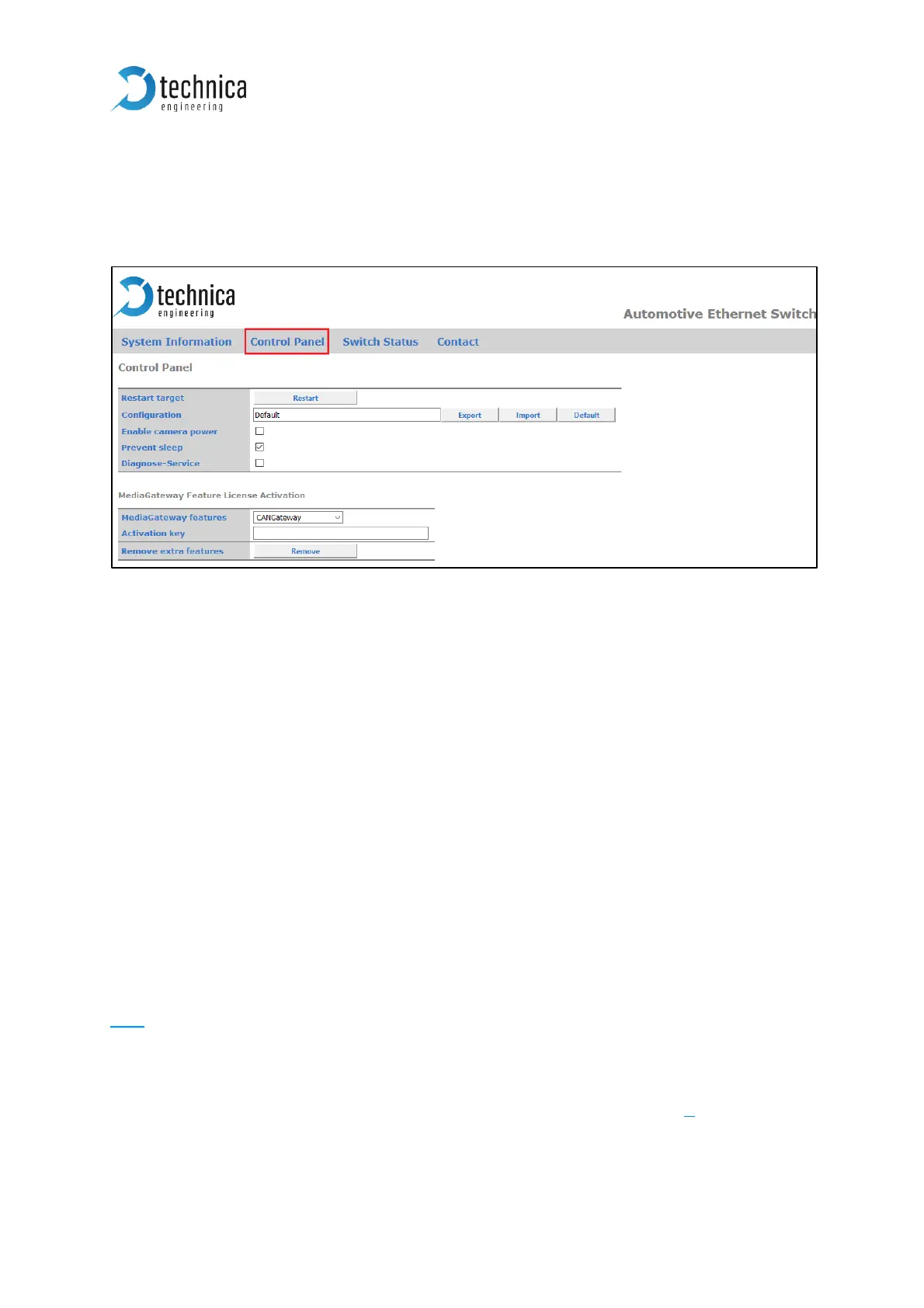3.4 Control Panel tab
3.4.1 Control panel
Figure 3-4: Control Panel tab
Restart target: Software reset. Configuration will NOT be lost.
Configuration: It shows the current configuration name.
Export: Save the stored configuration from MediaGateway into user’s PC.
Import: User can import or export the configuration settings of the device to a file
(*.cfg) on a computer connected to the RJ45 Port. A restart is needed to apply the new
configuration.
Default: You can reset the configuration settings to default. All values will be set to
default except the IP address. It will be not modified.
Enable camera power: The camera power output pins are disabled by default. To
activate them, this checkbox should be checked.
Prevent sleep: If you do not want to use a Wakeup line, you can enable the “Prevent
sleep” checkbox (default). This will keep the device running without entering the sleep
mode. If this option is disabled, the device will go to sleep if no activity is recognized
according to observed ports. (Please see the configuration of each port in CHAPTER
3.6)
Diagnose service: If you enable this functionality, the MediaGateway will send
periodically status information about its state. For example, transmitted and dropped
frame counters, link quality, etc. For more details please see CHAPTER 6