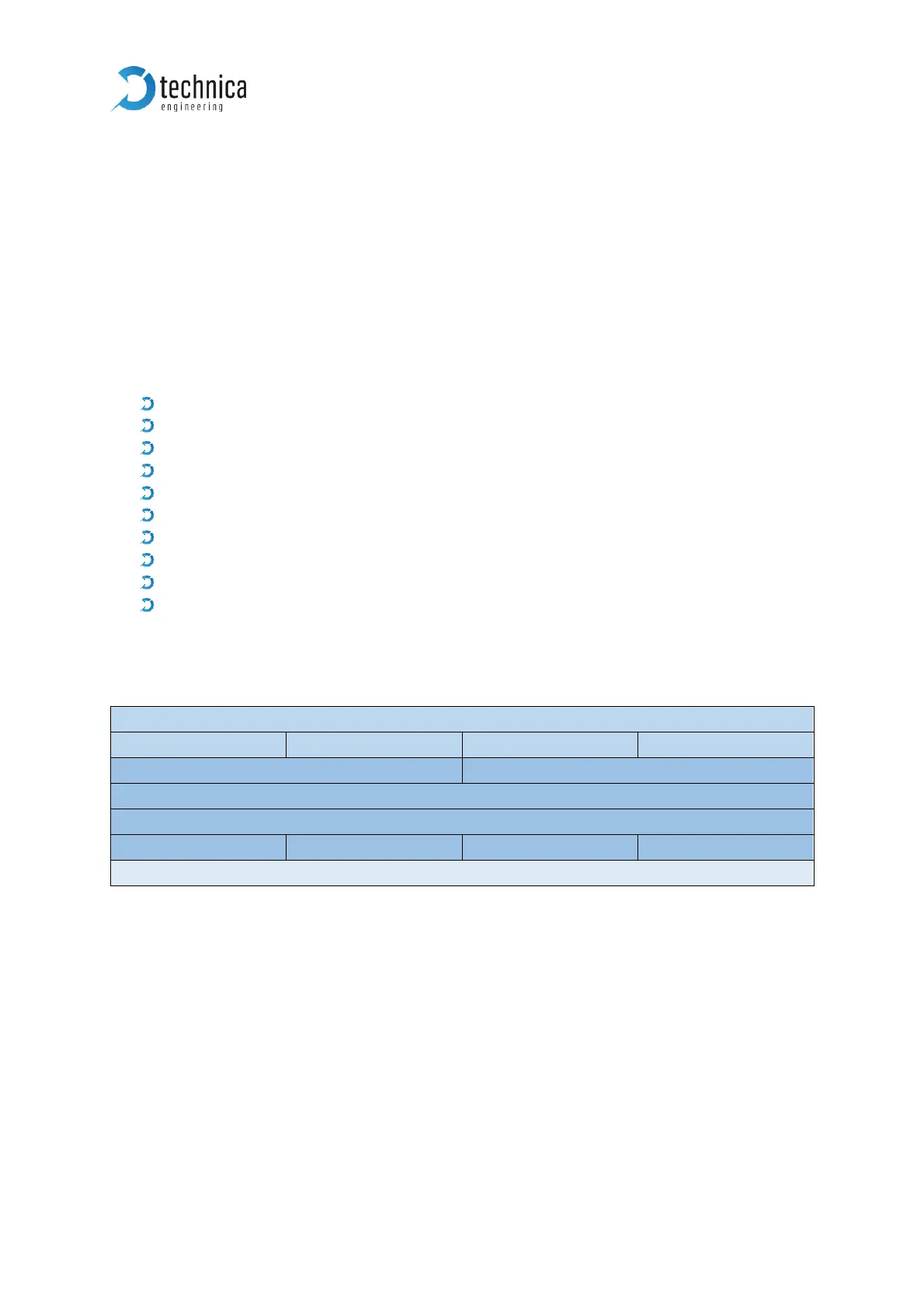7 MediaGateway Remote Control
Firmware v4.1.23 or every newer version allows to configure and change some values
of the MediaGateway through SOME/IP messages. For specific information about
SOME/IP please see SOME/IP PROTOCOL SPECIFICATION AUTOSAR FO.
These messages have to be sent to the MediaGateway with the destination IP of
MediaGateway and UDP port 30491
Currently, the following methods are implemented:
restart device
import configuration
export configuration
dynamic configuration
check status
set Wake Up Line status
get Wake Up Line status
Port Enable
port master/slave
reset to default
The SOME/IP packet contains 16 bytes of header. The byte description of following
table refers only to the SOME/IP header (16 bytes after UDP layer) and payload.