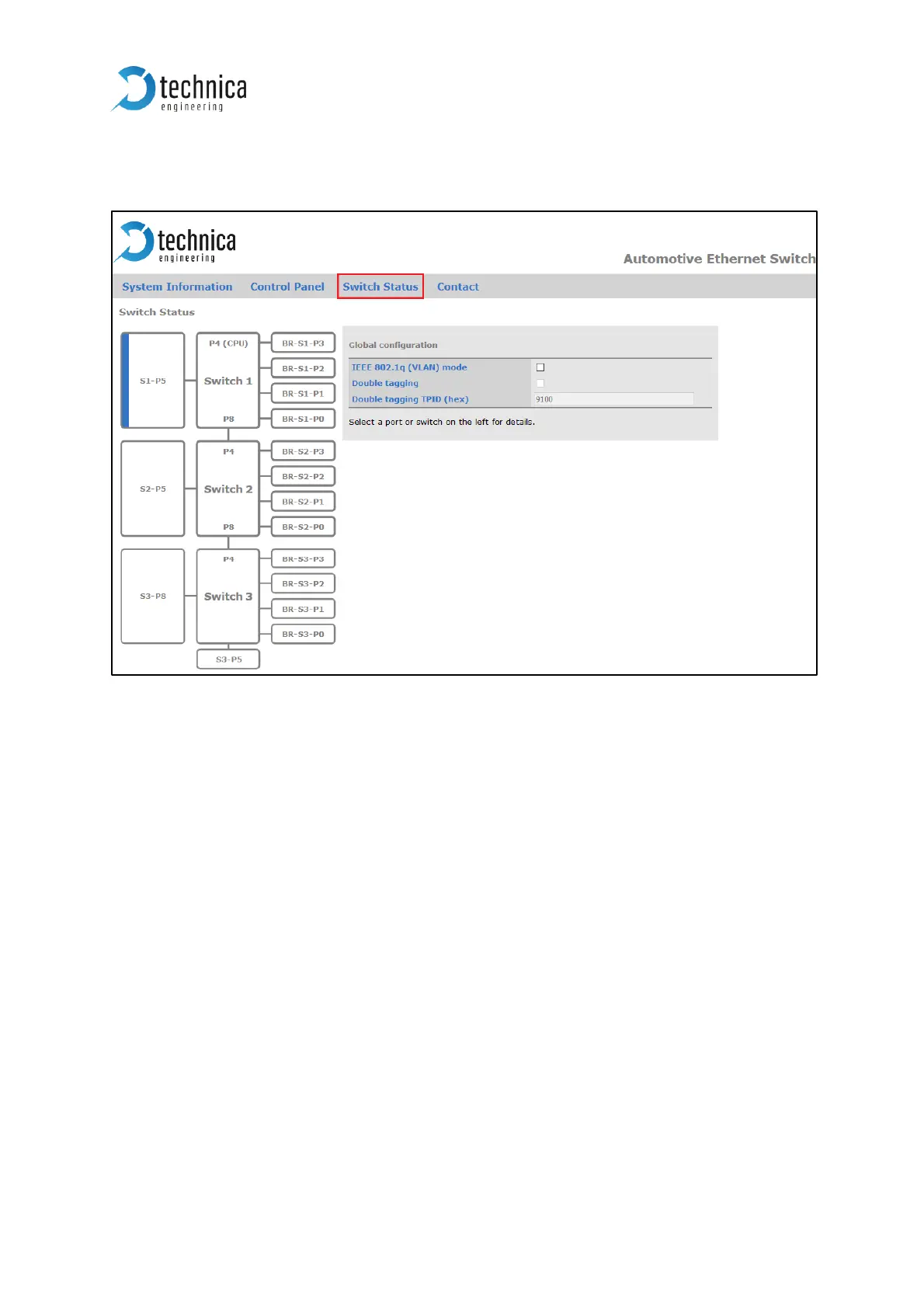3.5 Switch Status tab
Figure 3-8: Switch Status tab
The main configuration of the MediaGateway is done in the “Switch Status“tab.
Here you can configure details about each port and get some status information
about the ports and switch states.
On the left side of the page you can see an overview of all available ports. A blue bar
at the side of a port label indicates an active link (On the Cascade SFP port there is no
linkup indication).
3.5.1 Global Configuration
In global configuration, user can change global settings affecting all three switches
inside MediaGateway.
IEEE 802.1q (VLAN) mode: Activates port based Single VLAN.
Double Tagging: If IEEE 802.1q (VLAN) mode is activated, it is possible to work with
double tagging. It is only possible to activate it if single tagging is already activated.